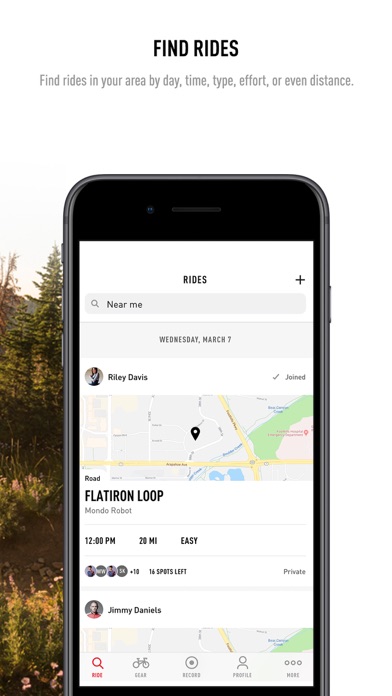How to Delete Specialized Ride. save (140.01 MB)
Published by Specialized Bicycle Components, Inc.We have made it super easy to delete Specialized Ride account and/or app.
Table of Contents:
Guide to Delete Specialized Ride 👇
Things to note before removing Specialized Ride:
- The developer of Specialized Ride is Specialized Bicycle Components, Inc. and all inquiries must go to them.
- Check the Terms of Services and/or Privacy policy of Specialized Bicycle Components, Inc. to know if they support self-serve account deletion:
- The GDPR gives EU and UK residents a "right to erasure" meaning that you can request app developers like Specialized Bicycle Components, Inc. to delete all your data it holds. Specialized Bicycle Components, Inc. must comply within 1 month.
- The CCPA lets American residents request that Specialized Bicycle Components, Inc. deletes your data or risk incurring a fine (upto $7,500 dollars).
-
Data Linked to You: The following data may be collected and linked to your identity:
- Health & Fitness
- Financial Info
- Location
- Contact Info
- Contacts
- User Content
- Identifiers
- Usage Data
-
Data Not Linked to You: The following data may be collected but it is not linked to your identity:
- User Content
- Search History
- Identifiers
- Usage Data
- Diagnostics
- Other Data
↪️ Steps to delete Specialized Ride account:
1: Visit the Specialized Ride website directly Here →
2: Contact Specialized Ride Support/ Customer Service:
- 100% Contact Match
- Developer: Specialized
- E-Mail: ridercare@specialized.com
- Website: Visit Specialized Ride Website
- 81.48% Contact Match
- Developer: Specialized
- E-Mail: ridercare@specialized.com
- Website: Visit Specialized Website
- Support channel
- Vist Terms/Privacy
3: Check Specialized Ride's Terms/Privacy channels below for their data-deletion Email:
Deleting from Smartphone 📱
Delete on iPhone:
- On your homescreen, Tap and hold Specialized Ride until it starts shaking.
- Once it starts to shake, you'll see an X Mark at the top of the app icon.
- Click on that X to delete the Specialized Ride app.
Delete on Android:
- Open your GooglePlay app and goto the menu.
- Click "My Apps and Games" » then "Installed".
- Choose Specialized Ride, » then click "Uninstall".
Have a Problem with Specialized Ride? Report Issue
🎌 About Specialized Ride
1. Whether you’re training for a race or event, using your bike for commuting or getting around town, or to explore the trails with your friends, you can use the free ride recorder to track all of your bike rides.
2. Specialized Ride is your go-to app for recording bike rides, analyzing your cycling metrics, planning rides with friends, and cycling safely when riding by yourself.
3. Have peace of mind on all your bike rides when you connect your Specialized ANGi sensor with the Ride app and enable Live Tracking.
4. Although you can record a cycling activity on any bike using the Ride app, riders with Specialized bikes can use the app to register their bike and activate its warranty.
5. If you want to create a group ride, you can import a route, choose an existing route, or create a route using the route planner.
6. If you enjoy riding with others, you can join and create group rides in the Ride app.
7. When you’re looking for a ride to join, you can search for rides based on day, time, type, and distance.
8. Once you’re done creating a route, you’ll be able to add it to any group ride that you plan.
9. When you’re done riding, you can view the ride history and analytics tabs to see how your activity is trending.
10. If you need inspiration for your next ride, the Ride app hosts an ever-growing global library of bike routes.
11. Be on the lookout for community events, bike demos, and more on the community tab in the Ride app’s feed.
12. The group message board lets you communicate with riders who’ve joined the ride and keeps everyone informed.
13. The Ride app automatically tracks stats like speed, distance, time riding, and elevation.
14. Live Tracking allows your emergency contacts to follow you along during your ride.