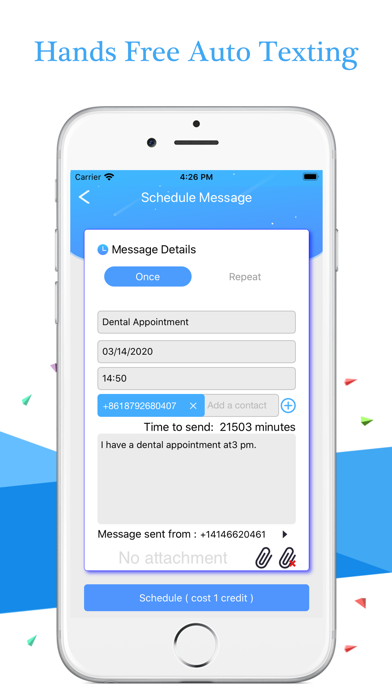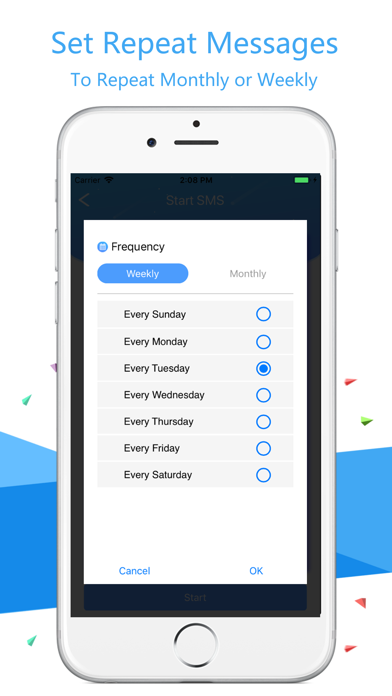Cancel AutoSender Subscription & Save $29.99/mth
Published by FreeRamble Technology Inc. on 2025-06-10Uncover the ways FreeRamble Technology Inc. (the company) bills you and cancel your AutoSender subscription.
🚨 Guide to Canceling AutoSender 👇
Note before cancelling:
- The developer of AutoSender is FreeRamble Technology Inc. and all inquiries go to them.
- Check FreeRamble Technology Inc.'s Terms of Services/Privacy policy if they support self-serve cancellation:
- Always cancel subscription 24 hours before it ends.
Your Potential Savings 💸
**Pricing data is based on average subscription prices reported by AppCutter.com users..
| Plan | Savings (USD) |
|---|---|
| Standard subscription | $0.99 |
| Private Number 2.99 USD | $2.99 |
| Small credit package | $0.99 |
| Extra large credit package | $9.99 |
| Medium credit package | $1.99 |
| Large credit package | $4.99 |
| Premium subscription 2.49 USD | $2.49 |
| Supreme subscription 10.99 USD | $10.99 |
| Private Number 8.49 USD | $8.49 |
| Private Number 29.99 USD | $29.99 |
🌐 Cancel directly via AutoSender
- 🌍 Contact AutoSender Support
- Mail AutoSender requesting that they cancel your account:
- E-Mail: support@freeramble.ca
- Login to your AutoSender account.
- In the menu section, look for any of these: "Billing", "Subscription", "Payment", "Manage account", "Settings".
- Click the link, then follow the prompts to cancel your subscription.
End AutoSender subscription on iPhone/iPad:
- Goto Settings » ~Your name~ » "Subscriptions".
- Click AutoSender (subscription) » Cancel
Cancel subscription on Android:
- Goto Google PlayStore » Menu » "Subscriptions"
- Click on AutoSender - Automatic Texting
- Click "Cancel Subscription".
💳 Cancel AutoSender on Paypal:
- Goto Paypal.com .
- Click "Settings" » "Payments" » "Manage Automatic Payments" (in Automatic Payments dashboard).
- You'll see a list of merchants you've subscribed to.
- Click on "AutoSender" or "FreeRamble Technology Inc." to cancel.
Subscription Costs (Saved) 💰
Standard Subscriptions
- Price: $0.99 monthly
- Features:
- Bought credits will not expire in the subscription period
- Extra bonus credits every month
- Higher quality-of-service for message delivery
- 2 days response time for tech support
- Permanent cloud storage for sent messages
Have a Problem with AutoSender - Automatic Texting? Report Issue
About AutoSender - Automatic Texting?
1. - Shared Line: Login to multiple iOS devices with the same AutoSender (or AutoSender Pro) account, a group of people in different locations can use the same Virtual Number as the single communicate phone line with outsiders, which is a perfect solution for small businesses.
2. - Obtain multiple in-app US and Canadian phone numbers for automatically or manually send text messages.
3. In order to support the cloud service, there are in-app purchases for scheduled text messages.
4. - Sales people can use the app as a personal marketing tool to automate the mass texting of coupons or marketing messages.
5. - For election, gathering, and other group events, you can schedule a poster messages to be auto sent to remind a group of people.