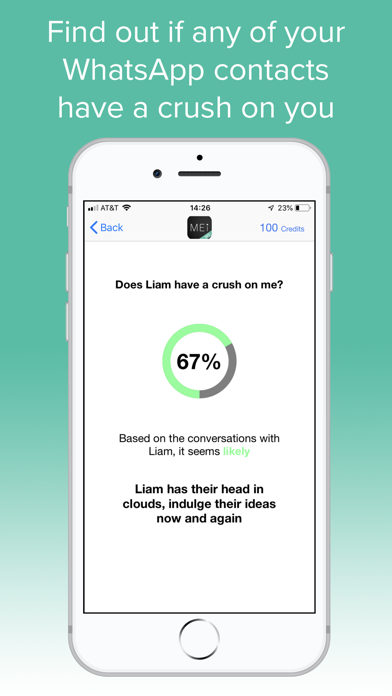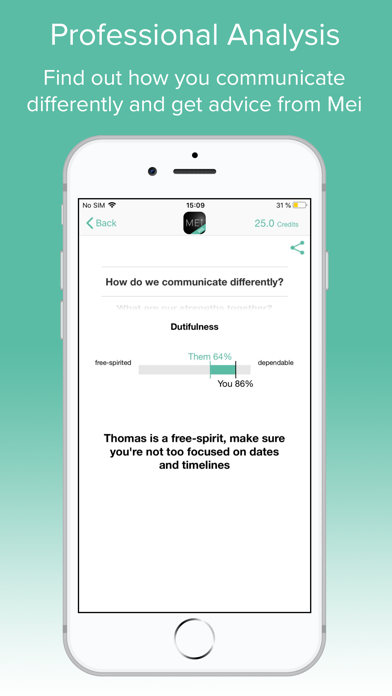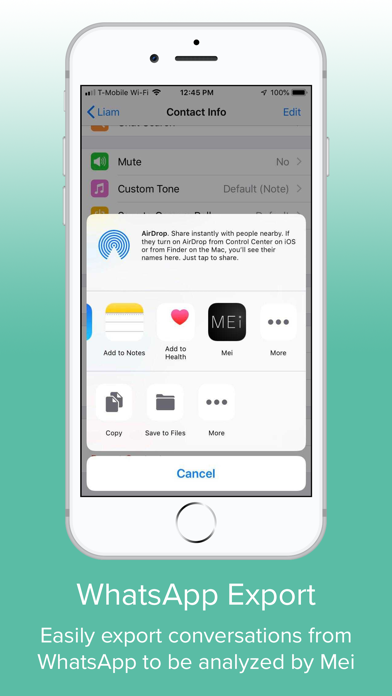How to Delete Mei. save (31.96 MB)
Published by Mei App Inc.We have made it super easy to delete Mei: AI for Relationships account and/or app.
Table of Contents:
Guide to Delete Mei: AI for Relationships 👇
Things to note before removing Mei:
- The developer of Mei is Mei App Inc. and all inquiries must go to them.
- Check the Terms of Services and/or Privacy policy of Mei App Inc. to know if they support self-serve account deletion:
- The GDPR gives EU and UK residents a "right to erasure" meaning that you can request app developers like Mei App Inc. to delete all your data it holds. Mei App Inc. must comply within 1 month.
- The CCPA lets American residents request that Mei App Inc. deletes your data or risk incurring a fine (upto $7,500 dollars).
↪️ Steps to delete Mei account:
1: Visit the Mei website directly Here →
2: Contact Mei Support/ Customer Service:
- 25% Contact Match
- Developer: Messages + AI
- E-Mail: info@textmei.com
- Website: Visit Mei Website
3: Check Mei's Terms/Privacy channels below for their data-deletion Email:
Deleting from Smartphone 📱
Delete on iPhone:
- On your homescreen, Tap and hold Mei: AI for Relationships until it starts shaking.
- Once it starts to shake, you'll see an X Mark at the top of the app icon.
- Click on that X to delete the Mei: AI for Relationships app.
Delete on Android:
- Open your GooglePlay app and goto the menu.
- Click "My Apps and Games" » then "Installed".
- Choose Mei: AI for Relationships, » then click "Uninstall".
Have a Problem with Mei: AI for Relationships? Report Issue
🎌 About Mei: AI for Relationships
1. With enough conversations and labels, we’re able to build neural network models to look at the patterns of words and other features in your text conversation.
2. Mei has seen more pick-up lines, flirty texts and friend-zoning conversations than any person has, so she’ll be able to tell you the probability (0-100%) that the person you’re texting is texting you romantically.
3. Our AI assistant Mei (pronounced ‘May’) can analyze any of your exported WhatsApp conversations to give you personalized advice and insights she’s learned from analyzing millions of conversations just like yours.
4. Mei has analyzed millions of conversations and given relationship advice to hundreds of thousands of users.
5. Depending on which question you ask, she’ll look for the biggest difference in your perceived personalities or find the trait you’re both the most extreme on and give advice on how to work better together.
6. It can sometimes be hard to interpret text message conversations and understand the person on the other side.
7. Professional: Use WhatsApp with clients, your boss, co-workers or employees? Mei can tell you how you’re communicating differently and what your strengths are together so you can get the most out of your professional relationship.
8. Users of our apps have labelled countless text message conversations.
9. In the case of a romantic relationship, Mei uses a model to see how much your conversation resembles the romantic or the non-romantic ones in her database.
10. To give advice on how to communicate better, she first needs to understand the differences in personalities of you and your contact.
11. Mei’s not going to be helpful at the moment, but we’re working on exports from other messaging apps and our own messaging app.
12. If she detects a major difference in your personalities, she’ll even give you advice on how to bridge the communication gap.
13. Romantic:Texting someone you like as more than a friend and wondering if they feel the same way? It’s sometimes hard to tell from texts whether someone likes you romantically or if they’re just being nice.
14. Buy credits, pick the type of relationship (romantic or professional) and the question you want answered and hit the pulsating icon.