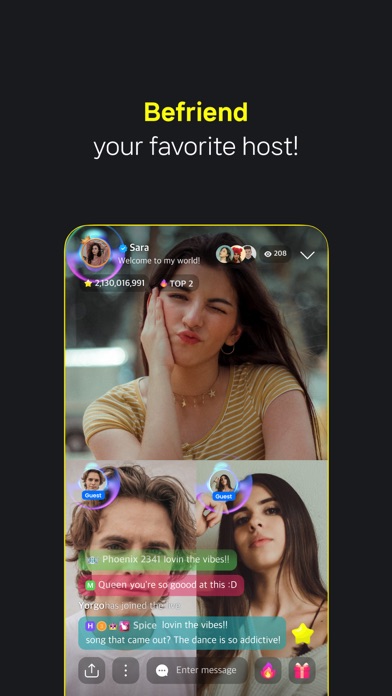Cancel Hakuna-Live Streams and Chat Subscription
Published by MOVEFAST Company, K.K.Uncover the ways MOVEFAST Company, K.K. (the company) bills you and cancel your Hakuna-Live Streams and Chat subscription.
🚨 Guide to Canceling Hakuna-Live Streams and Chat 👇
Note before cancelling:
- The developer of Hakuna-Live Streams and Chat is MOVEFAST Company, K.K. and all inquiries go to them.
- Check MOVEFAST Company, K.K.'s Terms of Services/Privacy policy if they support self-serve cancellation:
- Always cancel subscription 24 hours before it ends.
🌐 Cancel directly via Hakuna-Live Streams and Chat
- 🌍 Contact Hakuna-Live Streams and Chat Support
- Mail Hakuna-Live Streams and Chat requesting that they cancel your account:
- E-Mail: contact@hakuna.live
- Login to your Hakuna-Live Streams and Chat account.
- In the menu section, look for any of these: "Billing", "Subscription", "Payment", "Manage account", "Settings".
- Click the link, then follow the prompts to cancel your subscription.
End Hakuna-Live Streams and Chat subscription on iPhone/iPad:
- Goto Settings » ~Your name~ » "Subscriptions".
- Click Hakuna-Live Streams and Chat (subscription) » Cancel
Cancel subscription on Android:
- Goto Google PlayStore » Menu » "Subscriptions"
- Click on Hakuna-Live Streams and Chat
- Click "Cancel Subscription".
💳 Cancel Hakuna-Live Streams and Chat on Paypal:
- Goto Paypal.com .
- Click "Settings" » "Payments" » "Manage Automatic Payments" (in Automatic Payments dashboard).
- You'll see a list of merchants you've subscribed to.
- Click on "Hakuna-Live Streams and Chat" or "MOVEFAST Company, K.K." to cancel.
Subscription Costs (Saved) 💰
Hakuna Premium
- Monthly subscription service
- Payment charged to iTunes account
- Same amount charged within 24-hours prior to end of current period unless auto-renew is turned off
- Auto-renewal can be turned off at any time in iTunes Store settings
- Subscribers receive monthly Diamonds
- More perks with longer subscription
- More bonus Diamonds with purchase
- More bonus Stars when receiving Gifts
- More Live Boosts
- More bonus level EXP
Have a Problem with Hakuna-Live Streams and Chat? Report Issue
About Hakuna-Live Streams and Chat?
1. To the extent provided by applicable laws, you can also ask us to restrict or limit the processing of your personal information, as well as to provide you with personal information that we have collected from you so that you may use it for your own purposes, and to ask us to share (port) this data to another controller.
2. In addition, to the extent provided by applicable law, you can object to the processing of your personal data in some circumstances (in particular, where we don’t have to process the data to meet a contractual or other legal requirement).
3. You also may have the right under applicable law to object at any time to the use of your personal information for direct marketing purposes, including profiling relating to direct marketing.
4. If you choose to subscribe to Hakuna Premium, payment will be charged to your iTunes account and your account will be charged the same amount within 24-hours prior to the end of the current period unless auto-renew is turned off.
5. We take the protection of your information seriously and we have in place safeguards designed to protect the information we collect through our Service.