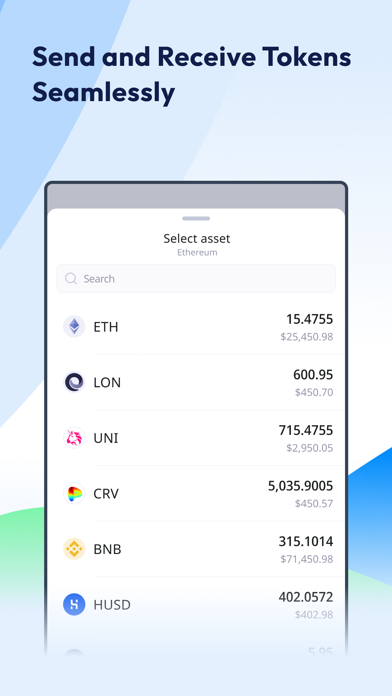How to Delete imToken. save (102.37 MB)
Published by IMTOKEN PTE. LTD. on 2024-09-30We have made it super easy to delete imToken: BTC & ETH Wallet account and/or app.
Table of Contents:
Guide to Delete imToken: BTC & ETH Wallet 👇
Things to note before removing imToken:
- The developer of imToken is IMTOKEN PTE. LTD. and all inquiries must go to them.
- Check the Terms of Services and/or Privacy policy of IMTOKEN PTE. LTD. to know if they support self-serve account deletion:
- The GDPR gives EU and UK residents a "right to erasure" meaning that you can request app developers like IMTOKEN PTE. LTD. to delete all your data it holds. IMTOKEN PTE. LTD. must comply within 1 month.
- The CCPA lets American residents request that IMTOKEN PTE. LTD. deletes your data or risk incurring a fine (upto $7,500 dollars).
-
Data Not Linked to You: The following data may be collected but it is not linked to your identity:
- Usage Data
- Diagnostics
↪️ Steps to delete imToken account:
1: Visit the imToken website directly Here →
2: Contact imToken Support/ Customer Service:
- Verified email
- Contact e-Mail: support@token.im
- 100% Contact Match
- Developer: ConsenLabs co, ltd.
- E-Mail: support@token.im
- Website: Visit imToken Website
- Support channel
- Vist Terms/Privacy
3: Check imToken's Terms/Privacy channels below for their data-deletion Email:
Deleting from Smartphone 📱
Delete on iPhone:
- On your homescreen, Tap and hold imToken: BTC & ETH Wallet until it starts shaking.
- Once it starts to shake, you'll see an X Mark at the top of the app icon.
- Click on that X to delete the imToken: BTC & ETH Wallet app.
Delete on Android:
- Open your GooglePlay app and goto the menu.
- Click "My Apps and Games" » then "Installed".
- Choose imToken: BTC & ETH Wallet, » then click "Uninstall".
Have a Problem with imToken: BTC & ETH Wallet? Report Issue
Reviews & Common Issues: 2 Comments
By Samina subedi
2 years agoPls cancel my subscription
By Reza Moradi
3 years agoI want to delete it because I do not know how to work with it
🎌 About imToken: BTC & ETH Wallet
1. 500+ DApps + DeFi Projects in the wallet browser: Uniswap, PancakeSwap, OpenSea, Rari, Rarible, Compound, Yearn Finance, Etherscan, or other DApp to send, buy, receive, hold, staking, borrow your digital assets.
2. BNB Chain, Heco, Polygon, Avalanche, Gnosis Chain, Fantom, Celo, Bitcoin (BTC Wallet), Ethereum (ETH Wallet), Cosmos (ATOM Wallet), EOS crypto, Tron TRX Wallet, CKB, BCH, Litecoin (LTC), Kusama (KSM), Polkadot (DOT), Filecon (FIL), Tezos (XTZ).
3. For you to securely manage thousands of tokens, watch DeFi balances grow, flip NFTs, earn with Ethereum games, and experience Layer 2 and Eth2 staking.
4. Check not only your crypto wallet balance, transaction history and other details but also the DeFi rewards, balance in Uniswap and 200+ other DeFi apps.
5. Manage DeFi coins like Uniswap(UNI), Compound(COMP), Yearn.Finance(YFI), stablecoins like USD Coin(USDC), Tether(USDT), BUSD and other ERC20 tokens.
6. Trade, lend, borrow ERC20, ERC721 and other tokens assets or play games, buy digital art and more.
7. View DeFi balance and rewards of your favorite DeFi projects right in the app.
8. imToken is your secure crypto and bitcoin wallet, since 2016.
9. View prices and your DeFi balances and NFTs (ERC721).
10. View ERC721 format NFTs to enjoy your NFT right in your self-custodial wallet.
11. To trade, send, buy, receive, borrow on imToken secured by password and fingerprint sensor.
12. Secure with your imToken hardware wallet or with an old phone used as cold storage.
13. Download imToken on mobile and sync the digital assets to do operation on PC through WalletConnect.
14. Enjoy the secure, reliable and seamless mobile trading experience at your fingertip.