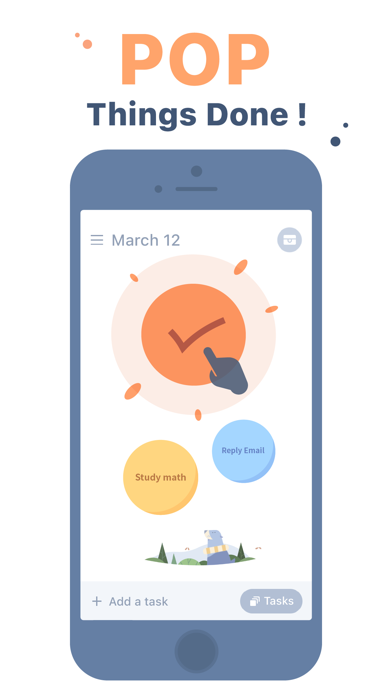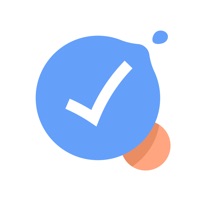
Cancel WaterDo Subscription & Save $14.99/mth
Published by SEEKRTECH CO., LTD. on 2025-11-11Uncover the ways SEEKRTECH CO., LTD. (the company) bills you and cancel your WaterDo subscription.
🚨 Guide to Canceling WaterDo 👇
Note before cancelling:
- The developer of WaterDo is SEEKRTECH CO., LTD. and all inquiries go to them.
- Check SEEKRTECH CO., LTD.'s Terms of Services/Privacy policy if they support self-serve cancellation:
- Always cancel subscription 24 hours before it ends.
Your Potential Savings 💸
**Pricing data is based on average subscription prices reported by AppCutter.com users..
| Plan | Savings (USD) |
|---|---|
| WaterDo Annual Membership | $9.99 |
| WaterDo Monthly Membership | $0.99 |
| WaterDo Lifetime Membership | $14.99 |
| WaterDo Annual Membership | $9.99 |
🌐 Cancel directly via WaterDo
- 🌍 Contact WaterDo Support
- Mail WaterDo requesting that they cancel your account:
- E-Mail: waterdo.support@seekrtech.com
- Login to your WaterDo account.
- In the menu section, look for any of these: "Billing", "Subscription", "Payment", "Manage account", "Settings".
- Click the link, then follow the prompts to cancel your subscription.
End WaterDo subscription on iPhone/iPad:
- Goto Settings » ~Your name~ » "Subscriptions".
- Click WaterDo (subscription) » Cancel
Cancel subscription on Android:
- Goto Google PlayStore » Menu » "Subscriptions"
- Click on WaterDo: To Do List & Notes
- Click "Cancel Subscription".
💳 Cancel WaterDo on Paypal:
- Goto Paypal.com .
- Click "Settings" » "Payments" » "Manage Automatic Payments" (in Automatic Payments dashboard).
- You'll see a list of merchants you've subscribed to.
- Click on "WaterDo" or "SEEKRTECH CO., LTD." to cancel.
Subscription Costs (Saved) 💰
WaterDo Premium
- Monthly subscription: $4.99/month
- Annual subscription: $29.99/year (save 50% compared to monthly subscription)
- Free trial: 7 days
WaterDo Premium includes:
- Unlimited access to all features
- No ads
- Exclusive themes and water ball designs
- Priority customer support
Have a Problem with WaterDo: To Do List & Notes? Report Issue
About WaterDo: To Do List & Notes?
1. You cannot avoid the tedious chores in life, but you can choose to make them fun! In addition to the soothing interface and fun mechanism, WaterDo is equipped with reminders and a calendar that make your life more efficient! Here, your schedule becomes a list of bouncy water balls.
2. WaterDo is an aesthetically pleasing, subscription-based to-do app created by the team of Forest: Stay Focused, the #1 productivity app with over 40 million users.
3. - Visualise your to-do list by turning tasks into water balls.
4. You can manage or cancel your subscription anytime in your Apple account settings.
5. After the trial period, if offered, your subscription automatically renews unless turned off 24 hours before the end of the current period.