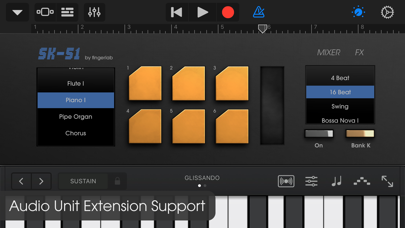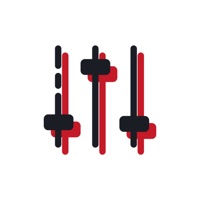How to Delete SK-51. save (284.59 MB)
Published by Fingerlab on 2024-06-26We have made it super easy to delete SK-51 account and/or app.
Table of Contents:
Guide to Delete SK-51 👇
Things to note before removing SK-51:
- The developer of SK-51 is Fingerlab and all inquiries must go to them.
- The GDPR gives EU and UK residents a "right to erasure" meaning that you can request app developers like Fingerlab to delete all your data it holds. Fingerlab must comply within 1 month.
- The CCPA lets American residents request that Fingerlab deletes your data or risk incurring a fine (upto $7,500 dollars).
↪️ Steps to delete SK-51 account:
1: Visit the SK-51 website directly Here →
2: Contact SK-51 Support/ Customer Service:
- 20.69% Contact Match
- Developer: AppsKD
- E-Mail: kmiloosorio2018@gmail.com
- Website: Visit SK-51 Website
Deleting from Smartphone 📱
Delete on iPhone:
- On your homescreen, Tap and hold SK-51 until it starts shaking.
- Once it starts to shake, you'll see an X Mark at the top of the app icon.
- Click on that X to delete the SK-51 app.
Delete on Android:
- Open your GooglePlay app and goto the menu.
- Click "My Apps and Games" » then "Installed".
- Choose SK-51, » then click "Uninstall".
Have a Problem with SK-51? Report Issue
🎌 About SK-51
1. With its nice and true to life interface, many instruments (Trumpet, Flute, Piano, Vibraphone, …), 4 sampling slot and many drums patterns and sounds, the SK-51 is versatile and fun music tools.
2. SK-51 is an all-in-one keyboard inspired by the Casio SK-1 (and his brother the SK-5), a 8-bit lo-fi keyboard from the 80’s, with sampling features and onboard drum machine.
3. We recorded all the instruments and drums notes, one by one with a professional audio quality (16bit/44KHz), we recreated the sampling features, and we transcribed all the demo drums patterns.
4. Called the poor man's sampler at the time, this keyboard was a real instrument and has been used by many major artists such as Fatboy Slim, Portishead, Autechre and Nine Inch Nails.
5. As some of us at Fingerlab compose their first songs with it when they were kids in the eighties, we wanted to bring back to you this particular feeling from the past, so we created the SK-51.
6. We also added the sounds from the Casio VL-Tone, a keyboard older than the SK-1 but nevertheless famous.