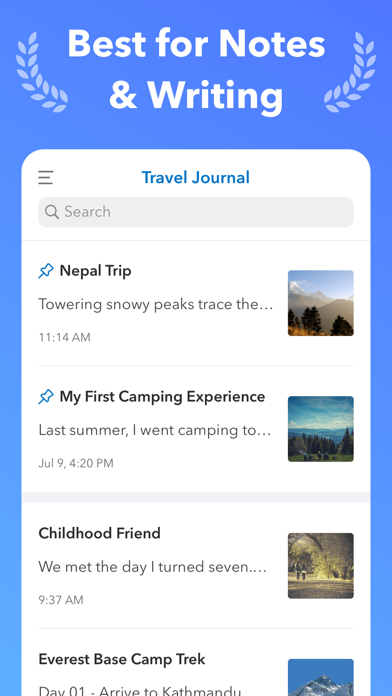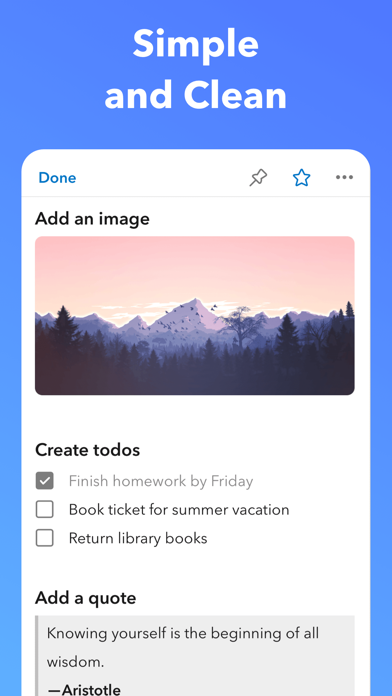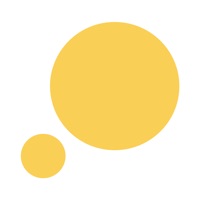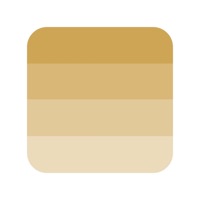Cancel UpNote Subscription & Save $34.99/mth
Published by UpNote Company Limited on 2025-11-03Uncover the ways UpNote Company Limited (the company) bills you and cancel your UpNote subscription.
🚨 Guide to Canceling UpNote 👇
Note before cancelling:
- The developer of UpNote is UpNote Company Limited and all inquiries go to them.
- Check UpNote Company Limited's Terms of Services/Privacy policy if they support self-serve cancellation:
- Always cancel subscription 24 hours before it ends.
Your Potential Savings 💸
**Pricing data is based on average subscription prices reported by AppCutter.com users..
| Plan | Savings (USD) |
|---|---|
| Premium monthly subscription | $1.99 |
| Life-time upgrade to Premium | $34.99 |
| Life-time Upgrade | $29.99 |
| Life-time Upgrade to Premium | $24.99 |
🌐 Cancel directly via UpNote
- 🌍 Contact UpNote Support
- Mail UpNote requesting that they cancel your account:
- E-Mail: support@getupnote.com
- Login to your UpNote account.
- In the menu section, look for any of these: "Billing", "Subscription", "Payment", "Manage account", "Settings".
- Click the link, then follow the prompts to cancel your subscription.
End UpNote subscription on iPhone/iPad:
- Goto Settings » ~Your name~ » "Subscriptions".
- Click UpNote (subscription) » Cancel
Cancel subscription on Android:
- Goto Google PlayStore » Menu » "Subscriptions"
- Click on UpNote - notes, diary, journal
- Click "Cancel Subscription".
💳 Cancel UpNote on Paypal:
- Goto Paypal.com .
- Click "Settings" » "Payments" » "Manage Automatic Payments" (in Automatic Payments dashboard).
- You'll see a list of merchants you've subscribed to.
- Click on "UpNote" or "UpNote Company Limited" to cancel.
Subscription Costs (Saved) 💰
- Premium $4.99/month or $29.99/year (price may vary by location)
The Premium Subscription includes features such as locking notes and notebooks, inserting tables and attachments, unlimited note writing, elegant themes and notebook covers, and exporting to text PDF, HTML, and Markdown. The subscription will be charged to the user's credit card through their iTunes account and will automatically renew unless canceled at least 24 hours before the end of the current period. Users can manage their subscriptions in Account Settings after purchase.
Have a Problem with UpNote - notes, diary, journal? Report Issue
About UpNote - notes, diary, journal?
1. UpNote offers highlight, text colors, table, nested list, code and many other important formatting tools so that you could easily format your notes.
2. There are many ways to organize your notes: putting them into notebooks, pinning your notes to the top of the note list, bookmarking them for quick reference or linking to other notes.
3. UpNote is designed to help you take notes easily and stay focused on what matters most.
4. It has intuitive shortcuts based on markdown, which makes it more fun to write notes.
5. UpNote has beautiful fonts and elegant themes that you can adjust to make your writing experience most comfortable and pleasant.