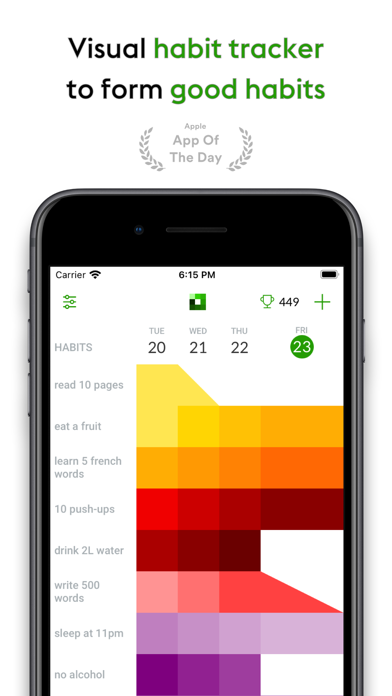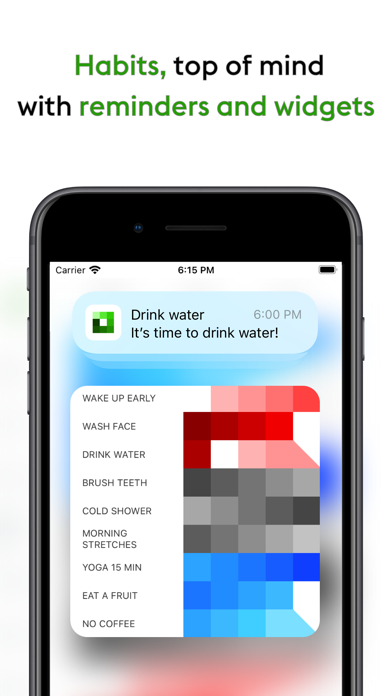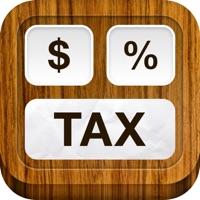Cancel everyday Subscription
Published by Joan Boixados Sanuy on 2026-02-06Uncover the ways Joan Boixados Sanuy (the company) bills you and cancel your everyday subscription.
🚨 Guide to Canceling everyday 👇
Note before cancelling:
- The developer of everyday is Joan Boixados Sanuy and all inquiries go to them.
- Check Joan Boixados Sanuy's Terms of Services/Privacy policy if they support self-serve cancellation:
- Always cancel subscription 24 hours before it ends.
🌐 Cancel directly via everyday
- 🌍 Contact everyday Support
- Mail everyday requesting that they cancel your account:
- E-Mail: joan@everyday.app
- Login to your everyday account.
- In the menu section, look for any of these: "Billing", "Subscription", "Payment", "Manage account", "Settings".
- Click the link, then follow the prompts to cancel your subscription.
End everyday subscription on iPhone/iPad:
- Goto Settings » ~Your name~ » "Subscriptions".
- Click everyday (subscription) » Cancel
Cancel subscription on Android:
- Goto Google PlayStore » Menu » "Subscriptions"
- Click on everyday - Habit Tracker
- Click "Cancel Subscription".
💳 Cancel everyday on Paypal:
- Goto Paypal.com .
- Click "Settings" » "Payments" » "Manage Automatic Payments" (in Automatic Payments dashboard).
- You'll see a list of merchants you've subscribed to.
- Click on "everyday" or "Joan Boixados Sanuy" to cancel.
Subscription Costs (Saved) 💰
everyday Premium
- Price: $14.99/year
- Features:
- Unlimited habit tracking
- Customizable habit board with color-coding and sorting options
- Skip option for flexible tracking
- Detailed statistics and progress tracking
- Syncing across multiple devices
- Reminders to keep you on track
- Access to all future premium features
- Billing:
- Charged annually to your iTunes account upon confirmation of purchase
- Automatically renews after 1 year unless auto-renew is turned off at least 24 hours before the end of the current period
- Can be managed and turned off in your Apple ID Account Settings
Have a Problem with everyday - Habit Tracker? Report Issue
About everyday - Habit Tracker?
1. With everyday Premium, you’ll enjoy unlimited access to powerful features in multiple devices that’ll help you form new habits and achieve your goals.
2. The skip option can also be used to track habits that aren't daily, giving everyday a lot of flexibility.
3. - Use any character type, including emoji: everyday supports a large amount of character types to represent alphabets such as cyrillic, japanese, korean, chinese and arabic amongst others.
4. - At-a-glance progress visualization: Easily keep accountable and track your habits and streaks from a simple beautiful board.
5. - Simplicity and beauty brought across devices: Get everyday on more than 5 platforms, including Web, iPad, iPhone devices.