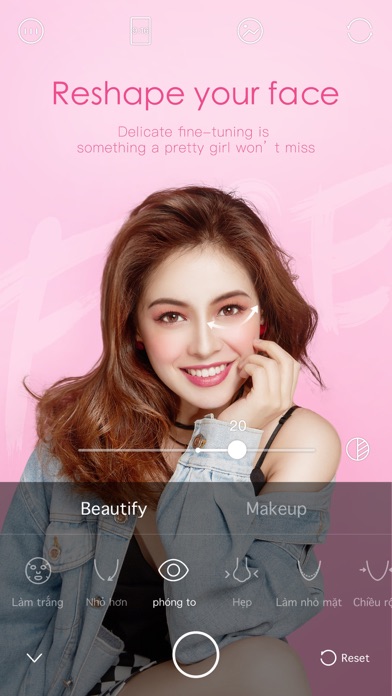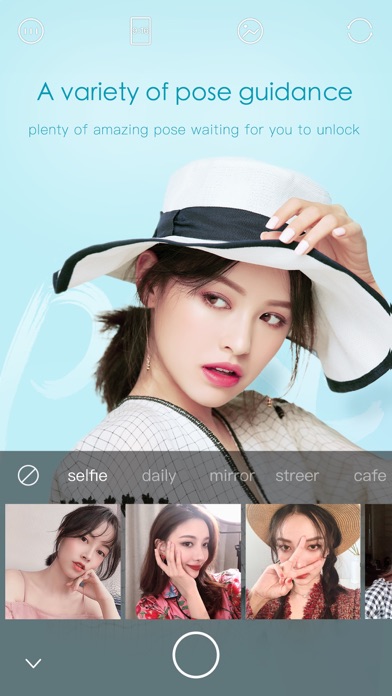Cancel Ulike Subscription & Save $21.63/mth
Published by 深圳市脸萌科技有限公司Uncover the ways 深圳市脸萌科技有限公司 (the company) bills you and cancel your Ulike subscription.
🚨 Guide to Canceling Ulike 👇
Note before cancelling:
- How easy is it to cancel Ulike? It is Very Easy to Cancel a Ulike subscription.
- The developer of Ulike is 深圳市脸萌科技有限公司 and all inquiries go to them.
- Check 深圳市脸萌科技有限公司's Terms of Services/Privacy policy if they support self-serve cancellation:
- Always cancel subscription 24 hours before it ends.
Your Potential Savings 💸
**Pricing data is based on average subscription prices reported by AppCutter.com users..
| Duration | Amount (USD) |
|---|---|
| Monthly savings | $21.63 |
🌐 Cancel directly via Ulike
- 🌍 Contact Ulike Support
- Mail Ulike requesting that they cancel your account:
- E-Mail: service@shein.com
- Login to your Ulike account.
- In the menu section, look for any of these: "Billing", "Subscription", "Payment", "Manage account", "Settings".
- Click the link, then follow the prompts to cancel your subscription.
End Ulike subscription on iPhone/iPad:
- Goto Settings » ~Your name~ » "Subscriptions".
- Click Ulike (subscription) » Cancel
Cancel subscription on Android:
- Goto Google PlayStore » Menu » "Subscriptions"
- Click on Ulike - Define trendy selfie
- Click "Cancel Subscription".
💳 Cancel Ulike on Paypal:
- Goto Paypal.com .
- Click "Settings" » "Payments" » "Manage Automatic Payments" (in Automatic Payments dashboard).
- You'll see a list of merchants you've subscribed to.
- Click on "Ulike" or "深圳市脸萌科技有限公司" to cancel.
Have a Problem with Ulike - Define trendy selfie? Report Issue
Reviews & Common Issues: 1 Comments
By MARY ANN LAITAN
4 years agoI paid 47 for the vip effect but i can't use it.. pls help me
About Ulike - Define trendy selfie?
1. The original package will be automatically renewed when the VIP subscription expires, unless you turn off the automatic renewal 24 hours before the end of the current subscription period.
2. Renewal will occur within 24 hours of the end of the current subscription period and will automatically deduct the next VIP subscription period from your Apple id.
3. Selfie, street snap, shopping, travel... With various themes, you can find suitable pose for different scenes.
4. Never bored with our various filters and makeup tools.
5. After subscribing to the VIP account, relevant fees will be paid upon confirmation of purchase.