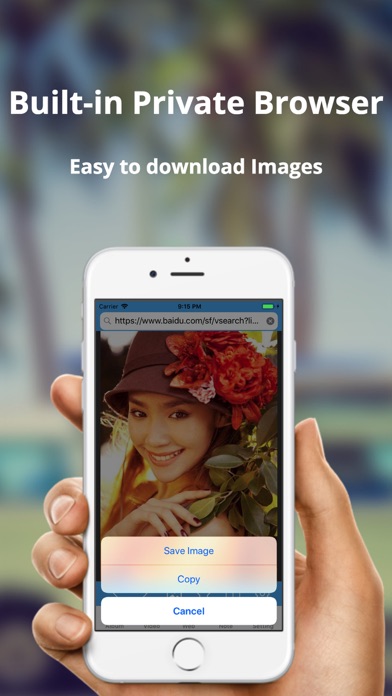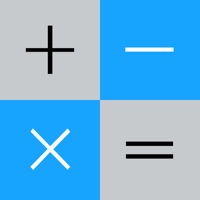How to Delete Secure Vault Hide Photos Album. save (96.38 MB)
Published by qijun kangWe have made it super easy to delete Secure Vault Hide Photos Album account and/or app.
Table of Contents:
Guide to Delete Secure Vault Hide Photos Album 👇
Things to note before removing Secure Vault Hide Photos Album:
- The developer of Secure Vault Hide Photos Album is qijun kang and all inquiries must go to them.
- Check the Terms of Services and/or Privacy policy of qijun kang to know if they support self-serve account deletion:
- The GDPR gives EU and UK residents a "right to erasure" meaning that you can request app developers like qijun kang to delete all your data it holds. qijun kang must comply within 1 month.
- The CCPA lets American residents request that qijun kang deletes your data or risk incurring a fine (upto $7,500 dollars).
↪️ Steps to delete Secure Vault Hide Photos Album account:
1: Visit the Secure Vault Hide Photos Album website directly Here →
2: Contact Secure Vault Hide Photos Album Support/ Customer Service:
- Verified email
- Contact e-Mail: securesupport@163.com
- 57.14% Contact Match
- Developer: Keepsafe
- E-Mail: support@getkeepsafe.com
- Website: Visit Secure Vault Hide Photos Album Website
- 57.14% Contact Match
- Developer: Legendary Software Labs LLC
- E-Mail: support@privatephotovault.com
- Website: Visit Legendary Software Labs LLC Website
3: Check Secure Vault Hide Photos Album's Terms/Privacy channels below for their data-deletion Email:
Deleting from Smartphone 📱
Delete on iPhone:
- On your homescreen, Tap and hold Secure Vault Hide Photos Album until it starts shaking.
- Once it starts to shake, you'll see an X Mark at the top of the app icon.
- Click on that X to delete the Secure Vault Hide Photos Album app.
Delete on Android:
- Open your GooglePlay app and goto the menu.
- Click "My Apps and Games" » then "Installed".
- Choose Secure Vault Hide Photos Album, » then click "Uninstall".
Have a Problem with Secure Vault Hide Photos Album? Report Issue
🎌 About Secure Vault Hide Photos Album
1. • Support camouflage password, disguise the password function and the normal user, just another user, the data is isolated from each other.
2. Account will be charged for renewal within 24-hours prior to the end of the current period, and identify the cost of the renewal.
3. Subscriptions may be managed by the user and auto-renewal may be turned off by going to the user's Account Settings after purchase.
4. √ Built-In Private Camera, Safely taking private photos, it is the best album privacy guard, and you can choose where you want to take photos.
5. Subscription automatically renews unless auto-renew is turned off at least 24-hours before the end of the current period.
6. √ All of your data in this app is stored only in your device, there is no risk of disclosure, the photos will be permanently deleted after uninstalling the app.
7. √ Super Video player, support almost all video formats, support loop playback, horizontal and vertical display.
8. Your private information won’t be uploaded to our servers, because we don't have server at all, and you can use our app normally without connecting to the internet.
9. • You can view information such as the size and creation time of each image/video/file, and write note information for each image.
10. √ Each picture uses an independent encryption algorithm, using different encryption algorithms according to the characteristics of each picture.
11. No cancellation of the current subscription is allowed during active subscription period.
12. Payment will be charged to iTunes Account at confirmation of purchase.
13. The Best and Most Private Offline File Manager App for iPhone/iPad/iPod.
14. √ You can save various files, including word, excel, ppt, tiff, Gif, LivePhoto, etc.