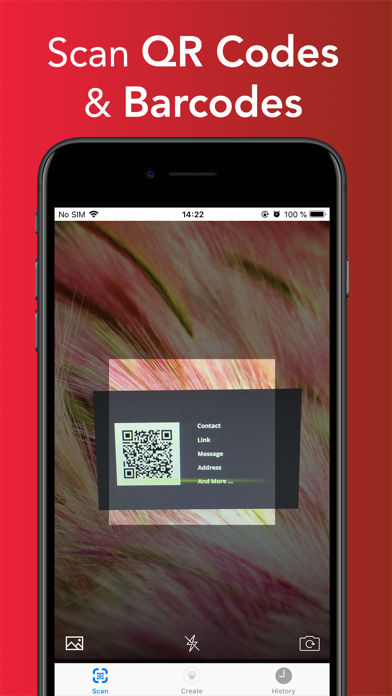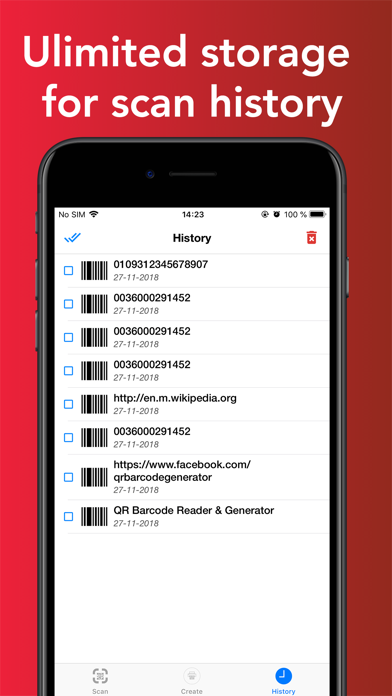How to Delete QR Code Reader. save (23.90 MB)
Published by Tam NguyenWe have made it super easy to delete QR Code Reader: Bar QR Scanner account and/or app.
Table of Contents:
Guide to Delete QR Code Reader: Bar QR Scanner 👇
Things to note before removing QR Code Reader:
- The developer of QR Code Reader is Tam Nguyen and all inquiries must go to them.
- Check the Terms of Services and/or Privacy policy of Tam Nguyen to know if they support self-serve subscription cancellation:
- The GDPR gives EU and UK residents a "right to erasure" meaning that you can request app developers like Tam Nguyen to delete all your data it holds. Tam Nguyen must comply within 1 month.
- The CCPA lets American residents request that Tam Nguyen deletes your data or risk incurring a fine (upto $7,500 dollars).
-
Data Used to Track You: The following data may be used to track you across apps and websites owned by other companies:
- Location
- Identifiers
- Usage Data
- Diagnostics
-
Data Linked to You: The following data may be collected and linked to your identity:
- Location
- Identifiers
- Usage Data
- Diagnostics
-
Data Not Linked to You: The following data may be collected but it is not linked to your identity:
- Diagnostics
↪️ Steps to delete QR Code Reader account:
1: Visit the QR Code Reader website directly Here →
2: Contact QR Code Reader Support/ Customer Service:
- 68.75% Contact Match
- Developer: Gamma Play
- E-Mail: gammaplay.com@gmail.com
- Website: Visit QR Code Reader Website
- 64.86% Contact Match
- Developer: QR Easy
- E-Mail: camvision.app@gmail.com
- Website: Visit QR Easy Website
- Support channel
- Vist Terms/Privacy
Deleting from Smartphone 📱
Delete on iPhone:
- On your homescreen, Tap and hold QR Code Reader: Bar QR Scanner until it starts shaking.
- Once it starts to shake, you'll see an X Mark at the top of the app icon.
- Click on that X to delete the QR Code Reader: Bar QR Scanner app.
Delete on Android:
- Open your GooglePlay app and goto the menu.
- Click "My Apps and Games" » then "Installed".
- Choose QR Code Reader: Bar QR Scanner, » then click "Uninstall".
Have a Problem with QR Code Reader: Bar QR Scanner? Report Issue
🎌 About QR Code Reader: Bar QR Scanner
1. QR BarCode Reader helps you scan, decode and create all the QR codes / Barcode around you, including contact, detail, plain text, website URL, telephone number, SMS message, email address, email message, calendar event, locations, and more.
2. Meet Barcode – QR Bar Code Scanner and Reader that is designed with utmost simplicity so you can scan and get the needed data quickly and easily.
3. Unlike most bar codes & qr scanner apps, our app is designed to keep a history of your scanned data just in case you needed in the future.
4. Our state-of-the-art fast data matrix scanning will scan the qr-code or barcode and provide you with the data in seconds.
5. Are you organizing an event or simply want to create a qr code for yourself or your business? Our app can help you generate qr codes fast and easy.
6. And there is unlimited storage for your history, making it perfect for users that frequently scan qr codes and barcodes.
7. Simply tap the “Create” section, enter the needed data, and get your qr codes.
8. ►► Get Barcode - QR Bar Code Scanner now for FREE.
9. No more wasting time on scan qr apps that don’t work or a super-slow.
10. Just open the app and aim it at the barcode or QR code.
11. Additionally, with our scanner app, you can open web links within the app.
12. Now transform your life towards consuming or sharing information in an easier and more convenient way.
13. Then, distribute and share them with ease.