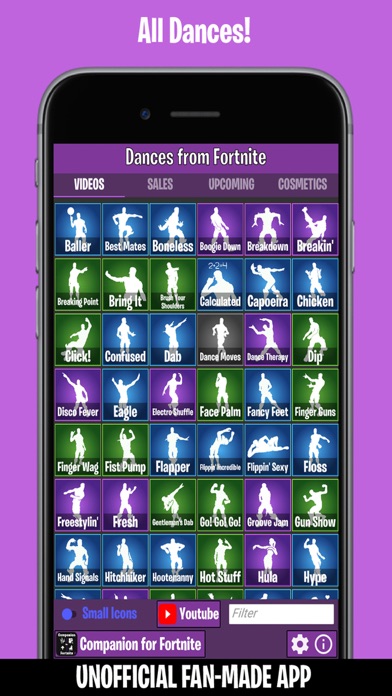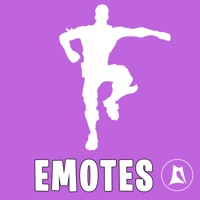
How to Delete Dances from Fortnite. save (166.95 MB)
Published by Gnejs Development on 2024-07-30We have made it super easy to delete Dances from Fortnite account and/or app.
Table of Contents:
Guide to Delete Dances from Fortnite 👇
Things to note before removing Dances from Fortnite:
- The developer of Dances from Fortnite is Gnejs Development and all inquiries must go to them.
- Check the Terms of Services and/or Privacy policy of Gnejs Development to know if they support self-serve account deletion:
- The GDPR gives EU and UK residents a "right to erasure" meaning that you can request app developers like Gnejs Development to delete all your data it holds. Gnejs Development must comply within 1 month.
- The CCPA lets American residents request that Gnejs Development deletes your data or risk incurring a fine (upto $7,500 dollars).
-
Data Used to Track You: The following data may be used to track you across apps and websites owned by other companies:
- Location
- Identifiers
- Usage Data
- Other Data
-
Data Linked to You: The following data may be collected and linked to your identity:
- Location
- Identifiers
- Usage Data
- Diagnostics
- Other Data
-
Data Not Linked to You: The following data may be collected but it is not linked to your identity:
- Usage Data
- Diagnostics
↪️ Steps to delete Dances from Fortnite account:
1: Visit the Dances from Fortnite website directly Here →
2: Contact Dances from Fortnite Support/ Customer Service:
- 63.49% Contact Match
- Developer: GD Games & Apps
- E-Mail: gd.apps.games@gmail.com
- Website: Visit Dances from Fortnite Website
- 80% Contact Match
- Developer: Modat In Mods for MCPE
- E-Mail: harrylitteral1@gmail.com
- Website: Visit Modat In Mods for MCPE Website
- Support channel
- Vist Terms/Privacy
3: Check Dances from Fortnite's Terms/Privacy channels below for their data-deletion Email:
Deleting from Smartphone 📱
Delete on iPhone:
- On your homescreen, Tap and hold Dances from Fortnite until it starts shaking.
- Once it starts to shake, you'll see an X Mark at the top of the app icon.
- Click on that X to delete the Dances from Fortnite app.
Delete on Android:
- Open your GooglePlay app and goto the menu.
- Click "My Apps and Games" » then "Installed".
- Choose Dances from Fortnite, » then click "Uninstall".
Have a Problem with Dances from Fortnite? Report Issue
🎌 About Dances from Fortnite
1. The App does not require an internet connection when viewing videos but the Daily Sales and Loading of new cosmetics will only work if the device is connected to the internet since the information is external.
2. Epic, Epic Games, the Epic Games logo, Fortnite and the Fortnite logo are trademarks or registered trademarks of Epic Games, Inc.
3. Portions of the materials used are trademarks and/or copyrighted works of Epic Games, Inc.
4. - Browse all cosmetics in Fortnite: emotes, outfits, gliders, back blings, emojis, pickaxes, skydive trails, sprays and loading screens.
5. - Use the My Locker feature to keep track of all your Fortnite Cosmetics, see what is missing or what the total vBucks value is of your items.
6. Videos of all dances and emotes, leaks, daily shop, images for all cosmetics.
7. - Wallpaper tool that lets you create your own unique wallpaper by combining backgrounds, characters/skins and items from the game, save and share these images directly from the App.
8. Videos are added as soon as they are released and can be downloaded via the App without requiring an update of the App, this requires an internet connection as well.
9. Epic Games, Inc.
10. All rights reserved by Epic.
11. This material is not official and is not endorsed by Epic.
12. Wallpapers are saved to the gallery, use the gallery App on the device to make the image your wallpaper.
13. - Easy access to the latest six emotes, no need to search/look for them.
14. - Let the App Notify you when an item you want is in the Daily Shop.