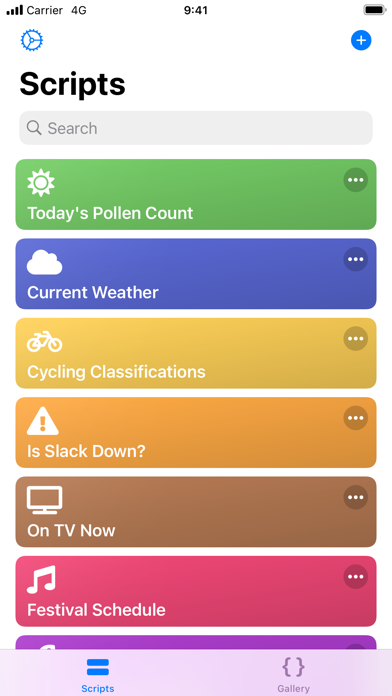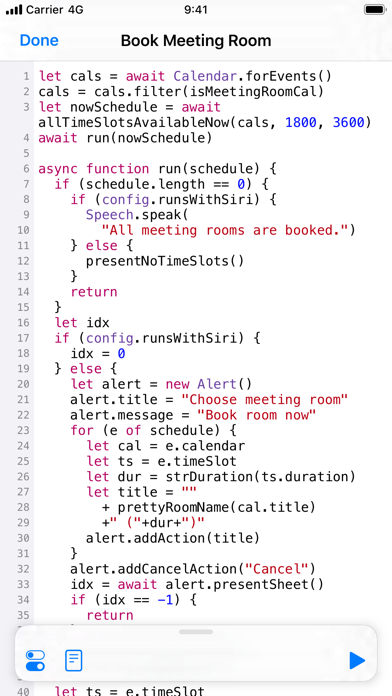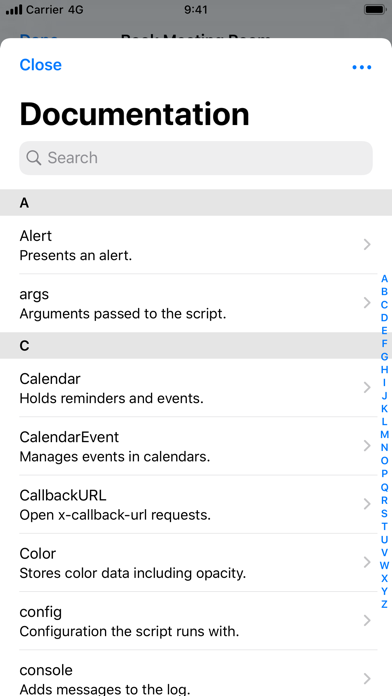How to Delete Scriptable. save (26.32 MB)
Published by Simon B. Støvring on 2024-09-30We have made it super easy to delete Scriptable account and/or app.
Table of Contents:
Guide to Delete Scriptable 👇
Things to note before removing Scriptable:
- The developer of Scriptable is Simon B. Støvring and all inquiries must go to them.
- Check the Terms of Services and/or Privacy policy of Simon B. Støvring to know if they support self-serve subscription cancellation:
- The GDPR gives EU and UK residents a "right to erasure" meaning that you can request app developers like Simon B. Støvring to delete all your data it holds. Simon B. Støvring must comply within 1 month.
- The CCPA lets American residents request that Simon B. Støvring deletes your data or risk incurring a fine (upto $7,500 dollars).
-
Data Not Collected: The developer does not collect any data from this app.
↪️ Steps to delete Scriptable account:
1: Visit the Scriptable website directly Here →
2: Contact Scriptable Support/ Customer Service:
- 11.76% Contact Match
- Developer: Sparse Way
- E-Mail: support@sparseway.com
- Website: Visit Scriptable Website
- Support channel
- Vist Terms/Privacy
Deleting from Smartphone 📱
Delete on iPhone:
- On your homescreen, Tap and hold Scriptable until it starts shaking.
- Once it starts to shake, you'll see an X Mark at the top of the app icon.
- Click on that X to delete the Scriptable app.
Delete on Android:
- Open your GooglePlay app and goto the menu.
- Click "My Apps and Games" » then "Installed".
- Choose Scriptable, » then click "Uninstall".
Have a Problem with Scriptable? Report Issue
🎌 About Scriptable
1. An extensive support for widgets enables you to write your own widgets using JavaScript and run the scripts on your Home Screen.
2. Scriptable is an automation tool that enables you to write scripts that integrates with native features of iOS such as files, calendars, reminders, documents and much more.
3. - Scripts are stored as plain JavaScript files and can be browsed using the Files app.
4. - Siri Shortcuts enabling you to present images, tables, websites, HTML and more in Siri as well as making Siri read out loud a text.
5. With Siri Shortcuts you can present images, tables and more in Siri as well as making Siri read out loud a text when you run a script from a Siri Shortcut.
6. - Run scripts directly on your Lock Screen and Home Screen using widgets.
7. - Access lots of native iOS features from your JavaScript code, including managing files, calendars, reminders, contacts, photos, location, pasteboard, web views and more.
8. - URL schemes enabling you to run scripts from other apps.
9. - Synchronise scripts to all of your devices using iCloud Drive.
10. - Assign one of over 800 glyphs and a color to a script to easily identify it in your directory of scripts.
11. - Extensive documentation for all the native APIs you can use in your scripts.
12. - Work with files and directories from third party apps using File Bookmarks.
13. There's a growing gallery of scripts to get you started with Scriptable.
14. - Easily schedule rich notifications to run your scripts periodically.