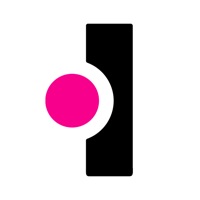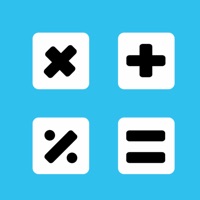How to Delete VW Financial Services photoTAN. save (27.26 MB)
Published by Volkswagen Financial Services AG on 2024-10-02We have made it super easy to delete VW Financial Services photoTAN account and/or app.
Table of Contents:
Guide to Delete VW Financial Services photoTAN 👇
Things to note before removing VW Financial Services photoTAN:
- The developer of VW Financial Services photoTAN is Volkswagen Financial Services AG and all inquiries must go to them.
- The GDPR gives EU and UK residents a "right to erasure" meaning that you can request app developers like Volkswagen Financial Services AG to delete all your data it holds. Volkswagen Financial Services AG must comply within 1 month.
- The CCPA lets American residents request that Volkswagen Financial Services AG deletes your data or risk incurring a fine (upto $7,500 dollars).
↪️ Steps to delete VW Financial Services photoTAN account:
1: Visit the VW Financial Services photoTAN website directly Here →
2: Contact VW Financial Services photoTAN Support/ Customer Service:
- 100% Contact Match
- Developer: Volkswagen Financial Services AG
- E-Mail: webmobile@vwfs.com
- Website: Visit VW Financial Services photoTAN Website
Deleting from Smartphone 📱
Delete on iPhone:
- On your homescreen, Tap and hold VW Financial Services photoTAN until it starts shaking.
- Once it starts to shake, you'll see an X Mark at the top of the app icon.
- Click on that X to delete the VW Financial Services photoTAN app.
Delete on Android:
- Open your GooglePlay app and goto the menu.
- Click "My Apps and Games" » then "Installed".
- Choose VW Financial Services photoTAN, » then click "Uninstall".
Have a Problem with VW Financial Services photoTAN? Report Issue
🎌 About VW Financial Services photoTAN
1. Simply input your order into our banking app, click onto “Zur photoTAN-App” and you will directly be transferred to the photoTAN App.
2. From now on you can do all your banking business by mobile anytime and anywhere using our photoTAN Service.
3. Simply confirm your order by clicking “Ausführen” and the TAN will be encrypted and transferred to the banking app.
4. This photoTAN Service always applies when you authorize your online banking orders by TAN.
5. If you installed the photoTAN App and the VWFS AG Banking App you can do your banking business by our App2App Service.
6. Your order details will be encrypted and transferred to the photoTAN App and displayed to you for checking.
7. Simply scan the graphics using the photoTAN App which includes all the details of your order.
8. The app then generates a TAN which you type into your online banking screen and confirm.
9. There you can finally confirm your order.