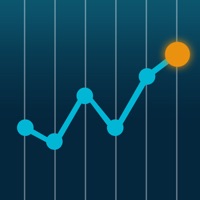How to Delete Exodus. save (23.30 MB)
Published by Exodus Movement, Inc. on 2024-11-11We have made it super easy to delete Exodus: Crypto Bitcoin Wallet account and/or app.
Table of Contents:
Guide to Delete Exodus: Crypto Bitcoin Wallet 👇
Things to note before removing Exodus:
- The developer of Exodus is Exodus Movement, Inc. and all inquiries must go to them.
- The GDPR gives EU and UK residents a "right to erasure" meaning that you can request app developers like Exodus Movement, Inc. to delete all your data it holds. Exodus Movement, Inc. must comply within 1 month.
- The CCPA lets American residents request that Exodus Movement, Inc. deletes your data or risk incurring a fine (upto $7,500 dollars).
↪️ Steps to delete Exodus account:
1: Visit the Exodus website directly Here →
2: Contact Exodus Support/ Customer Service:
- Verified email
- Contact e-Mail: support@exodus.io
- 100% Contact Match
- Developer: Exodus Movement, Inc.
- E-Mail: support@exodus.com
- Website: Visit Exodus Website
Deleting from Smartphone 📱
Delete on iPhone:
- On your homescreen, Tap and hold Exodus: Crypto Bitcoin Wallet until it starts shaking.
- Once it starts to shake, you'll see an X Mark at the top of the app icon.
- Click on that X to delete the Exodus: Crypto Bitcoin Wallet app.
Delete on Android:
- Open your GooglePlay app and goto the menu.
- Click "My Apps and Games" » then "Installed".
- Choose Exodus: Crypto Bitcoin Wallet, » then click "Uninstall".
Have a Problem with Exodus: Crypto Bitcoin Wallet? Report Issue
Reviews & Common Issues: 1 Comments
By Frank William Nix
3 years agoWould you please cancel all of my recorded subscriptions and all communications as at this date. Thankyou.
🎌 About Exodus: Crypto Bitcoin Wallet
1. Whether you are looking for a simple and easy to use Bitcoin wallet for beginners or a more advanced crypto wallet that supports multiple currencies and advanced features, Exodus covers all of your cryptocurrency wallet needs.
2. Download Exodus for a luxury crypto and Bitcoin wallet experience unlike any other cryptocurrency wallet on the market.
3. One wallet for cryptocurrency: Buy, exchange, stake, and earn interest on cryptocurrencies in the world's leading crypto and Bitcoin wallet.
4. Manage the most popular cryptocurrency wallets all in one app including Bitcoin BTC wallet, Ethereum wallet, Avalanche wallet, XRP wallet, Polkadot wallet, Chainlink wallet, Cardano wallet, VeChain wallet, Monero wallet, EOS wallet, and more.
5. Sync Exodus across multiple devices including desktop, web browser and Trezor hardware wallet – for extra convenience and enhanced security in a way that works for you.
6. Manage your favorite digital collectibles and digital currencies all in one secure wallet.
7. Need to send or receive Bitcoin, or simply store digital collectibles? Send and receive any of the 230+ supported blockchain assets or your favorite digital collectibles with the touch of a button using text addresses or QR codes.
8. Exodus makes crypto trading easy with a built-in Bitcoin and altcoin exchange.
9. Each crypto wallet has its own chart.
10. Created in 2015, Exodus gives customers a way to depart the legacy system and join the crypto and decentralized web revolution.
11. Engineering-wise, we’ve published over 200 open-source libraries and written code in use by most Bitcoin and cryptocurrency software out there.
12. Earn interest and exchange cryptocurrency in just a few taps to quickly buy and sell one cryptocurrency for another — all without having to sign up for an account.
13. For even more options, sign up for or link an existing FTX Exchange account with Exodus, without leaving the app.
14. Exodus brings you an experience that combines the best of design and engineering.