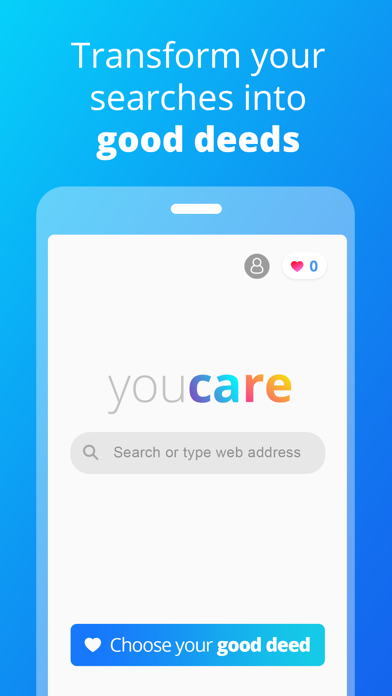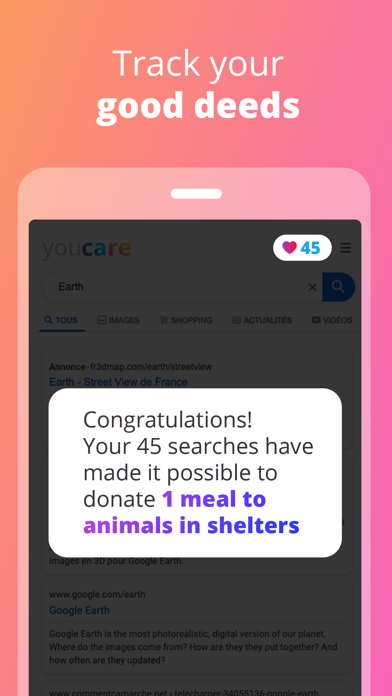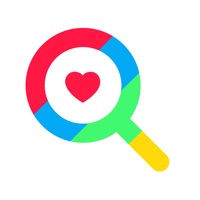
How to Delete YouCare. save (27.09 MB)
Published by Paragon (Apps)We have made it super easy to delete YouCare - Search Engine account and/or app.
Table of Contents:
Guide to Delete YouCare - Search Engine 👇
Things to note before removing YouCare:
- The developer of YouCare is Paragon (Apps) and all inquiries must go to them.
- Check the Terms of Services and/or Privacy policy of Paragon (Apps) to know if they support self-serve subscription cancellation:
- The GDPR gives EU and UK residents a "right to erasure" meaning that you can request app developers like Paragon (Apps) to delete all your data it holds. Paragon (Apps) must comply within 1 month.
- The CCPA lets American residents request that Paragon (Apps) deletes your data or risk incurring a fine (upto $7,500 dollars).
-
Data Not Linked to You: The following data may be collected but it is not linked to your identity:
- Usage Data
- Diagnostics
↪️ Steps to delete YouCare account:
1: Visit the YouCare website directly Here →
2: Contact YouCare Support/ Customer Service:
- Verified email
- Contact e-Mail: contact@youcare.world
- 100% Contact Match
- Developer: YouCare
- E-Mail: contact@youcare.world
- Website: Visit YouCare Website
- Support channel
- Vist Terms/Privacy
Deleting from Smartphone 📱
Delete on iPhone:
- On your homescreen, Tap and hold YouCare - Search Engine until it starts shaking.
- Once it starts to shake, you'll see an X Mark at the top of the app icon.
- Click on that X to delete the YouCare - Search Engine app.
Delete on Android:
- Open your GooglePlay app and goto the menu.
- Click "My Apps and Games" » then "Installed".
- Choose YouCare - Search Engine, » then click "Uninstall".
Have a Problem with YouCare - Search Engine? Report Issue
🎌 About YouCare - Search Engine
1. In addition to the good deed you choose, we plant trees around the world with Eden Reforestation Projects in order to compensate 100% of the CO₂ emissions of our servers, our office activities, and our team’s transportation.
2. Our application provides a search experience similar to that of Google and includes all the features you need to navigate the web: tabs, private mode, bookmarks, navigation history, etc.
3. We also regularly publish photos from our partner organizations that show the good deeds they were able to accomplish thanks to our donations.
4. YouCare, the search engine that transforms your searches into good deeds.
5. Like other search engines, YouCare earns money thanks to the advertisements linked to search results.
6. Thanks to your research, you can reforest the planet, offer meals to shelter animals and even help researchers find a treatment for cancer.
7. In order to guarantee your anonymity, all searches through YouCare are encrypted according to HTTPS protocol.
8. We do not record your search history or the websites that you visit.
9. This revenue is used to finance your good deeds.
10. That is why every month, we publish certificates for every donation we make to our partner organizations.
11. You can contact us by email at contact@youcare.world or on our Facebook, Instagram, and Twitter pages.
12. Trust must be earned.
13. We reply in less than 24 hours to all your questions.