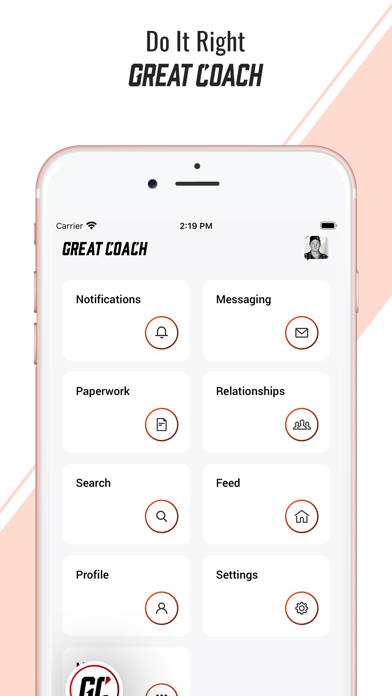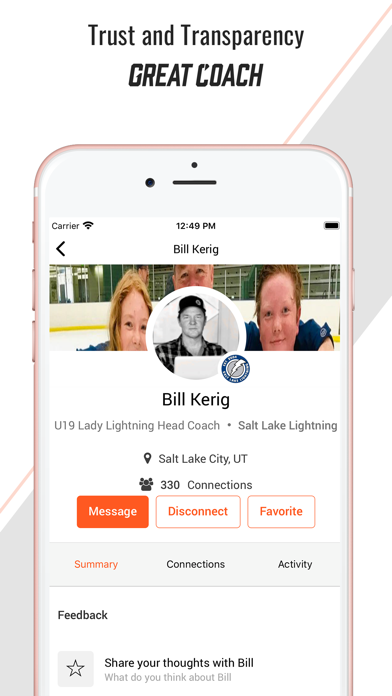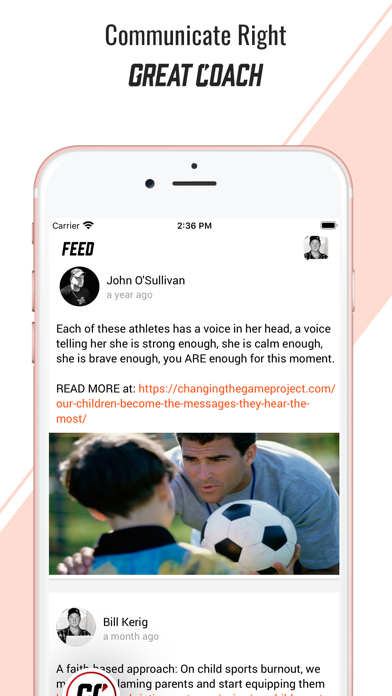How to Delete Great Coach. save (19.09 MB)
Published by Great CoachWe have made it super easy to delete Great Coach account and/or app.
Table of Contents:
Guide to Delete Great Coach 👇
Things to note before removing Great Coach:
- The developer of Great Coach is Great Coach and all inquiries must go to them.
- The GDPR gives EU and UK residents a "right to erasure" meaning that you can request app developers like Great Coach to delete all your data it holds. Great Coach must comply within 1 month.
- The CCPA lets American residents request that Great Coach deletes your data or risk incurring a fine (upto $7,500 dollars).
↪️ Steps to delete Great Coach account:
1: Visit the Great Coach website directly Here →
2: Contact Great Coach Support/ Customer Service:
- 100% Contact Match
- Developer: Great Coach
- E-Mail: mobile@greatcoach.com
- Website: Visit Great Coach Website
- 52.63% Contact Match
- Developer: Shotzoom LLC
- E-Mail: support@coachnow.io
- Website: Visit Shotzoom LLC Website
Deleting from Smartphone 📱
Delete on iPhone:
- On your homescreen, Tap and hold Great Coach until it starts shaking.
- Once it starts to shake, you'll see an X Mark at the top of the app icon.
- Click on that X to delete the Great Coach app.
Delete on Android:
- Open your GooglePlay app and goto the menu.
- Click "My Apps and Games" » then "Installed".
- Choose Great Coach, » then click "Uninstall".
Have a Problem with Great Coach? Report Issue
🎌 About Great Coach
1. Great Coach provides different levels of background checks (from Standard to Olympic) at competitive rates that are currently saving our customers30% over other background check services.
2. Great Coach displays training, background check results, and other certifications as well as recommendations and history on public-facing profiles of all adults who spend time with children.
3. Great Coach builds and manages trust by providing training, background checks, and safe communications to youth sports organizations.
4. Great Coach provides SafeSport training for all your staff, coaches, medical personnel, adult athletes and volunteers.
5. Should the feedback involve athlete abuse, Great Coach directs it straight to the U.S.Center for SafeSport.
6. Great Coach measures and tracks all the requirements to keep your organization in compliance with federal and state laws.
7. Great Coach makes that street safe and efficient.
8. That’s why Great Coach developedSafeSite private social networks.
9. Great Coach then automates alerts and reminders to facilitate refresher and recertification courses.
10. With Great Coach’s SafeMessaging, parents and admins are automatically copied on every message and those non-deletable, non-editable messages are permanently stored and searchable on the administrator’s dashboard.
11. Create events, indicate availability, and share video, images, text or documents on a network that is only accessible to the parents, athletes, coaches, and staffers you invite.
12. It is not safe to share schedules, photos, or other information about children on today’s open social networks.
13. Through our in-app feedback engine, athletes and parents can provide clear feedback that’s pre-sorted it into six different categories.
14. Non-transparent electronic communication is sternly discouraged by the federal Safe Sport Act of 2017.