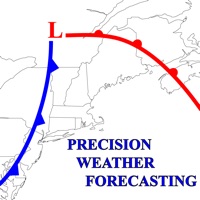Cancel LakeMonster Subscription & Save $79.99/yr
Published by Live it Tech on 2025-08-18Uncover the ways Live it Tech (the company) bills you and cancel your LakeMonster subscription.
🚨 Guide to Canceling LakeMonster 👇
Note before cancelling:
- The developer of LakeMonster is Live it Tech and all inquiries go to them.
- Check Live it Tech's Terms of Services/Privacy policy if they support self-serve cancellation:
- Always cancel subscription 24 hours before it ends.
Your Potential Savings 💸
**Pricing data is based on average subscription prices reported by AppCutter.com users..
| Plan | Savings (USD) |
|---|---|
| Monthly | $7.99 |
| Annual | $79.99 |
| Catch of the Week | $4.99 |
| Quarterly Catch | $17.99 |
| LakeMonster Donation | $1.99 |
🌐 Cancel directly via LakeMonster
- 🌍 Contact LakeMonster Support
- Mail LakeMonster requesting that they cancel your account:
- E-Mail: dillen@lakemonster.com
- Login to your LakeMonster account.
- In the menu section, look for any of these: "Billing", "Subscription", "Payment", "Manage account", "Settings".
- Click the link, then follow the prompts to cancel your subscription.
End LakeMonster subscription on iPhone/iPad:
- Goto Settings » ~Your name~ » "Subscriptions".
- Click LakeMonster (subscription) » Cancel
Cancel subscription on Android:
- Goto Google PlayStore » Menu » "Subscriptions"
- Click on LakeMonster: Fishing AI
- Click "Cancel Subscription".
💳 Cancel LakeMonster on Paypal:
- Goto Paypal.com .
- Click "Settings" » "Payments" » "Manage Automatic Payments" (in Automatic Payments dashboard).
- You'll see a list of merchants you've subscribed to.
- Click on "LakeMonster" or "Live it Tech" to cancel.
Subscription Costs (Saved) 💰
Premium weather map overlays, premium weather data, save offline lakes
LakeMonster plans:
Monthly: $9.99
Annual: $83.99
Have a Problem with LakeMonster: Fishing AI? Report Issue
About LakeMonster: Fishing AI?
1. As summer turns into fall, everyone is checking LakeMonster to see which lakes are suffering from harmful algal blooms, which lake levels are dropping, and anglers are again constantly checking water temperatures—this time to see temperatures drop, sending perch and walleye into a feeding frenzy.
2. Each lake has its own page containing information on past and current water temperatures, weather conditions and forecasts (wind speed/direction, air temperature, pressure), and maps showing recently acquired satellite imagery, which can be used to identify ice conditions, water levels, and water color/clarity.
3. In winter, ice anglers come to LakeMonster to watch water temperatures drop and natural color satellite images show their favorite lakes freeze over to anticipate when they can begin icefishing.
4. In spring, open water fisherman use LakeMonster to find “ice-out” on their favorite lakes to target Northern Pike, determine when to get the boat out of storage, and watch water temperatures rise during the crucial walleye spawning season.
5. LakeMonster is an app designed to serve the fishing and recreational boating communities by providing a simple interface to find current lake conditions for thousands of lakes across the world.