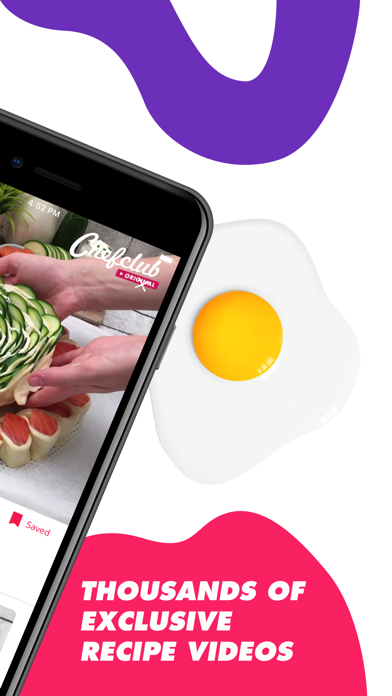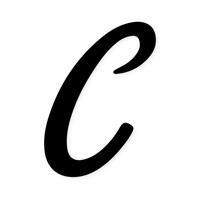
Cancel Chefclub Subscription & Save $39.99
Published by ChefclubUncover the ways Chefclub (the company) bills you and cancel your Chefclub subscription.
🚨 Guide to Canceling Chefclub 👇
Note before cancelling:
- How easy is it to cancel Chefclub? It is Very Easy to Cancel a Chefclub subscription.
- The developer of Chefclub is Chefclub and all inquiries go to them.
- Check Chefclub's Terms of Services/Privacy policy if they support self-serve cancellation:
- Always cancel subscription 24 hours before it ends.
Your Potential Savings 💸
**Pricing data is based on average subscription prices reported by AppCutter.com users..
| Duration | Amount (USD) |
|---|---|
| One-time savings | $39.99 |
🌐 Cancel directly via Chefclub
- 🌍 Contact Chefclub Support
- Mail Chefclub requesting that they cancel your account:
- E-Mail: mobile@chefclub.tv
- Login to your Chefclub account.
- In the menu section, look for any of these: "Billing", "Subscription", "Payment", "Manage account", "Settings".
- Click the link, then follow the prompts to cancel your subscription.
End Chefclub subscription on iPhone/iPad:
- Goto Settings » ~Your name~ » "Subscriptions".
- Click Chefclub (subscription) » Cancel
Cancel subscription on Android:
- Goto Google PlayStore » Menu » "Subscriptions"
- Click on Chefclub - Everyone can cook!
- Click "Cancel Subscription".
💳 Cancel Chefclub on Paypal:
- Goto Paypal.com .
- Click "Settings" » "Payments" » "Manage Automatic Payments" (in Automatic Payments dashboard).
- You'll see a list of merchants you've subscribed to.
- Click on "Chefclub" or "Chefclub" to cancel.
Subscription Costs (Saved) 💰
- Monthly subscription for access to detailed recipes from Chefclub's books (except Kids books): 2,49€ per month
- Annual subscription for access to detailed recipes from Chefclub's books (except Kids books): 19,99€ per year
Note: Prices may vary slightly due to conversion fees applied according to the user's country's banking rules. The subscription is automatically renewed at the end of the subscription period, and the payment is charged via the user's iTunes account. Users can stop the automatic renewal from their iTunes account at any time, at least 24 hours before the expiry of the subscription. No reimbursement is possible for the unused period of the subscription. More details can be found in the general conditions of use, and the privacy policy can be found on the website.
Have a Problem with Chefclub - Everyone can cook!? Report Issue
About Chefclub - Everyone can cook!?
1. Chefclub already has over 90 million followers on social media, and now it’s your turn to find out why! We make extraordinary recipes with ordinary ingredients that anyone can make! Maybe you've seen our famous cheese pulls in your Facebook feed or our Burger in Fries on Tiktok, but with our app you'll get insider access to all of your favorite Chefclub food moments.
2. • If the subscription takes place in another currency, this price may vary slightly due to the conversion fees applied according to your country’s banking rules.
3. • Payment for your subscription will be charged to your account following confirmation of your order.
4. • Access ingredient lists and easy-to-follow recipes that allow you to recreate Chefclub videos in your kitchen.
5. In order to avoid undesired renewal, this should be done at least 24 hours before the expiry of the subscription.