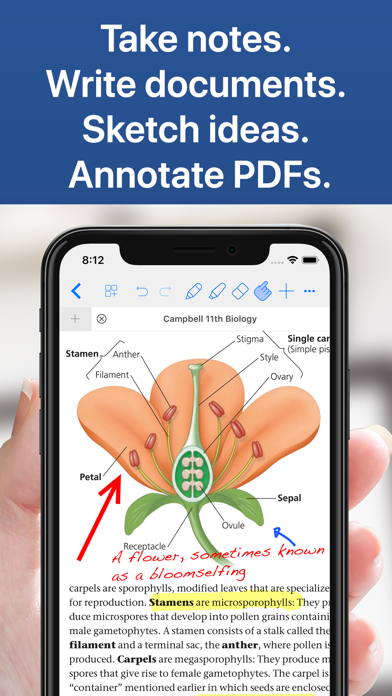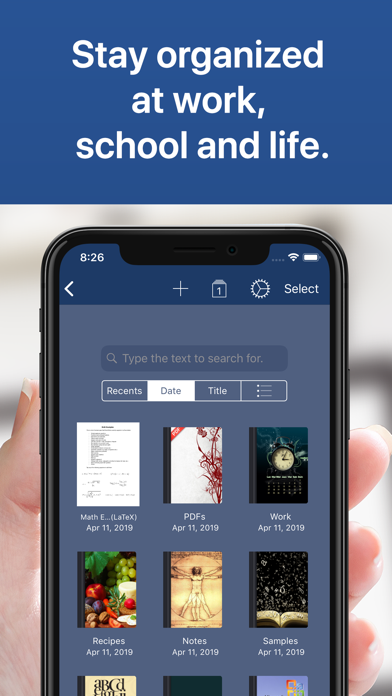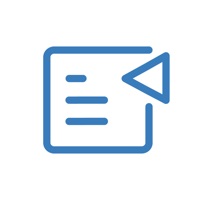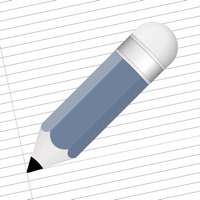
Cancel Notes Writer Subscription & Save $9.99/mth
Published by Kairoos Solutions SL on 2025-04-26Uncover the ways Kairoos Solutions SL (the company) bills you and cancel your Notes Writer subscription.
🚨 Guide to Canceling Notes Writer 👇
Note before cancelling:
- The developer of Notes Writer is Kairoos Solutions SL and all inquiries go to them.
- Check the Terms of Services and/or Privacy policy of Kairoos Solutions SL to know if they support self-serve subscription cancellation:
- Always cancel subscription 24 hours before it ends.
Your Potential Savings 💸
**Pricing data is based on average subscription prices reported by AppCutter.com users..
| Plan | Savings (USD) |
|---|---|
| Notes Writer Full AI Assistant | $1.99 |
| Full Version Unlock Pro | $6.99 |
| Lifetime Pro Full Unlock | $9.99 |
| Full Version Unlock Pro | $5.99 |
| Full Version Unlock Pro | $4.99 |
| Full Version Unlock Pro | $5.99 |
| Full Version Unlock Pro | $3.99 |
🌐 Cancel directly via Notes Writer
- 🌍 Contact Notes Writer Support
- Mail Notes Writer requesting that they cancel your account:
- Login to your Notes Writer account.
- In the menu section, look for any of these: "Billing", "Subscription", "Payment", "Manage account", "Settings".
- Click the link, then follow the prompts to cancel your subscription.
End Notes Writer subscription on iPhone/iPad:
- Goto Settings » ~Your name~ » "Subscriptions".
- Click Notes Writer (subscription) » Cancel
Cancel subscription on Android:
- Goto Google PlayStore » Menu » "Subscriptions"
- Click on Notes Writer: Pens, Templates
- Click "Cancel Subscription".
💳 Cancel Notes Writer on Paypal:
- Goto Paypal.com .
- Click "Settings" » "Payments" » "Manage Automatic Payments" (in Automatic Payments dashboard).
- You'll see a list of merchants you've subscribed to.
- Click on "Notes Writer" or "Kairoos Solutions SL" to cancel.
Subscription Costs (Saved) 💰
- Basic: Free with limited features
- Premium: $4.99/month or $29.99/year with full access to all features
- Business: $9.99/month or $59.99/year with additional features for team collaboration and project management.
Have a Problem with Notes Writer: Pens, Templates? Report Issue
About Notes Writer: Pens, Templates?
1. Business professionals, students, teachers, writers, doctors, journalists, academics and more use Notes Writer daily to store and create notes, annotations, memos, signed PDFs, papers, highlighted PDF text-books, recorded lectures and more.
2. · Create notebooks and projects in your own tree-like structure: Sections, Classes, Lectures, Grades, Drafts, Folders, Chapters, Research, etc.
3. Type, handwrite, annotate, draw, highlight, scan & record notes and documents.
4. · Full PDF reader and manager included for reference files, text books, ebooks, articles, resources, papers, etc.
5. · Use the camera of your iPad/iPhone to scan documents, notes, recipes, tickets, etc.