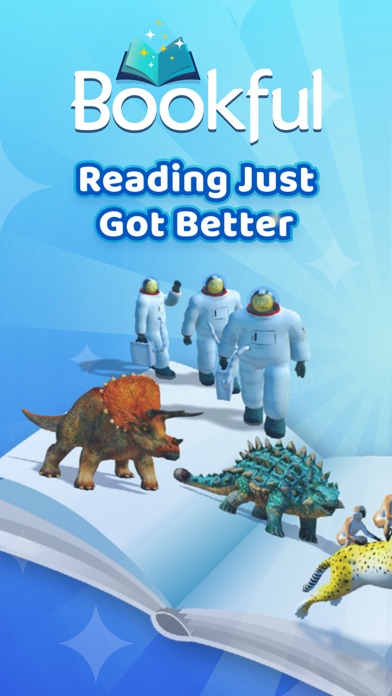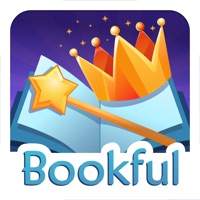Cancel Bookful Subscription
Published by Inception VRUncover the ways Inception VR (the company) bills you and cancel your Bookful subscription.
🚨 Guide to Canceling Bookful 👇
Note before cancelling:
- The developer of Bookful is Inception VR and all inquiries go to them.
- Check Inception VR's Terms of Services/Privacy policy if they support self-serve cancellation:
- Always cancel subscription 24 hours before it ends.
🌐 Cancel directly via Bookful
- 🌍 Contact Bookful Support
- Mail Bookful requesting that they cancel your account:
- E-Mail: support@inceptionxr.com
- Login to your Bookful account.
- In the menu section, look for any of these: "Billing", "Subscription", "Payment", "Manage account", "Settings".
- Click the link, then follow the prompts to cancel your subscription.
End Bookful subscription on iPhone/iPad:
- Goto Settings » ~Your name~ » "Subscriptions".
- Click Bookful (subscription) » Cancel
Cancel subscription on Android:
- Goto Google PlayStore » Menu » "Subscriptions"
- Click on Bookful: Kids’ Books & Games
- Click "Cancel Subscription".
💳 Cancel Bookful on Paypal:
- Goto Paypal.com .
- Click "Settings" » "Payments" » "Manage Automatic Payments" (in Automatic Payments dashboard).
- You'll see a list of merchants you've subscribed to.
- Click on "Bookful" or "Inception VR" to cancel.
Subscription Costs (Saved) 💰
- Monthly subscription: $9.99/month
- Annual subscription: $59.99/year (equivalent to $4.99/month)
Have a Problem with Bookful: Kids’ Books & Games? Report Issue
About Bookful: Kids’ Books & Games?
1. • Book quizzes that assist users with their reading comprehension skills, improve concentration, and contribute to the child’s knowledge in a variety of topics.
2. • Users can customize their own Avatar by purchasing skins with stars they earn by reading books and answering quiz questions.
3. • Hundreds of animated 3D/AR English books from leading publishers such as Penguin Random House, DK, Oxford University Press, Ladybird, and many more.
4. Guided Reading - A selection of books according to each child’s reading level and interests.
5. • New 5G features that allow kids to enter the story and go on a journey to find objects from the story that are integrated into the users' own surroundings.