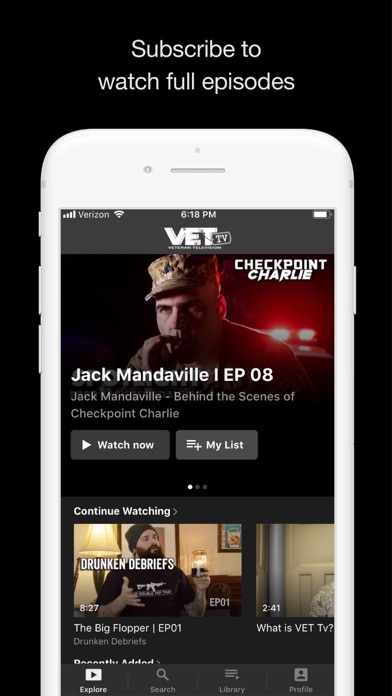Cancel VET Tv Subscription & Save $69.99/yr
Published by Veteran Entertainment Television LLC on 2025-11-05Uncover the ways Veteran Entertainment Television LLC (the company) bills you and cancel your VET Tv subscription.
🚨 Guide to Canceling VET Tv 👇
Note before cancelling:
- How easy is it to cancel VET Tv? It is Difficult to Cancel a VET Tv subscription.
- The developer of VET Tv is Veteran Entertainment Television LLC and all inquiries go to them.
- Check Veteran Entertainment Television LLC's Terms of Services/Privacy policy if they support self-serve cancellation:
- Always cancel subscription 24 hours before it ends.
Your Potential Savings 💸
**Pricing data is based on average subscription prices reported by AppCutter.com users..
| Plan | Savings (USD) |
|---|---|
| Vet Tv Monthly | $5.99 |
| Vet Tv Yearly | $69.99 |
🌐 Cancel directly via VET Tv
- 🌍 Contact VET Tv Support
- Mail VET Tv requesting that they cancel your account:
- E-Mail: ottsupport@vimeo.com
- Login to your VET Tv account.
- In the menu section, look for any of these: "Billing", "Subscription", "Payment", "Manage account", "Settings".
- Click the link, then follow the prompts to cancel your subscription.
End VET Tv subscription on iPhone/iPad:
- Goto Settings » ~Your name~ » "Subscriptions".
- Click VET Tv (subscription) » Cancel
Cancel subscription on Android:
- Goto Google PlayStore » Menu » "Subscriptions"
- Click on VET Tv
- Click "Cancel Subscription".
💳 Cancel VET Tv on Paypal:
- Goto Paypal.com .
- Click "Settings" » "Payments" » "Manage Automatic Payments" (in Automatic Payments dashboard).
- You'll see a list of merchants you've subscribed to.
- Click on "VET Tv" or "Veteran Entertainment Television LLC" to cancel.
Subscription Costs (Saved) 💰
- Monthly subscription: $5.99/month
- Annual subscription: $59.99/year (equivalent to $4.99/month)
Have a Problem with VET Tv? Report Issue
About VET Tv?
1. Veteran owned and operated, VET Tv recreates and parodies the military experience to deliver absurd, non-PC humor you can’t get anywhere else.
2. That’s why we created VET Tv, where dark comedy and an authentic military voice finally come together to bring you the funniest TV shows ever made about the military.
3. We stopped taking ourselves seriously a long time ago and started laughing about the good ole times in the military.
4. Maybe you've asked yourself, "Why does Hollywood always get it wrong? The military doesn't talk or act like that.
5. *All payments will be paid through your iTunes Account and may be managed under Account Settings after the initial payment.