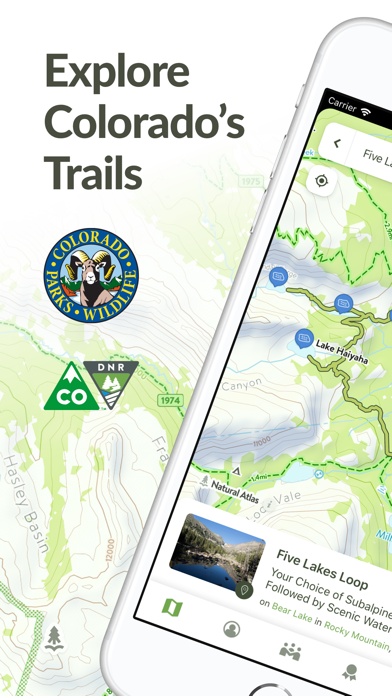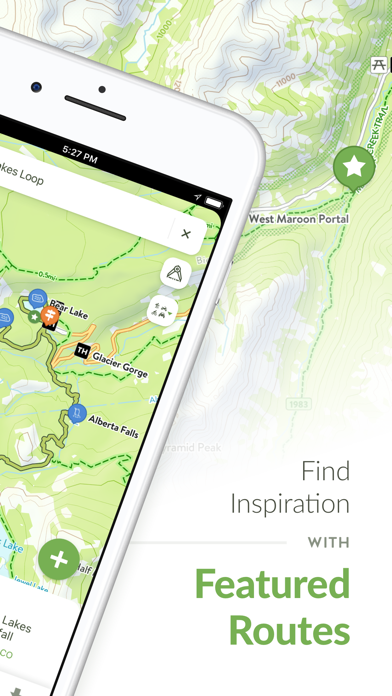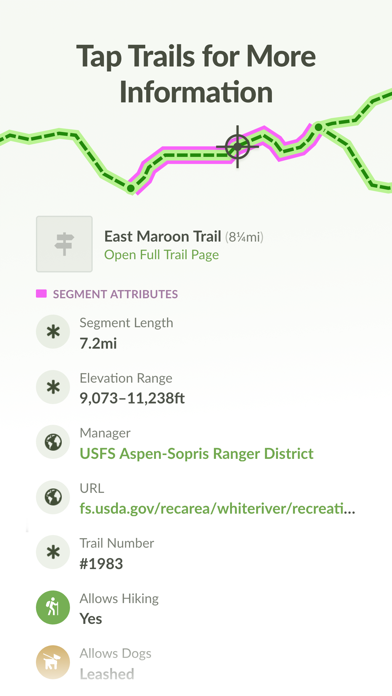How to Delete Colorado Trail Explorer. save (121.64 MB)
Published by State of Colorado - OIT on 2024-10-01We have made it super easy to delete Colorado Trail Explorer account and/or app.
Table of Contents:
Guide to Delete Colorado Trail Explorer 👇
Things to note before removing Colorado Trail Explorer:
- The developer of Colorado Trail Explorer is State of Colorado - OIT and all inquiries must go to them.
- Check the Terms of Services and/or Privacy policy of State of Colorado - OIT to know if they support self-serve account deletion:
- The GDPR gives EU and UK residents a "right to erasure" meaning that you can request app developers like State of Colorado - OIT to delete all your data it holds. State of Colorado - OIT must comply within 1 month.
- The CCPA lets American residents request that State of Colorado - OIT deletes your data or risk incurring a fine (upto $7,500 dollars).
-
Data Linked to You: The following data may be collected and linked to your identity:
- Contact Info
- Search History
- Identifiers
- Usage Data
- Diagnostics
↪️ Steps to delete Colorado Trail Explorer account:
1: Visit the Colorado Trail Explorer website directly Here →
2: Contact Colorado Trail Explorer Support/ Customer Service:
- 100% Contact Match
- Developer: State of Colorado - Governor's Office of IT
- E-Mail: COTREX@state.co.us
- Website: Visit Colorado Trail Explorer Website
- 72.34% Contact Match
- Developer: AtlasGuides
- E-Mail: support@atlasguides.com
- Website: Visit AtlasGuides Website
- Support channel
- Vist Terms/Privacy
3: Check Colorado Trail Explorer's Terms/Privacy channels below for their data-deletion Email:
Deleting from Smartphone 📱
Delete on iPhone:
- On your homescreen, Tap and hold Colorado Trail Explorer until it starts shaking.
- Once it starts to shake, you'll see an X Mark at the top of the app icon.
- Click on that X to delete the Colorado Trail Explorer app.
Delete on Android:
- Open your GooglePlay app and goto the menu.
- Click "My Apps and Games" » then "Installed".
- Choose Colorado Trail Explorer, » then click "Uninstall".
Have a Problem with Colorado Trail Explorer? Report Issue
🎌 About Colorado Trail Explorer
1. View trails by allowed uses on the map, browse featured routes, download offline maps, record trips and notes in the field, complete challenges to earn badges, and share your experiences with the community.
2. COTREX connects people, trails, and technology by coordinating the efforts of federal, state, county, and local agencies to create a comprehensive repository of recreational trails for public use.
3. Available for free, COTREX offers the most comprehensive trail map available for the state and is built atop data from over 230 trail managers.
4. – Inform and inspire the entire COTREX community by sharing your Trips and Field Notes publicly or submitting Trip Reports.
5. Discover and explore Colorado’s unique trail experiences with the Colorado Trail Explorer.
6. – By sharing your experiences, you also help to inform trail managers about current conditions on the ground.
7. The Colorado Trail Explorer endeavors to map every trail in the state of Colorado in support of the Colorado the Beautiful Initiative.
8. – By recording and classifying Field Notes, you can complete Challenges and earn Badges for your profile.
9. Choose from 45,000+ classifications that include trail conditions, species, rocks and minerals, historic places, points of interest, and much more.
10. COTREX represents a seamless network of trails managed by over 230 land managers.
11. This project is led by Colorado Parks and Wildlife (CPW) and Department of Natural Resources, but is only made possible through partnerships with organizations at every level statewide.
12. – COTREX offline maps are lightweight in size and easy to download.
13. – No cell coverage? No problem! Download maps ahead of time for a continuous experience that doesn’t depend on your network.
14. – Browse or search to find trails and Feature Routes that match your activities or interests.