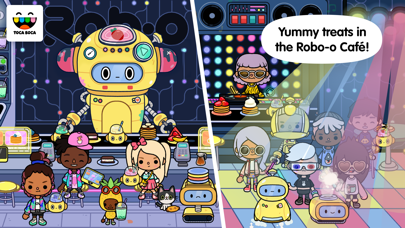Cancel Toca Life Subscription
Published by Toca Boca ABUncover the ways Toca Boca AB (the company) bills you and cancel your Toca Life subscription.
🚨 Guide to Canceling Toca Life 👇
Note before cancelling:
- The developer of Toca Life is Toca Boca AB and all inquiries go to them.
- Check Toca Boca AB's Terms of Services/Privacy policy if they support self-serve cancellation:
- Always cancel subscription 24 hours before it ends.
🌐 Cancel directly via Toca Life
- 🌍 Contact Toca Life Support
- Mail Toca Life requesting that they cancel your account:
- E-Mail: support@tocaboca.com
- Login to your Toca Life account.
- In the menu section, look for any of these: "Billing", "Subscription", "Payment", "Manage account", "Settings".
- Click the link, then follow the prompts to cancel your subscription.
End Toca Life subscription on iPhone/iPad:
- Goto Settings » ~Your name~ » "Subscriptions".
- Click Toca Life (subscription) » Cancel
Cancel subscription on Android:
- Goto Google PlayStore » Menu » "Subscriptions"
- Click on Toca Life: Neighborhood
- Click "Cancel Subscription".
💳 Cancel Toca Life on Paypal:
- Goto Paypal.com .
- Click "Settings" » "Payments" » "Manage Automatic Payments" (in Automatic Payments dashboard).
- You'll see a list of merchants you've subscribed to.
- Click on "Toca Life" or "Toca Boca AB" to cancel.
Have a Problem with Toca Life: Neighborhood? Report Issue
About Toca Life: Neighborhood?
1. Toca Life: World will be the place for all new themes and updates, and even some surprise gifts! We’re almost ready to introduce it to you.
2. At Toca Boca, we believe in the power of play to spark kids’ imaginations and help them learn about the world.
3. Very soon we will introduce Toca Life: World, our new mega app that brings all of the Toca Life locations together.
4. If you download Toca Life: Neighborhood today, soon you will be able to connect it with the rest of your Toca Life apps.
5. Our products include award-winning apps that have been downloaded more than 200 million times in 215 countries and offer fun, safe, open-ended play experiences.