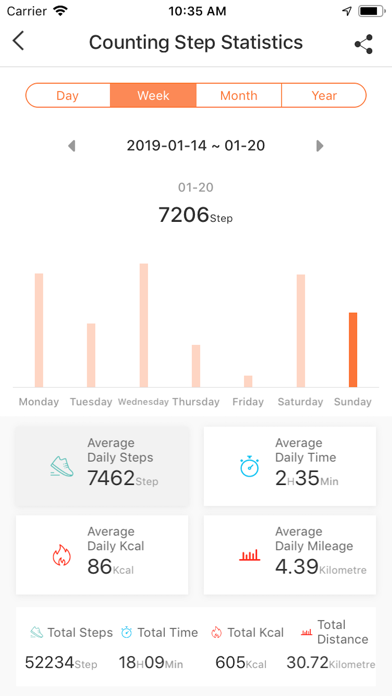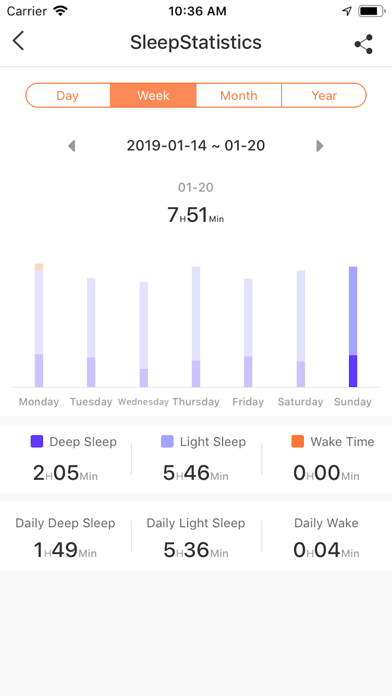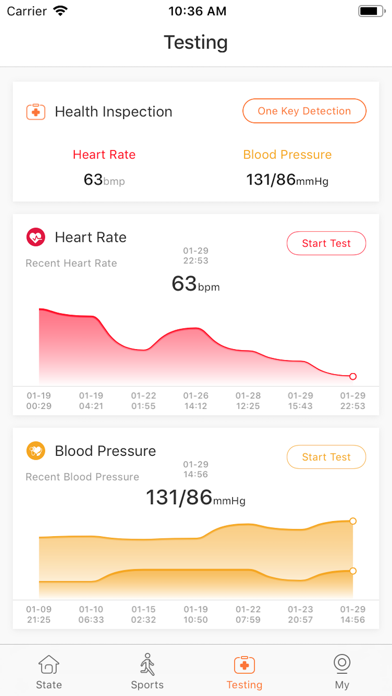How to Delete Comfit. save (43.98 MB)
Published by Shenzhen AoWo Technology Co.LtdWe have made it super easy to delete Comfit account and/or app.
Table of Contents:
Guide to Delete Comfit 👇
Things to note before removing Comfit:
- The developer of Comfit is Shenzhen AoWo Technology Co.Ltd and all inquiries must go to them.
- The GDPR gives EU and UK residents a "right to erasure" meaning that you can request app developers like Shenzhen AoWo Technology Co.Ltd to delete all your data it holds. Shenzhen AoWo Technology Co.Ltd must comply within 1 month.
- The CCPA lets American residents request that Shenzhen AoWo Technology Co.Ltd deletes your data or risk incurring a fine (upto $7,500 dollars).
↪️ Steps to delete Comfit account:
1: Visit the Comfit website directly Here →
2: Contact Comfit Support/ Customer Service:
- 100% Contact Match
- Developer: 深圳市傲沃科技有限公司
- E-Mail: white@aowotech.com
- Website: Visit Comfit Website
- 100% Contact Match
- Developer: Công Nghệ Việt
- E-Mail: mdev@cnv.vn
- Website: Visit Công Nghệ Việt Website
Deleting from Smartphone 📱
Delete on iPhone:
- On your homescreen, Tap and hold Comfit until it starts shaking.
- Once it starts to shake, you'll see an X Mark at the top of the app icon.
- Click on that X to delete the Comfit app.
Delete on Android:
- Open your GooglePlay app and goto the menu.
- Click "My Apps and Games" » then "Installed".
- Choose Comfit, » then click "Uninstall".
Have a Problem with Comfit? Report Issue
🎌 About Comfit
1. • With a variety of sports modes, together with the wearable device, you can accurately record the detailed data of each sport.
2. • Record the number of exercise steps per day and calculate the calories burned, distance traveled, and time spent each day.
3. - This app supports Apple "Health" app ,license to sync your step, distance, and calorie consumption health data to the "Healthy" app.
4. Comfit is an application that provides data to your wearables, providing users with a complete, unified, and convenient experience.
5. • Motion data can be synced to the Comfit backend server to provide you with a permanent data store.
6. • Record your daily sleep and tell you about your deep sleep time, light sleep time, and waking times.
7. • Calls, SMS, WeChat, and other APP notifications are personally reminded by the wearable device, without missing every important message.
8. • Sedentary reminder, drinking reminder, do not disturb mode, smart alarm clock to make life healthier and more orderly.
9. • Count your daily and monthly data, and historical data at a glance.
10. • The dynamic timeline tells you the amount of exercise for each exercise period.
11. • Set your goals and encourage yourself to do the amount of exercise each day.