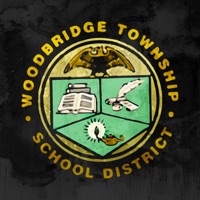How to Delete Papo Town. save (40.38 MB)
Published by Color Network Co.LtdWe have made it super easy to delete Papo Town: Sweet Home-For Kids account and/or app.
Table of Contents:
Guide to Delete Papo Town: Sweet Home-For Kids 👇
Things to note before removing Papo Town:
- The developer of Papo Town is Color Network Co.Ltd and all inquiries must go to them.
- Check the Terms of Services and/or Privacy policy of Color Network Co.Ltd to know if they support self-serve account deletion:
- The GDPR gives EU and UK residents a "right to erasure" meaning that you can request app developers like Color Network Co.Ltd to delete all your data it holds. Color Network Co.Ltd must comply within 1 month.
- The CCPA lets American residents request that Color Network Co.Ltd deletes your data or risk incurring a fine (upto $7,500 dollars).
-
Data Not Collected: The developer does not collect any data from this app.
↪️ Steps to delete Papo Town account:
1: Visit the Papo Town website directly Here →
2: Contact Papo Town Support/ Customer Service:
- Verified email
- Contact e-Mail: contact@papoworld.com
- Contact e-Mail: contact@papoworld.com
- 100% Contact Match
- Developer: Color Games Network Co.Ltd
- E-Mail: jinyi.ac@gmail.com
- Website: Visit Papo Town Website
- 100% Contact Match
- Developer: Color Games Network Co.Ltd
- E-Mail: contactpapoworld@gmail.com
- Website: Visit Color Games Network Co.Ltd Website
- Support channel
- Vist Terms/Privacy
3: Check Papo Town's Terms/Privacy channels below for their data-deletion Email:
Deleting from Smartphone 📱
Delete on iPhone:
- On your homescreen, Tap and hold Papo Town: Sweet Home-For Kids until it starts shaking.
- Once it starts to shake, you'll see an X Mark at the top of the app icon.
- Click on that X to delete the Papo Town: Sweet Home-For Kids app.
Delete on Android:
- Open your GooglePlay app and goto the menu.
- Click "My Apps and Games" » then "Installed".
- Choose Papo Town: Sweet Home-For Kids, » then click "Uninstall".
Have a Problem with Papo Town: Sweet Home-For Kids? Report Issue
🎌 About Papo Town: Sweet Home-For Kids
1. Papo World aims to create a relaxed, harmonious and enjoyable game play environment to stimulate children's curiosity and interest in learning.
2. This version of Papo Town: Sweet Home is free to download, you can use the in-app purchase to unlock more rooms.
3. In Papo Town: Sweet Home, kids will start exploration from the most familiar environment in their lives – home.
4. With a little guidance, your kids could create his own version of story, full of laughter and surprises.
5. Through experiential and immersive gameplay, kids could develop healthy living habits and arise curiosity and creativity.
6. There will be lots of fun and surprises when playing and moving every item in living room, kitchen, bedroom and garden.
7. The Papo Town series are very good choice if you want to have some quality time with your baby.
8. Every room is full of surprises! Play with different kitchenware and tools.
9. Focused on games and supplemented by fun animated episodes, our preschool digital educational products are tailored for children.
10. Unlock more rooms through in-app purchase.
11. Once complete the purchase, it will be permanently unlocked and bound with your account.
12. You will find kids know more than you expected.
13. No rules and restrictions.