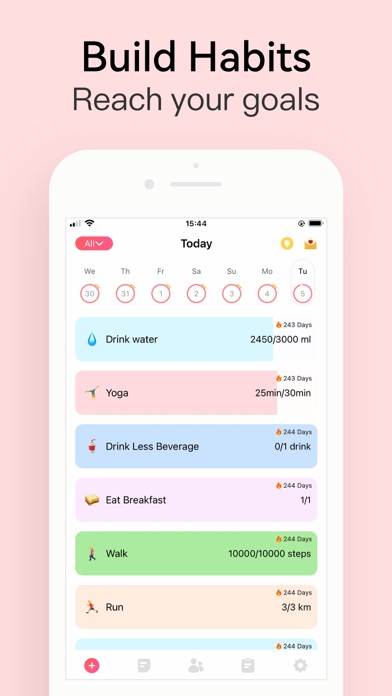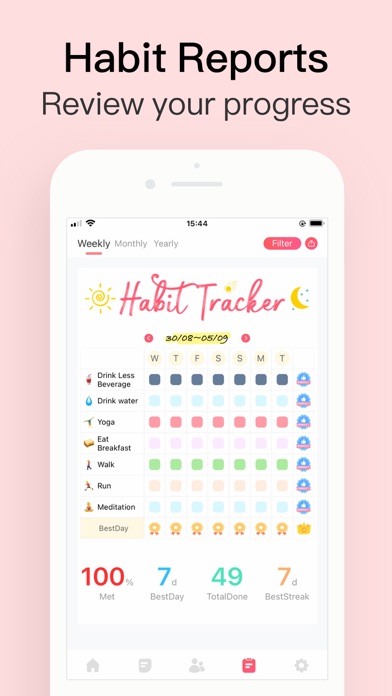Cancel Habit Tracker Subscription & Save $12.99/mth
Published by Davetech Co., Ltd. on 2025-05-09Uncover the ways Davetech Co., Ltd. (the company) bills you and cancel your Habit Tracker subscription.
🚨 Guide to Canceling Habit Tracker 👇
Note before cancelling:
- How easy is it to cancel Habit Tracker? It is Very Easy to Cancel a Habit Tracker subscription.
- The developer of Habit Tracker is Davetech Co., Ltd. and all inquiries go to them.
- Check Davetech Co., Ltd.'s Terms of Services/Privacy policy if they support self-serve cancellation:
- Always cancel subscription 24 hours before it ends.
Your Potential Savings 💸
**Pricing data is based on average subscription prices reported by AppCutter.com users..
| Plan | Savings (USD) |
|---|---|
| Enhance Yourself | $3.49 |
| Lifetime Member | $8.99 |
| Habit Promo | $3.99 |
| Lifetime Family | $12.99 |
| Monthly Premium | $2.99 |
🌐 Cancel directly via Habit Tracker
- 🌍 Contact Habit Tracker Support
- Mail Habit Tracker requesting that they cancel your account:
- E-Mail: dev@loophabits.org
- Login to your Habit Tracker account.
- In the menu section, look for any of these: "Billing", "Subscription", "Payment", "Manage account", "Settings".
- Click the link, then follow the prompts to cancel your subscription.
End Habit Tracker subscription on iPhone/iPad:
- Goto Settings » ~Your name~ » "Subscriptions".
- Click Habit Tracker (subscription) » Cancel
Cancel subscription on Android:
- Goto Google PlayStore » Menu » "Subscriptions"
- Click on Habit Tracker
- Click "Cancel Subscription".
💳 Cancel Habit Tracker on Paypal:
- Goto Paypal.com .
- Click "Settings" » "Payments" » "Manage Automatic Payments" (in Automatic Payments dashboard).
- You'll see a list of merchants you've subscribed to.
- Click on "Habit Tracker" or "Davetech Co., Ltd." to cancel.
Have a Problem with Habit Tracker? Report Issue
About Habit Tracker?
1. NOTE: Habit reads data for some habits from Apple Health app (Steps, energy, walking, running ..etc). No data is being sent outside of your device.
2. Habit is a habit tracker app that helps you to build good habits, reach your goals.
3. It will remind you when needed, track habits with stats and notes, analyze habits with charts, therefore reach your goals at ease.
4. With Habit, it will make your daily routine simple, make your mind clear, make your goal achievable, make your life better, and finally make your dream come true.
5. It is also the first habit app that let you and your friends build habit together by remind and encourage each other.