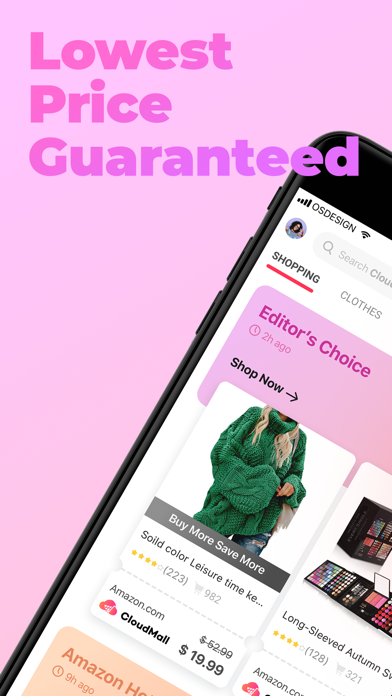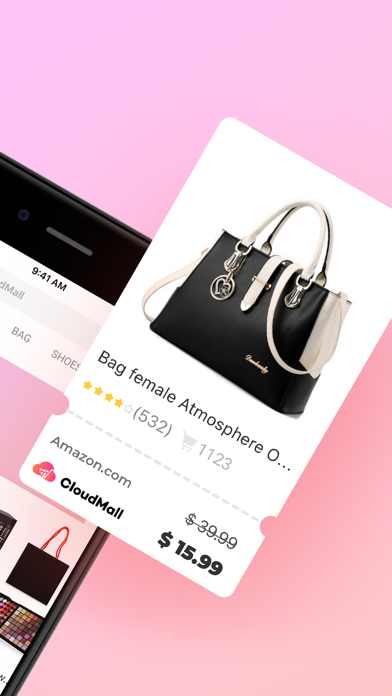Cancel CloudMall Subscription & Save $54.00
Published by Imaygou Technology LtdUncover the ways Imaygou Technology Ltd (the company) bills you and cancel your CloudMall subscription.
🚨 Guide to Canceling CloudMall 👇
Note before cancelling:
- How easy is it to cancel CloudMall? It is Very Easy to Cancel a CloudMall subscription.
- The developer of CloudMall is Imaygou Technology Ltd and all inquiries go to them.
- Check Imaygou Technology Ltd's Terms of Services/Privacy policy if they support self-serve cancellation:
- Always cancel subscription 24 hours before it ends.
Your Potential Savings 💸
**Pricing data is based on average subscription prices reported by AppCutter.com users..
| Duration | Amount (USD) |
|---|---|
| One-time savings | $54.00 |
🌐 Cancel directly via CloudMall
- 🌍 Contact CloudMall Support
- Mail CloudMall requesting that they cancel your account:
- E-Mail: support@cloudmall.africa
- Login to your CloudMall account.
- In the menu section, look for any of these: "Billing", "Subscription", "Payment", "Manage account", "Settings".
- Click the link, then follow the prompts to cancel your subscription.
End CloudMall subscription on iPhone/iPad:
- Goto Settings » ~Your name~ » "Subscriptions".
- Click CloudMall (subscription) » Cancel
Cancel subscription on Android:
- Goto Google PlayStore » Menu » "Subscriptions"
- Click on CloudMall
- Click "Cancel Subscription".
💳 Cancel CloudMall on Paypal:
- Goto Paypal.com .
- Click "Settings" » "Payments" » "Manage Automatic Payments" (in Automatic Payments dashboard).
- You'll see a list of merchants you've subscribed to.
- Click on "CloudMall" or "Imaygou Technology Ltd" to cancel.
Have a Problem with CloudMall? Report Issue
Reviews & Common Issues: 2 Comments
By Aldrin
4 years agoI want my fucckin'money back
By Ishawna Graham
4 years agoI have purchase some items on cloudmall and the money was taken from my account but yet im receiving emails stating that my items are not paid for, this shopping website is a scam and im not going to stop until i receive my money and im going to dispute it with my bank and with the authoritys. On the credit card statement its sandglass technology. I REGRETED THE DAY I CAME ACROSS YOUR WEBSITE AND APP. I HATE YOU GUYS
About CloudMall?
1. CloudMall gives you Lowest Price from Online Shopping Sites like Amazon, Aliexpress, Walmart, and Ebay all in one place, with over 1,000,000+ super-hot products and 1,000 daily new arrivals! Check out our amazing deals on high-quality women’s & men's clothing, bags, shoes, accessories, jewelry, home decor, baby kids & mom, electronics, sporting goods, beauty and everything else you want.
2. * Get the Latest Fashion and 2,000+ Daily New Arrivals at the Best Price and Quality following the hottest influencers.
3. * Crazy Cheap Deals: Super deals starting from $0.01. Great deals, Coupons and Discounts every day.
4. * 100% Secure Payment online with VISA, Mastercard, credit/debit card or PayPal.
5. Over 2 million shoppers are using the CloudMall Price Compare app.