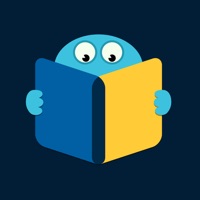Cancel Chirp Audiobooks Subscription & Save $5.23
Published by Pubmark Inc. on 2025-11-13Uncover the ways Pubmark Inc. (the company) bills you and cancel your Chirp Audiobooks subscription.
🚨 Guide to Canceling Chirp Audiobooks 👇
Note before cancelling:
- How easy is it to cancel Chirp Audiobooks? It is Very Easy to Cancel a Chirp Audiobooks subscription.
- The developer of Chirp Audiobooks is Pubmark Inc. and all inquiries go to them.
- Check the Terms of Services and/or Privacy policy of Pubmark Inc. to know if they support self-serve subscription cancellation:
- Always cancel subscription 24 hours before it ends.
Your Potential Savings 💸
**Pricing data is based on average subscription prices reported by AppCutter.com users..
| Duration | Amount (USD) |
|---|---|
| One-time savings | $5.23 |
🌐 Cancel directly via Chirp Audiobooks
- 🌍 Contact Chirp Audiobooks Support
- Mail Chirp Audiobooks requesting that they cancel your account:
- E-Mail: support@chirpbooks.com
- Login to your Chirp Audiobooks account.
- In the menu section, look for any of these: "Billing", "Subscription", "Payment", "Manage account", "Settings".
- Click the link, then follow the prompts to cancel your subscription.
End Chirp Audiobooks subscription on iPhone/iPad:
- Goto Settings » ~Your name~ » "Subscriptions".
- Click Chirp Audiobooks (subscription) » Cancel
Cancel subscription on Android:
- Goto Google PlayStore » Menu » "Subscriptions"
- Click on Chirp Audiobooks
- Click "Cancel Subscription".
💳 Cancel Chirp Audiobooks on Paypal:
- Goto Paypal.com .
- Click "Settings" » "Payments" » "Manage Automatic Payments" (in Automatic Payments dashboard).
- You'll see a list of merchants you've subscribed to.
- Click on "Chirp Audiobooks" or "Pubmark Inc." to cancel.
Have a Problem with Chirp Audiobooks? Report Issue
Reviews & Common Issues: 7 Comments
By Judy C Lange
3 years agoHow do I delete audiobooks I no longer want. I want to keep the app.
By Cliff
3 years agoI would like to delete certain Chirp audiobooks from my iPad (limited memory) but keep them on my iPhone. I would appreciate any recommendations. I like Chirp and plan on continuing my membership. Thanks in advance for any help, Cliff
By Cindy Stout Conrad
3 years agoAfter listening to an audio book on my Chirp app, can the book be deleted?
By Lee Parker Jones
4 years agoCan’t find contact number to unsubscribe. Same as above message
By Deborah Vieira
4 years agoI accidentally set up two accounts using two different email addresses. I wish to have only one account. I guess what I need to do is have the two accounts merged. I’d like to maintain the account under Deb.vieira@redacted. The mistake account is under owensmem@redacted. Today I ordered the book “The Jesus I Know” by Kathie Lee Gifford. It is pending in my credit card account however it is not showing up in my app. Your help would be most appreciated. Deborah Vieira
By Shirley Freeman
4 years agoHow do I delete read books so I can free up storage on my phone?
By Kristine McCain
4 years agoI wish to cancel transaction dated 022821. Transaction number 3V140928GU144130M. Unable to call you as I can find no contact number. Please advise. Thanks.
About Chirp Audiobooks?
1. Chirp brings you amazing limited-time recommendations on popular audiobooks, including New York Times Bestsellers.
2. You can save up to 95% on audiobooks every day! Our team of book lovers works with publishers and authors to curate new must-listen audiobook recommendations every day for our listeners.
3. With this app you can listen to audiobooks purchased from the Chirp Books website.
4. With Chirp, you can listen to popular audiobooks for less every day.