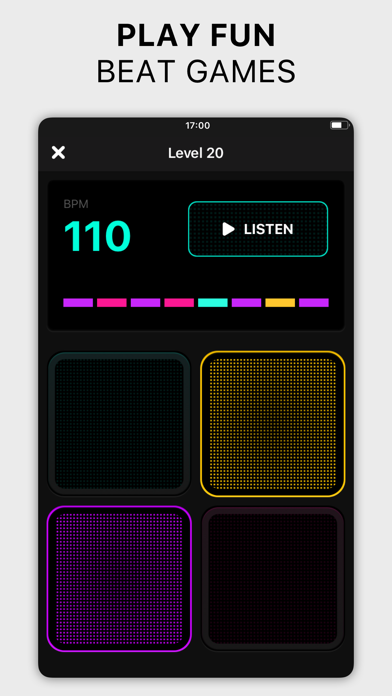Cancel Metronome Pro Subscription & Save $49.99/mth
Published by MWM on 2025-05-27Uncover the ways MWM (the company) bills you and cancel your Metronome Pro subscription.
🚨 Guide to Canceling Metronome Pro 👇
Note before cancelling:
- How easy is it to cancel Metronome Pro? It is Very Easy to Cancel a Metronome Pro subscription.
- The developer of Metronome Pro is MWM and all inquiries go to them.
- Check MWM's Terms of Services/Privacy policy if they support self-serve cancellation:
- Always cancel subscription 24 hours before it ends.
Your Potential Savings 💸
**Pricing data is based on average subscription prices reported by AppCutter.com users..
| Plan | Savings (USD) |
|---|---|
| Metronome Premium Pass | $7.99 |
| Weekly Premium Pass | $7.99 |
| Weekly Premium Pass | $8.99 |
| Weekly Premium Pass | $3.99 |
| Weekly Premium Pass | $4.99 |
| Annually Premium Pass | $49.99 |
| Premium Pass | $39.99 |
| Premium Pass | $49.99 |
| Monthly Premium Pass | $9.99 |
| Annually Premium Pass | $39.99 |
🌐 Cancel directly via Metronome Pro
- 🌍 Contact Metronome Pro Support
- Mail Metronome Pro requesting that they cancel your account:
- E-Mail: support@stonekick.com
- Login to your Metronome Pro account.
- In the menu section, look for any of these: "Billing", "Subscription", "Payment", "Manage account", "Settings".
- Click the link, then follow the prompts to cancel your subscription.
End Metronome Pro subscription on iPhone/iPad:
- Goto Settings » ~Your name~ » "Subscriptions".
- Click Metronome Pro (subscription) » Cancel
Cancel subscription on Android:
- Goto Google PlayStore » Menu » "Subscriptions"
- Click on Metronome Pro - Beat & Tempo
- Click "Cancel Subscription".
💳 Cancel Metronome Pro on Paypal:
- Goto Paypal.com .
- Click "Settings" » "Payments" » "Manage Automatic Payments" (in Automatic Payments dashboard).
- You'll see a list of merchants you've subscribed to.
- Click on "Metronome Pro" or "MWM" to cancel.
Subscription Costs (Saved) 💰
- Unlimited access to Premium features
- Weekly subscription for $7.99
- Yearly subscription for $40.99
- Free trial subscription automatically renewed unless cancelled 24 hours before renewal
- Payment charged to iTunes Account at confirmation of purchase
- Account charged for renewal within 24-hours prior to the end of the current period, at the same price
- Subscriptions may be managed by the user and auto-renewal may be turned off by going to the user’s Account Settings after purchase
- Any unused portion of a free trial period, if offered, will be forfeited when the user purchases a subscription to that publication, where applicable
Have a Problem with Metronome Pro - Beat & Tempo? Report Issue
Reviews & Common Issues: 3 Comments
By Alison McShanag
7 months agoCan you please confirm that I have not committed to Metronome Pro or if I have please cancel the subscription. I was mislead as the price was not clear
By Ryan Paul
3 years agoI accidentally purchased the year subscription without knowing and would not like it. I do not want the app as it wasn’t what I expected. Please let me know what I can do for a full refund of $42.79
By Kim Swain
4 years agoI don’t want this app or the charges that come with it. I accidentally purchased it by tapping my phone with Apple Pay. Can you please refund me the money. I will not use it and don’t have a music background enough to benefit from it. I can cancel my subscription on my iPhone, but I don’t want this year’s charge as I won’t use it at all. My mistake.
About Metronome Pro - Beat & Tempo?
1. That's why Metronome Pro has been created, so you don’t lose the pace and play with a perfect precision! Always keep the tempo and rhythm, wherever you are.
2. This metronome has been made by professional musicians: its extremely accurate system will perfectly help you to get the right tempo, whatever the instrument you use.
3. Rhythm games will help you improve your rhythm: learn to accurately play a sequence at a specific BPM and train your capacity of retrieving a rhythm from your memory.
4. Metronome Pro works great for daily practice, live performances with your band or if you do records in a studio.
5. Want to customize your metronome song? No problem, you can choose from a wide selection of songs.