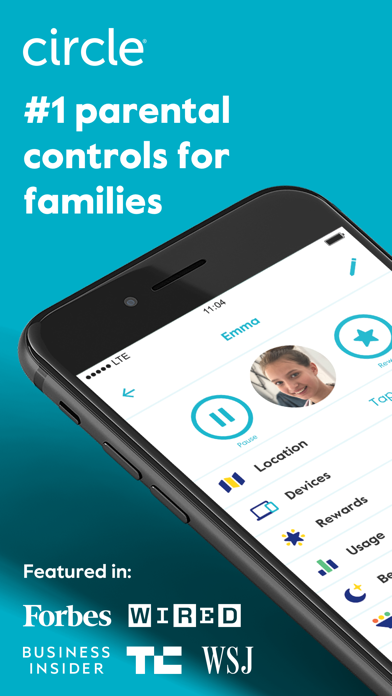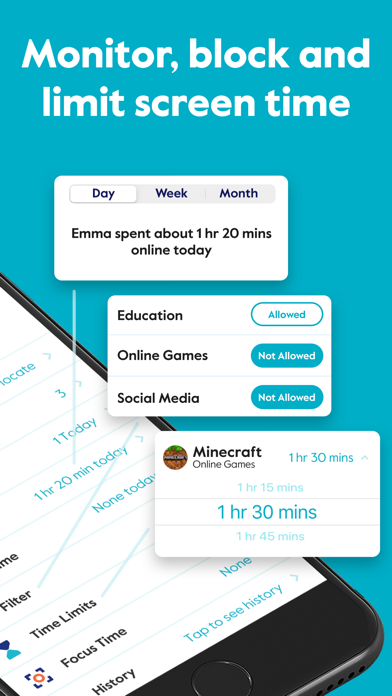Cancel Circle Parental Controls App Subscription & Save $89.99/yr
Published by Circle Media Incorporated on 2025-08-25Uncover the ways Circle Media Incorporated (the company) bills you and cancel your Circle Parental Controls App subscription.
🚨 Guide to Canceling Circle Parental Controls App 👇
Note before cancelling:
- The developer of Circle Parental Controls App is Circle Media Incorporated and all inquiries go to them.
- Check Circle Media Incorporated's Terms of Services/Privacy policy if they support self-serve cancellation:
- Always cancel subscription 24 hours before it ends.
Your Potential Savings 💸
**Pricing data is based on average subscription prices reported by AppCutter.com users..
| Plan | Savings (USD) |
|---|---|
| Monthly | $9.99 |
| Monthly | $9.99 |
| Annual | $89.99 |
| Yearly | $89.99 |
🌐 Cancel directly via Circle Parental Controls App
- 🌍 Contact Circle Parental Controls App Support
- Mail Circle Parental Controls App requesting that they cancel your account:
- E-Mail: help@meetcircle.com
- Login to your Circle Parental Controls App account.
- In the menu section, look for any of these: "Billing", "Subscription", "Payment", "Manage account", "Settings".
- Click the link, then follow the prompts to cancel your subscription.
End Circle Parental Controls App subscription on iPhone/iPad:
- Goto Settings » ~Your name~ » "Subscriptions".
- Click Circle Parental Controls App (subscription) » Cancel
Cancel subscription on Android:
- Goto Google PlayStore » Menu » "Subscriptions"
- Click on Circle Parental Controls App
- Click "Cancel Subscription".
💳 Cancel Circle Parental Controls App on Paypal:
- Goto Paypal.com .
- Click "Settings" » "Payments" » "Manage Automatic Payments" (in Automatic Payments dashboard).
- You'll see a list of merchants you've subscribed to.
- Click on "Circle Parental Controls App" or "Circle Media Incorporated" to cancel.
Subscription Costs (Saved) 💰
Circle Parental Controls App subscription is required to access all parental control features. The subscription comes with a free trial period for new premium members only. The subscription is an automatic renewing subscription and will be charged to the user's iTunes account at confirmation of purchase. Subscriptions are billed at the start of each period and cannot be refunded. Users can manage subscriptions and disable auto-renewal by visiting their iTunes Account Settings after purchase.
Have a Problem with Circle Parental Controls App? Report Issue
About Circle Parental Controls App?
1. Over 90% of Circle parental control app users say it helps keep their kids safe online and makes it easier to manage screen time in their family.
2. Circle Parental Controls App gives parents screen time control whether kids are playing their favorite online game, connecting with friends or doing schoolwork.
3. Kids can use the Circle parental control app to keep track of their own screen time online with a personalized dashboard.
4. Start managing your family’s online screen time today with a free trial to access all the parental control app features like WiFi blocker, app blocker and other premium parental control app and screen time control features.
5. Circle goes beyond setting Screen Time Limits and Filters with additional parental control features like Pause, History, Rewards and Bedtime.