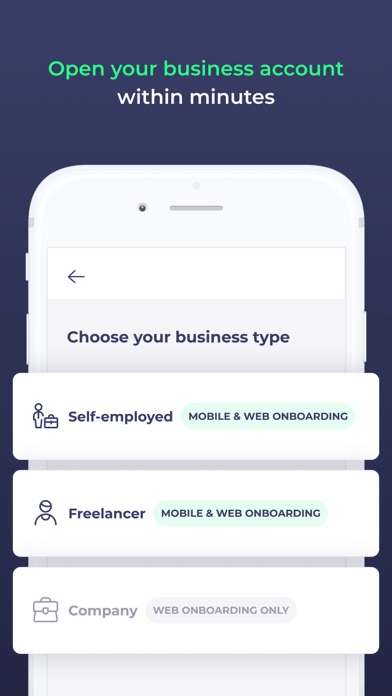How to Delete Penta. save (32.06 MB)
Published by Penta SLL LTD.We have made it super easy to delete Penta – Business Banking App account and/or app.
Table of Contents:
Guide to Delete Penta – Business Banking App 👇
Things to note before removing Penta:
- The developer of Penta is Penta SLL LTD. and all inquiries must go to them.
- The GDPR gives EU and UK residents a "right to erasure" meaning that you can request app developers like Penta SLL LTD. to delete all your data it holds. Penta SLL LTD. must comply within 1 month.
- The CCPA lets American residents request that Penta SLL LTD. deletes your data or risk incurring a fine (upto $7,500 dollars).
↪️ Steps to delete Penta account:
1: Visit the Penta website directly Here →
2: Contact Penta Support/ Customer Service:
- Verified email
- Contact e-Mail: hello@getpenta.com
- 100% Contact Match
- Developer: Penta Fintech Holding GmbH
- E-Mail: mobile@getpenta.com
- Website: Visit Penta Website
Deleting from Smartphone 📱
Delete on iPhone:
- On your homescreen, Tap and hold Penta – Business Banking App until it starts shaking.
- Once it starts to shake, you'll see an X Mark at the top of the app icon.
- Click on that X to delete the Penta – Business Banking App app.
Delete on Android:
- Open your GooglePlay app and goto the menu.
- Click "My Apps and Games" » then "Installed".
- Choose Penta – Business Banking App, » then click "Uninstall".
Have a Problem with Penta – Business Banking App? Report Issue
🎌 About Penta – Business Banking App
1. With Penta, freelancers, sole proprietors and small and medium-sized businesses get a digital business account and fast banking - for any legal form in Germany.
2. Penta is the digital business banking platform that offers you an online business account and numerous other product features that simplify your business finances.
3. You can open your Penta account digitally in 15 minutes as a sole proprietor, freelancer or with your startup or small and medium-sized business.
4. Digital business banking from Penta is available on the go on your smartphone via banking app or in the web app via laptop or PC.
5. Penta was developed by founders for founders! We are working hard to constantly optimize and expand our business banking platform.
6. Log in to your Penta business account in seconds - also with FaceID or fingerprint.
7. Take a picture of your receipts and add them to your transactions in your Penta business account.
8. Transfer transaction data from your Penta account to DATEV, sekDesk, lexoffice and many other accounting tools.
9. Your Penta banking app will keep you informed with updates via push notifications on your smartphone.
10. You can log in to your Penta business account quickly and easily on the go.
11. Your account balance and all transactions on your business account are always at your fingertips in your banking app.
12. Your Penta banking app allows you to complete your accounting tasks on the go.
13. With Penta, your bank account can be connected to your accounting.
14. With the Penta banking app, you can make transfers in seconds - from anywhere, at any time.