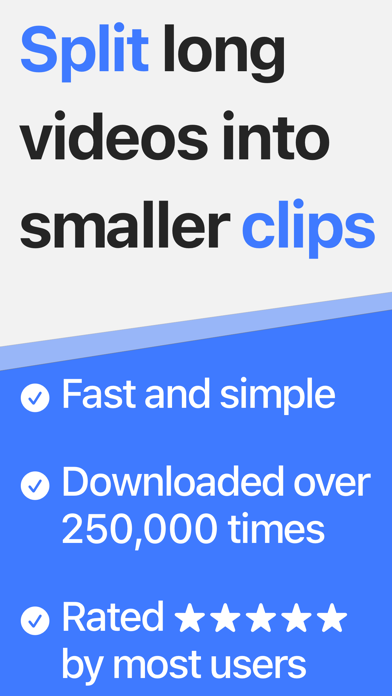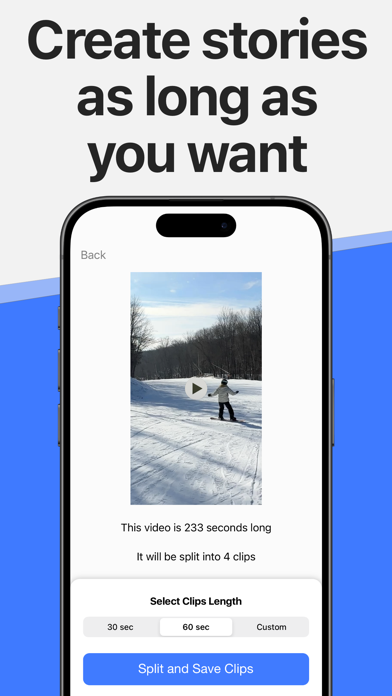Cancel Split Video Subscription & Save $5.99/mth
Published by New Marketing Lab, IncUncover the ways New Marketing Lab, Inc (the company) bills you and cancel your Split Video subscription.
🚨 Guide to Canceling Split Video 👇
Note before cancelling:
- The developer of Split Video is New Marketing Lab, Inc and all inquiries go to them.
- Check New Marketing Lab, Inc's Terms of Services/Privacy policy if they support self-serve cancellation:
- Always cancel subscription 24 hours before it ends.
Your Potential Savings 💸
**Pricing data is based on average subscription prices reported by AppCutter.com users..
| Plan | Savings (USD) |
|---|---|
| Pro version | $1.99 |
| Pro version | $5.99 |
🌐 Cancel directly via Split Video
- 🌍 Contact Split Video Support
- Mail Split Video requesting that they cancel your account:
- Login to your Split Video account.
- In the menu section, look for any of these: "Billing", "Subscription", "Payment", "Manage account", "Settings".
- Click the link, then follow the prompts to cancel your subscription.
End Split Video subscription on iPhone/iPad:
- Goto Settings » ~Your name~ » "Subscriptions".
- Click Split Video (subscription) » Cancel
Cancel subscription on Android:
- Goto Google PlayStore » Menu » "Subscriptions"
- Click on Split Video: Long Story Maker
- Click "Cancel Subscription".
💳 Cancel Split Video on Paypal:
- Goto Paypal.com .
- Click "Settings" » "Payments" » "Manage Automatic Payments" (in Automatic Payments dashboard).
- You'll see a list of merchants you've subscribed to.
- Click on "Split Video" or "New Marketing Lab, Inc" to cancel.
Subscription Costs (Saved) 💰
Split Video Pro (annual)
- Removes ads
- Supports ongoing development of the app
- Available as a one-year renewable subscription
- Payment will be charged to iTunes account at confirmation of purchase
- Subscription auto-renews at the same price every year, unless canceled in iTunes account settings at least 24 hours before the end of the current period
- Subscriptions may be managed and auto-renewal may be turned off at any time by going to account settings after purchase
- Terms of use: https://www.sixstarapps.com/terms/
- Privacy policy: https://www.sixstarapps.com/privacy/
Have a Problem with Split Video: Long Story Maker? Report Issue
About Split Video: Long Story Maker?
1. Split Video has a built-in video recording feature that lets you easily create long videos to post to your story.
2. Split Video allows you to cut off longer videos in smaller segments so you can easily make Instagram video stories longer than 15 seconds.
3. Because Split Video makes it look completely seamless, people watching your story will be under the impression that you posted one long video when you actually posted shorter clips stitched together.
4. From Snapchat to WhatsApp, Facebook, and more, Split Video can split your videos into smaller clips of 10 to 60 seconds.
5. Split Video will take videos of any length and split them into 15-second segments.