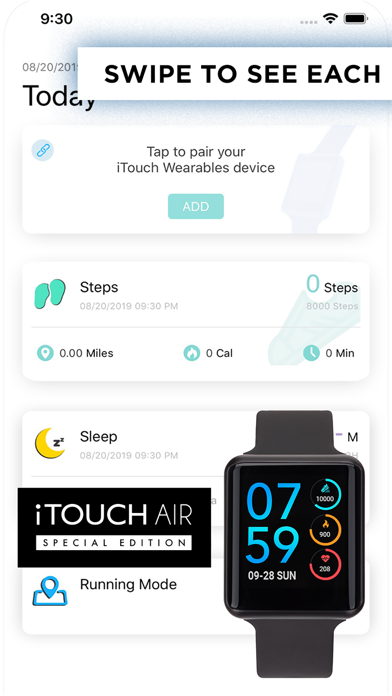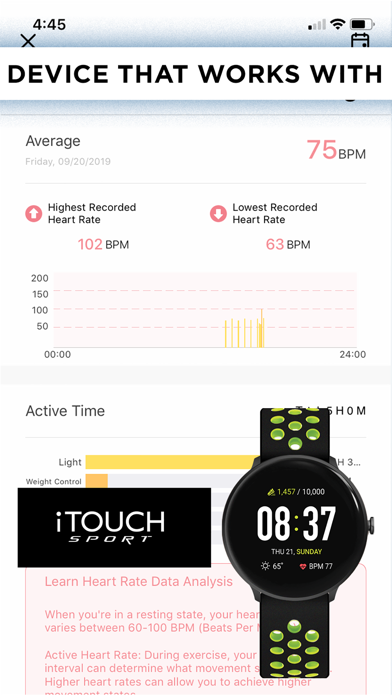Cancel iTouch Wearables Smartwatch Subscription & Save $79.99
Published by AX TechnologiesUncover the ways AX Technologies (the company) bills you and cancel your iTouch Wearables Smartwatch subscription.
🚨 Guide to Canceling iTouch Wearables Smartwatch 👇
Note before cancelling:
- How easy is it to cancel iTouch Wearables Smartwatch? It is Very Easy to Cancel a iTouch Wearables Smartwatch subscription.
- The developer of iTouch Wearables Smartwatch is AX Technologies and all inquiries go to them.
- Always cancel subscription 24 hours before it ends.
Your Potential Savings 💸
**Pricing data is based on average subscription prices reported by AppCutter.com users..
| Duration | Amount (USD) |
|---|---|
| One-time savings | $79.99 |
🌐 Cancel directly via iTouch Wearables Smartwatch
- 🌍 Contact iTouch Wearables Smartwatch Support
- Mail iTouch Wearables Smartwatch requesting that they cancel your account:
- E-Mail: support@itouchwearables.com
- Login to your iTouch Wearables Smartwatch account.
- In the menu section, look for any of these: "Billing", "Subscription", "Payment", "Manage account", "Settings".
- Click the link, then follow the prompts to cancel your subscription.
End iTouch Wearables Smartwatch subscription on iPhone/iPad:
- Goto Settings » ~Your name~ » "Subscriptions".
- Click iTouch Wearables Smartwatch (subscription) » Cancel
Cancel subscription on Android:
- Goto Google PlayStore » Menu » "Subscriptions"
- Click on iTouch Wearables Smartwatch
- Click "Cancel Subscription".
💳 Cancel iTouch Wearables Smartwatch on Paypal:
- Goto Paypal.com .
- Click "Settings" » "Payments" » "Manage Automatic Payments" (in Automatic Payments dashboard).
- You'll see a list of merchants you've subscribed to.
- Click on "iTouch Wearables Smartwatch" or "AX Technologies" to cancel.
Have a Problem with iTouch Wearables Smartwatch? Report Issue
Reviews & Common Issues: 2 Comments
By Tim Cabral
2 years agoI want to unsubscribe from the itouch wearable app on my phone because it would not let me fix the time and date
By Stadelmann Fritz
3 years agoIch möchte das Konto korrigieren weil es falsche Daten beinhaltet.Wie kann ich vorgehen??
About iTouch Wearables Smartwatch?
1. FOR THE ACTIVE USER - Enjoy your favorite sports/exercises while your watch keeps track of everything you need to stay informed and active.
2. CURVED SCREEN TECHNOLOGY - Your watch sports a modern curved design that is perfect for gym goers and fashion gurus.Never left out again.
3. CUSTOM WATCH FACE - Use the custom watch face portion of the app to show your spouse, child or pet how much you love them by dedicating your smartwatch just for them.
4. With Over-The-Air (OTA) support, your watch will always receive any updates to help keep you up-to-date with any new additions available.
5. CONNECTED GPS - Create a custom route or just keep track of where you've been and where you're going with this useful feature.