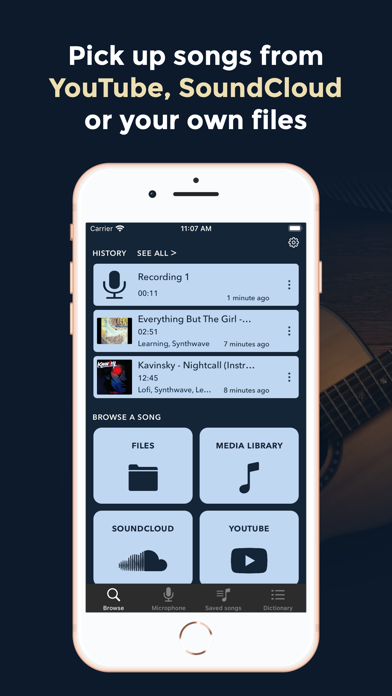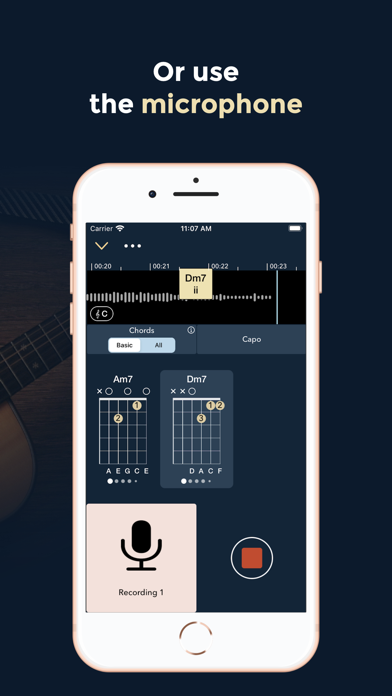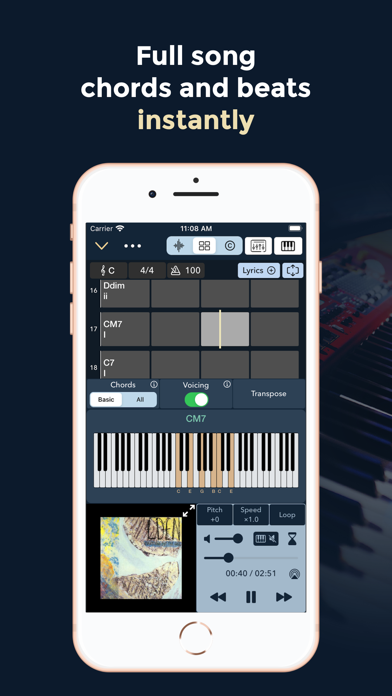How to Delete Chord ai. save (46.60 MB)
Published by Nomad AI OU on 2024-10-09We have made it super easy to delete Chord ai - Play any song! account and/or app.
Table of Contents:
Guide to Delete Chord ai - Play any song! 👇
Things to note before removing Chord ai:
- The developer of Chord ai is Nomad AI OU and all inquiries must go to them.
- Check the Terms of Services and/or Privacy policy of Nomad AI OU to know if they support self-serve subscription cancellation:
- The GDPR gives EU and UK residents a "right to erasure" meaning that you can request app developers like Nomad AI OU to delete all your data it holds. Nomad AI OU must comply within 1 month.
- The CCPA lets American residents request that Nomad AI OU deletes your data or risk incurring a fine (upto $7,500 dollars).
-
Data Not Linked to You: The following data may be collected but it is not linked to your identity:
- Usage Data
↪️ Steps to delete Chord ai account:
1: Visit the Chord ai website directly Here →
2: Contact Chord ai Support/ Customer Service:
- Verified email
- Contact e-Mail: contact@nomadai.org
- 100% Contact Match
- Developer: Chord ai
- E-Mail: android.support@chordai.net
- Website: Visit Chord ai Website
- 66.67% Contact Match
- Developer: Yamaha Corporation
- E-Mail: support_dmi@inquiry.yamaha.com
- Website: Visit Yamaha Corporation Website
- Support channel
- Vist Terms/Privacy
Deleting from Smartphone 📱
Delete on iPhone:
- On your homescreen, Tap and hold Chord ai - Play any song! until it starts shaking.
- Once it starts to shake, you'll see an X Mark at the top of the app icon.
- Click on that X to delete the Chord ai - Play any song! app.
Delete on Android:
- Open your GooglePlay app and goto the menu.
- Click "My Apps and Games" » then "Installed".
- Choose Chord ai - Play any song!, » then click "Uninstall".
Have a Problem with Chord ai - Play any song!? Report Issue
🎌 About Chord ai - Play any song!
1. - (pro version) Advanced chords recognition: Chord ai also recognizes advanced chords such as power chords, half-diminished, dim7, M7b5, M7#5, 6, 69, 9, M9, 11, M11, 13, M13th, add9, add11, add#11, addb13, add13, 7#5, 7b5, 7#9, 7b9, 69, 11b5, 13b9 and combinations of them such as 9sus4, min7add13 etc.
2. Chord ai uses recent advances in artificial intelligence to find chords, beats and voicings for any song instantly and reliably.
3. - Chord ai uses a state-of-the-art beats and downbeats tracking algorithms to display chords organised into bars and beats.
4. - Voicings & Positions recognition: Chord ai is the world's first app capable of recognizing not only chords, but also their specific voicing.
5. - Common chords recognition: Chord ai can recognize common chords such as major, minor, augmented, diminished, 7th, M7th, sus2 and sus4 chords.
6. This means that Chord ai can tell you more precisely which notes, including their octaves, are played on the piano, or which guitar/ukulele positions match best with the song.
7. - (pro version) Chord inversions a.k.a. slash chords: Chord ai tells you more precisely the bass/lowest note of each chord using the slash notation.
8. In that case Chord ai will use the microphone to process the sound from your device in real time.
9. Chord ai delivers state-of-the-art accuracy beyond trained human level.
10. - You can select any song by browsing your audio files, SoundCloud or YouTube.
11. This is the preferred way and Chord ai will process songs within a few seconds.
12. You won't need anymore to look for the chords of a song on the web.
13. You can select songs from YouTube, SoundCloud, your audio files or even use the device microphone.
14. - You can also select a song on streaming services such as Apple Music or Spotify.