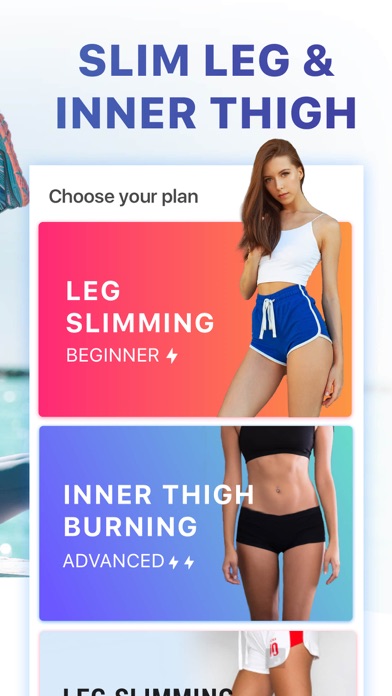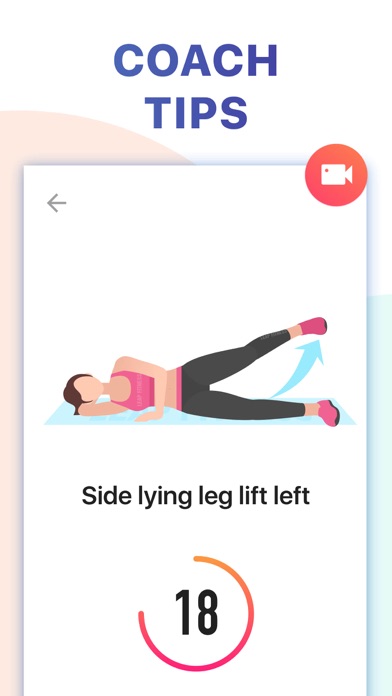How to Delete Female Fitness. save (57.65 MB)
Published by ABISHKKING LIMITED. on 2024-02-18We have made it super easy to delete Female Fitness - Leg Workouts account and/or app.
Table of Contents:
Guide to Delete Female Fitness - Leg Workouts 👇
Things to note before removing Female Fitness:
- The developer of Female Fitness is ABISHKKING LIMITED. and all inquiries must go to them.
- Check the Terms of Services and/or Privacy policy of ABISHKKING LIMITED. to know if they support self-serve subscription cancellation:
- The GDPR gives EU and UK residents a "right to erasure" meaning that you can request app developers like ABISHKKING LIMITED. to delete all your data it holds. ABISHKKING LIMITED. must comply within 1 month.
- The CCPA lets American residents request that ABISHKKING LIMITED. deletes your data or risk incurring a fine (upto $7,500 dollars).
-
Data Used to Track You: The following data may be used to track you across apps and websites owned by other companies:
- Identifiers
- Usage Data
-
Data Linked to You: The following data may be collected and linked to your identity:
- Contact Info
- Identifiers
- Usage Data
-
Data Not Linked to You: The following data may be collected but it is not linked to your identity:
- Health & Fitness
- User Content
- Usage Data
- Diagnostics
↪️ Steps to delete Female Fitness account:
1: Visit the Female Fitness website directly Here →
2: Contact Female Fitness Support/ Customer Service:
- 38.46% Contact Match
- Developer: Arbor Ltd
- E-Mail: support@arbor.mobi
- Website: Visit Female Fitness Website
- Support channel
- Vist Terms/Privacy
Deleting from Smartphone 📱
Delete on iPhone:
- On your homescreen, Tap and hold Female Fitness - Leg Workouts until it starts shaking.
- Once it starts to shake, you'll see an X Mark at the top of the app icon.
- Click on that X to delete the Female Fitness - Leg Workouts app.
Delete on Android:
- Open your GooglePlay app and goto the menu.
- Click "My Apps and Games" » then "Installed".
- Choose Female Fitness - Leg Workouts, » then click "Uninstall".
Have a Problem with Female Fitness - Leg Workouts? Report Issue
🎌 About Female Fitness - Leg Workouts
1. The whole plan was designed by a professional fitness coach and includes pulse workouts to help slim legs and tone your inner thighs.
2. This app provides a variety of training plans to help you slim down your legs, burn inner thigh fat and get a better body shape.
3. Challenging these larger muscles requires more energy, it also helps to accelerate your metabolism, which will definitely boost the calories you burn, helping to burn fat, create firmer legs and sculpt your buttocks.
4. It’s true that there are many exercises that result in bigger muscle mass and bulk up your legs, but our exercises are designed for women.
5. It's not from working your legs, but from doing the wrong exercises or forgetting to stretch afterwards.
6. Of course! We offer more than 100 exercises, so you are free to use them to modify your training plan to fit your own needs.
7. Repeat or delete some exercises, change the order, or even build a whole new plan.
8. Our exercises come with detailed coaching tips and stretching exercises for your legs.
9. Our plan will help those with different levels of obesity to get a thigh gap as much as possible.
10. These exercises only help you get lean and toned.
11. With daily workout reminders, you'll be more disciplined and finally get those thin, toned legs you've been dreaming of.
12. Leg muscles are the largest muscle groups in the human body, especially the thigh muscles.
13. Not everyone can have a thigh gap, it's impacted by bone structure, genes, obesity levels, etc.
14. Unlike men, low levels of testosterone make it very difficult for women to become overly muscular.