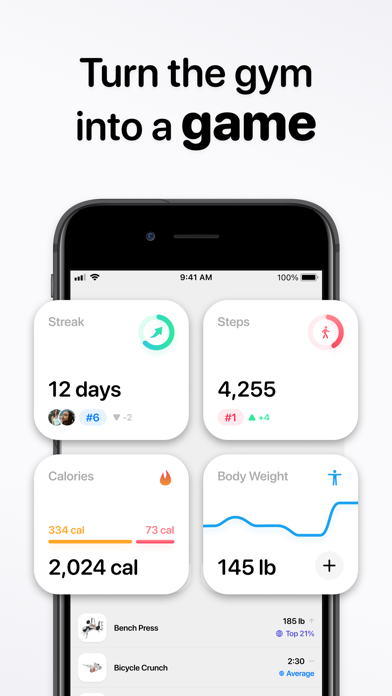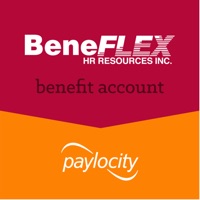How to Delete Flex Fitness. save (195.78 MB)
Published by Flex Artificial Intelligence Inc. on 2024-06-19We have made it super easy to delete Flex Fitness: Gym Workouts account and/or app.
Table of Contents:
Guide to Delete Flex Fitness: Gym Workouts 👇
Things to note before removing Flex Fitness:
- The developer of Flex Fitness is Flex Artificial Intelligence Inc. and all inquiries must go to them.
- Check the Terms of Services and/or Privacy policy of Flex Artificial Intelligence Inc. to know if they support self-serve subscription cancellation:
- The GDPR gives EU and UK residents a "right to erasure" meaning that you can request app developers like Flex Artificial Intelligence Inc. to delete all your data it holds. Flex Artificial Intelligence Inc. must comply within 1 month.
- The CCPA lets American residents request that Flex Artificial Intelligence Inc. deletes your data or risk incurring a fine (upto $7,500 dollars).
-
Data Linked to You: The following data may be collected and linked to your identity:
- Health & Fitness
- Contact Info
- Identifiers
- Usage Data
- Diagnostics
↪️ Steps to delete Flex Fitness account:
1: Visit the Flex Fitness website directly Here →
2: Contact Flex Fitness Support/ Customer Service:
- 72.73% Contact Match
- Developer: TRAINERIZE
- E-Mail: help@trainerize.com
- Website: Visit Flex Fitness Website
- 100% Contact Match
- Developer: TRAINERIZE
- E-Mail: dev@trainerize.com
- Website: Visit TRAINERIZE Website
- Support channel
- Vist Terms/Privacy
Deleting from Smartphone 📱
Delete on iPhone:
- On your homescreen, Tap and hold Flex Fitness: Gym Workouts until it starts shaking.
- Once it starts to shake, you'll see an X Mark at the top of the app icon.
- Click on that X to delete the Flex Fitness: Gym Workouts app.
Delete on Android:
- Open your GooglePlay app and goto the menu.
- Click "My Apps and Games" » then "Installed".
- Choose Flex Fitness: Gym Workouts, » then click "Uninstall".
Have a Problem with Flex Fitness: Gym Workouts? Report Issue
🎌 About Flex Fitness: Gym Workouts
1. Flex is the free, simple, and engaging app that does the planning and tracking so that you can just focus on your workouts and achieve your goals.
2. Whatever your time commitment, physical goals, experience, or access to equipment, Flex has the right workouts for you.
3. Find and use the most effective workouts and programs designed by personal trainers, tailored to your goal and whether you workout at the gym or at home.
4. Flex’s workout guide will lead you through your workout step by step, telling you which exercises to do, how to do them, how long to rest for optimal results and notifying you when you need to start your next set.
5. Use the Flex apple watch app to log sets and complete workouts without needing to constantly check your phone.
6. Flex can automatically increase or decrease the difficulty of your exercises in your program based on past performance.
7. Choose any combination of equipment, goals, muscles worked or quick freestyle workouts.
8. Flex handles that and makes working out more engaging with features like streaks and progress charts.
9. Edit one of our programs or build your own into Flex with the custom plan builder.
10. Forget about researching exercises, programs and keeping track of all your progress.
11. • Premium workout experience: music integration, plate calculator, etc.
12. Hundreds of workouts and programs for you.
13. Control your music without leaving the app thanks to native Spotify and Apple Music integrations.
14. Move around exercises, change exercises, add/remove sets.