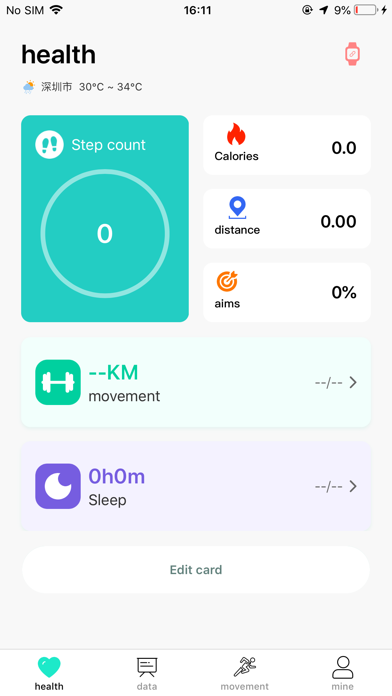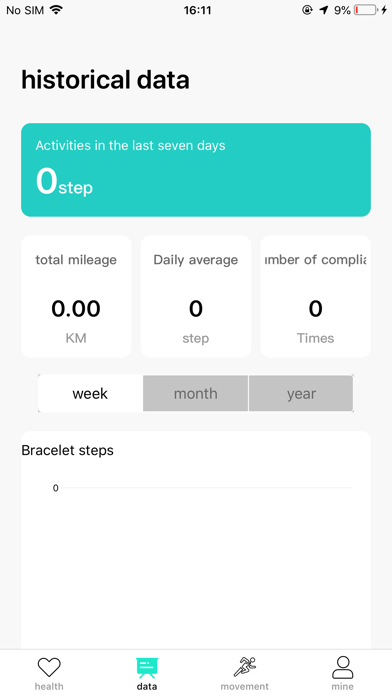Cancel HryFine Subscription & Save $90.00/mth
Published by Shenzhen United Power Technology Co., Ltd. on 2025-11-18Uncover the ways Shenzhen United Power Technology Co., Ltd. (the company) bills you and cancel your HryFine subscription.
🚨 Guide to Canceling HryFine 👇
Note before cancelling:
- How easy is it to cancel HryFine? It is Very Easy to Cancel a HryFine subscription.
- The developer of HryFine is Shenzhen United Power Technology Co., Ltd. and all inquiries go to them.
- Check the Terms of Services and/or Privacy policy of Shenzhen United Power Technology Co., Ltd. to know if they support self-serve subscription cancellation:
- Always cancel subscription 24 hours before it ends.
Your Potential Savings 💸
**Pricing data is based on average subscription prices reported by AppCutter.com users..
| Duration | Amount (USD) |
|---|---|
| One-time savings | $24.59 |
| Weekly savings | $69.99 |
| Monthly savings | $90.00 |
🌐 Cancel directly via HryFine
- 🌍 Contact HryFine Support
- Mail HryFine requesting that they cancel your account:
- E-Mail: hdtapp2016@gmail.com
- Login to your HryFine account.
- In the menu section, look for any of these: "Billing", "Subscription", "Payment", "Manage account", "Settings".
- Click the link, then follow the prompts to cancel your subscription.
End HryFine subscription on iPhone/iPad:
- Goto Settings » ~Your name~ » "Subscriptions".
- Click HryFine (subscription) » Cancel
Cancel subscription on Android:
- Goto Google PlayStore » Menu » "Subscriptions"
- Click on HryFine
- Click "Cancel Subscription".
💳 Cancel HryFine on Paypal:
- Goto Paypal.com .
- Click "Settings" » "Payments" » "Manage Automatic Payments" (in Automatic Payments dashboard).
- You'll see a list of merchants you've subscribed to.
- Click on "HryFine" or "Shenzhen United Power Technology Co., Ltd." to cancel.
Have a Problem with HryFine? Report Issue
Reviews & Common Issues: 5 Comments
By Jennifer Bingham
2 years agoI want confirmation that my account has been cancelled ….. and that the $80 pending in my account is stopped.
By Milos Jeremic
2 years agoI don’t want to pay $50.00 a mouth I thought it was free. I don’t need all that stuff I just wanted to be able to be able to answer phone call or text with the phone so please cancel my account because it won’t let me login
By Livia Buna Mudunavonu
2 years agoI want to delete my existing account
By Steve Tecci
3 years agoBe very careful site to purchase watch DOES NOT mention there is a $54 monthly fee. Hidden in the terms and agreement which is on another impossible to find website is allegedly notice of a monthly fee. In my opinion this whole site and watch purchase is a scam, big time. Stay away
By Gurbhupinder
4 years agoI am not able to connect with blue tooth it is not working.
About HryFine?
1. Special Reminder: APP data is for reference only and is not used as a medical diagnosis.
2. The measurement data and results are for reference only, not for diagnosis and treatment.
3. When the phone searches for the bracelet, the bracelet vibrates.
4. You should consult your doctor before using APP and making any medical decisions.
5. ****Hryfine bracelets are non-medical devices.