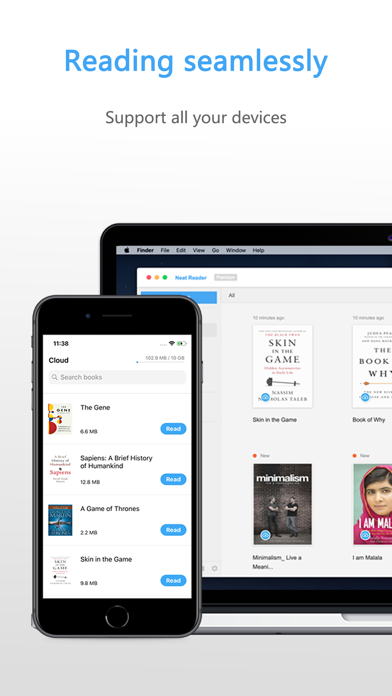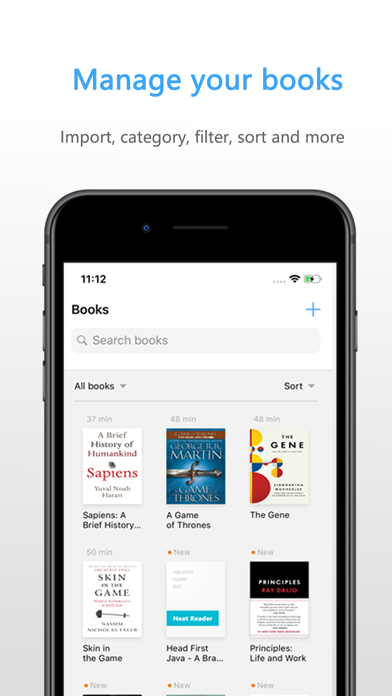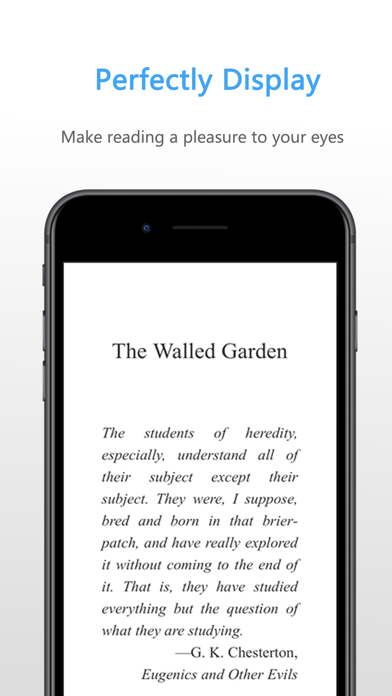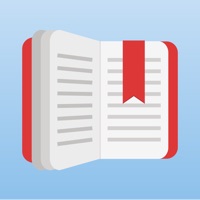How to Delete EPUB Reader. save (35.09 MB)
Published by NeatReader on 2024-04-22We have made it super easy to delete EPUB Reader - Neat account and/or app.
Table of Contents:
Guide to Delete EPUB Reader - Neat 👇
Things to note before removing EPUB Reader:
- The developer of EPUB Reader is NeatReader and all inquiries must go to them.
- Check the Terms of Services and/or Privacy policy of NeatReader to know if they support self-serve account deletion:
- The GDPR gives EU and UK residents a "right to erasure" meaning that you can request app developers like NeatReader to delete all your data it holds. NeatReader must comply within 1 month.
- The CCPA lets American residents request that NeatReader deletes your data or risk incurring a fine (upto $7,500 dollars).
↪️ Steps to delete EPUB Reader account:
1: Visit the EPUB Reader website directly Here →
2: Contact EPUB Reader Support/ Customer Service:
- 72.73% Contact Match
- Developer: EpubReader
- E-Mail: support@neat-reader.net
- Website: Visit EPUB Reader Website
3: Check EPUB Reader's Terms/Privacy channels below for their data-deletion Email:
Deleting from Smartphone 📱
Delete on iPhone:
- On your homescreen, Tap and hold EPUB Reader - Neat until it starts shaking.
- Once it starts to shake, you'll see an X Mark at the top of the app icon.
- Click on that X to delete the EPUB Reader - Neat app.
Delete on Android:
- Open your GooglePlay app and goto the menu.
- Click "My Apps and Games" » then "Installed".
- Choose EPUB Reader - Neat, » then click "Uninstall".
Have a Problem with EPUB Reader - Neat? Report Issue
Reviews & Common Issues: 1 Comments
By Ken Marks
3 years agoHow do I find out quickly how many books I have in the Neat Reader cloud?
🎌 About EPUB Reader - Neat
1. Neat Reader Premium will give you 10GB cloud storage and when your EPUB book is uploaded to the cloud, all the reading data will be synchronized automatically.
2. Neat Reader can perfectly parse various ePub files and provide a variety of reading features such as notes, search, customization and more.
3. Neat Reader is a cross-platform ePub reader that supports "cloud storage, multi-end synchronization" and supports all the mainstream OS.
4. · Choose Neat Reader while you are opening EPUB files in other apps, the file will be automatically add to Neat Reader library.
5. We will keep working on Neat Reader apps so that you can enjoy your EPUB books in the future.
6. If you want to know the latest information about Neat Reader, or download Neat EPUB Reader application for other platforms, please visit .
7. We are dedicated to ePub technology and have carefully applied years of ePub software experience in Neat Reader.
8. Neat Reader is an App specifically designed for reading EPUB e-books.
9. Put it simple, when you are Premium, your EPUB books will be stored in the cloud and you can get seamless reading experience on all your devices.
10. Come and download the word famous EPUB Reader, and start to enjoy your eBooks now.
11. You can open and read ePub files on any platform and experience a seamless reading experience.
12. If you need to read your EPUB books on more than two devices, no matter what device they are and what system they are running, you should upgrade your account to Premium.
13. · With 10 GB cloud storage, you can upload about 5000 EPUB files to the cloud storage.
14. · Easily import your ePub files by wifi-transfer and other convenient methods.