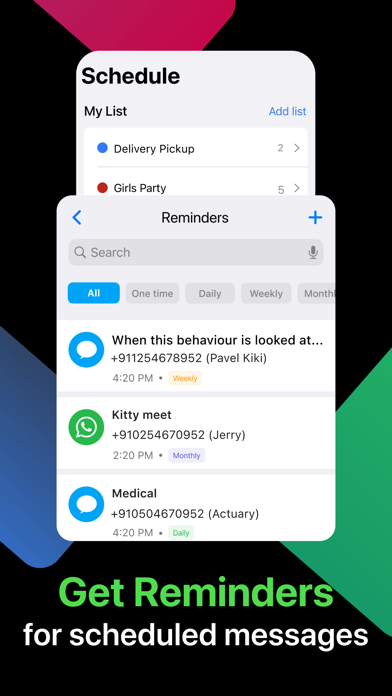How to Delete Direct Message. save (29.38 MB)
Published by Sanket Shankar on 2024-05-08We have made it super easy to delete Direct Message : Click to Chat account and/or app.
Table of Contents:
Guide to Delete Direct Message : Click to Chat 👇
Things to note before removing Direct Message:
- The developer of Direct Message is Sanket Shankar and all inquiries must go to them.
- Check the Terms of Services and/or Privacy policy of Sanket Shankar to know if they support self-serve account deletion:
- The GDPR gives EU and UK residents a "right to erasure" meaning that you can request app developers like Sanket Shankar to delete all your data it holds. Sanket Shankar must comply within 1 month.
- The CCPA lets American residents request that Sanket Shankar deletes your data or risk incurring a fine (upto $7,500 dollars).
-
Data Used to Track You: The following data may be used to track you across apps and websites owned by other companies:
- Location
- Contacts
-
Data Linked to You: The following data may be collected and linked to your identity:
- Location
- Contacts
↪️ Steps to delete Direct Message account:
1: Visit the Direct Message website directly Here →
2: Contact Direct Message Support/ Customer Service:
- Verified email
- Contact e-Mail: manufacturingbiss@gmail.com
- 37.04% Contact Match
- Developer: Liger Infotech
- E-Mail: ligerinfotech1@gmail.com
- Website: Visit Direct Message Website
- Support channel
- Vist Terms/Privacy
3: Check Direct Message's Terms/Privacy channels below for their data-deletion Email:
Deleting from Smartphone 📱
Delete on iPhone:
- On your homescreen, Tap and hold Direct Message : Click to Chat until it starts shaking.
- Once it starts to shake, you'll see an X Mark at the top of the app icon.
- Click on that X to delete the Direct Message : Click to Chat app.
Delete on Android:
- Open your GooglePlay app and goto the menu.
- Click "My Apps and Games" » then "Installed".
- Choose Direct Message : Click to Chat, » then click "Uninstall".
Have a Problem with Direct Message : Click to Chat? Report Issue
🎌 About Direct Message : Click to Chat
1. Introducing Click To Chat - 'Direct Message' that allows you to Message or Call anyone without saving their contacts in the phonebook on major popular messaging apps like i-message, Telegram , WhatsApp & More.
2. Just type number, select message and click to start chat or call without saving the new contact or unknown number.
3. • Legal Notice: Click To Chat is a third party app and is not affiliate or sponsored by Apple i-message, Telegram or WhatsApp Inc.
4. Use Click To Chat and you don't need to save unwanted contacts every time just for a Message.
5. You want to keep your personal documents and messages secret? Click To Chat allows you to message yourself.
6. Are you using Whatsapp business, whatsapp for ipad, wattpad, wzpad, wazapp, whatsapp plus, whatsapp spy, whatsapp web, watsapp or whatsap spy no matter which one you use, you will love direct message.
7. We recommend every Business and Sellers to use Click To Chat App to save time and directly messaging their clients.
8. Copy any phone number and simply open Click To Chat App.
9. Just type your phone number and click the green button.
10. The subscription will automatically renew unless turned off in your iTunes Account Settings at least 24 hours before the current period ends.
11. You don't need to save unwanted and temporary contacts of your clients just to send your Company/Shop Address or Bank Details.
12. - Message yourself and keep your messages and notes private.
13. You can go to your iTunes Account settings to manage your subscription and turn off auto-renew.
14. It will automatically detect that number, so you don't need to type it again.