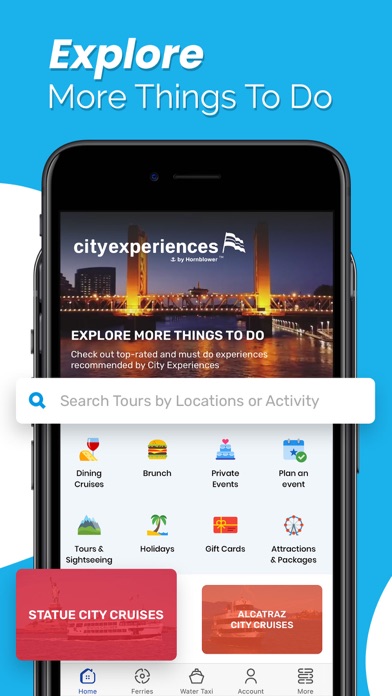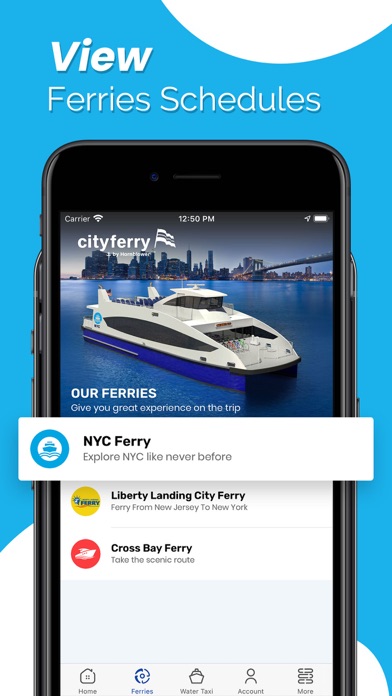How to Delete City Experiences. save (339.88 MB)
Published by Hornblower Cruises & Events on 2024-10-31We have made it super easy to delete City Experiences account and/or app.
Table of Contents:
Guide to Delete City Experiences 👇
Things to note before removing City Experiences:
- The developer of City Experiences is Hornblower Cruises & Events and all inquiries must go to them.
- Check the Terms of Services and/or Privacy policy of Hornblower Cruises & Events to know if they support self-serve subscription cancellation:
- The GDPR gives EU and UK residents a "right to erasure" meaning that you can request app developers like Hornblower Cruises & Events to delete all your data it holds. Hornblower Cruises & Events must comply within 1 month.
- The CCPA lets American residents request that Hornblower Cruises & Events deletes your data or risk incurring a fine (upto $7,500 dollars).
-
Data Not Linked to You: The following data may be collected but it is not linked to your identity:
- Location
- Diagnostics
↪️ Steps to delete City Experiences account:
1: Visit the City Experiences website directly Here →
2: Contact City Experiences Support/ Customer Service:
- 100% Contact Match
- Developer: Hornblower Cruises & Events
- E-Mail: apps@hornblower.com
- Website: Visit City Experiences Website
- 64.29% Contact Match
- Developer: Hornblower Cruises & Events
- E-Mail: apps@hornblower.com
- Website: Visit Hornblower Cruises & Events Website
- Support channel
- Vist Terms/Privacy
Deleting from Smartphone 📱
Delete on iPhone:
- On your homescreen, Tap and hold City Experiences until it starts shaking.
- Once it starts to shake, you'll see an X Mark at the top of the app icon.
- Click on that X to delete the City Experiences app.
Delete on Android:
- Open your GooglePlay app and goto the menu.
- Click "My Apps and Games" » then "Installed".
- Choose City Experiences, » then click "Uninstall".
Have a Problem with City Experiences? Report Issue
🎌 About City Experiences
1. Our mobile application allows you to easily search our events across the country, purchase a ticket, download your tickets to get scanned at the yachts, and get live chat support for common questions about our amazing experiences.
2. At City Experiences, our promise to you is memories that last a lifetime and feelings that bring a smile to your face for years to come.
3. When entering your confirmation number we send you push notifications as it gets closer to event time with helpful tips.
4. We cherish every new person who joins us on one of our yachts, and are thrilled to welcome back customers who return year after year.
5. Come onboard with us and enjoy the wind in your hair, the salty, fresh smell of the ocean all around you, and stunning coastal views.
6. Go on local experiences in one of our multitude of cities, whether it's for multiple days or just a morning brunch.
7. Via the app you can get support for your cruise purchase, whether just a simple question or a complex question for the big cruise day.
8. Simply enter the confirmation number into our app in order to store your tickets.
9. Explore the Statue of Liberty, Niagara Falls, Alcatraz, or any of our incredible cruises.