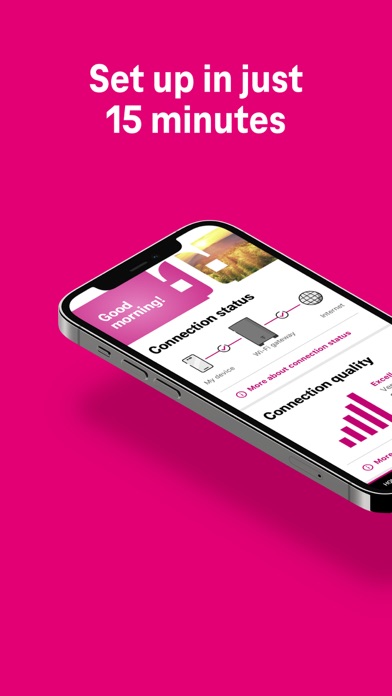Cancel T- Subscription & Save $51.67/mth
Published by T-MobileUncover the ways T-Mobile (the company) bills you and cancel your T- subscription.
🚨 Guide to Canceling T- 👇
Note before cancelling:
- How easy is it to cancel T-? It is Very Easy to Cancel a T- subscription.
- The developer of T- is T-Mobile and all inquiries go to them.
- Always cancel subscription 24 hours before it ends.
Your Potential Savings 💸
**Pricing data is based on average subscription prices reported by AppCutter.com users..
| Duration | Amount (USD) |
|---|---|
| One-time savings | $47.14 |
| Monthly savings | $51.67 |
🌐 Cancel directly via T-
- 🌍 Contact T- Support
- Mail T- requesting that they cancel your account:
- E-Mail: internetapp@t-mobile.com
- Login to your T- account.
- In the menu section, look for any of these: "Billing", "Subscription", "Payment", "Manage account", "Settings".
- Click the link, then follow the prompts to cancel your subscription.
End T- subscription on iPhone/iPad:
- Goto Settings » ~Your name~ » "Subscriptions".
- Click T- (subscription) » Cancel
Cancel subscription on Android:
- Goto Google PlayStore » Menu » "Subscriptions"
- Click on T-Mobile Internet
- Click "Cancel Subscription".
💳 Cancel T- on Paypal:
- Goto Paypal.com .
- Click "Settings" » "Payments" » "Manage Automatic Payments" (in Automatic Payments dashboard).
- You'll see a list of merchants you've subscribed to.
- Click on "T-" or "T-Mobile" to cancel.
Have a Problem with T-Mobile Internet? Report Issue
Reviews & Common Issues: 7 Comments
By Mike Drake
3 years agoCancel my WiFi on t mobile, it sucks
By Alan Cox
3 years agoI’m 10 days into slow download speeds (2-15 Mbps) and loss of internet in the evenings. Had 135-150 Mbps speeds from Dec 2021 until last week. Called Customer Service twice now but the situation hasn’t improved. Service said they would elevate the problem and call me back, but it has been three days and I have had no return call. Need help…
By sally maira
3 years agoI am having a problem with the t-mobile home internet wannt to cancel it
By RachelPenwitt
3 years agoCancel internet service, gateway doesn't work at my location
By Bernard Anderson
3 years agoI am paying for a service that is not at all reliable! My T home internet hasn’t been up and running for days now. I am seriously looking at xfinity!! I may switch this week. It’s cheaper too! If I find it to be reliable I’ll just get their phone service too.
By Dennis Uhlott
3 years agoYour internet fades in and out this started about two weeks ago. Have tried all your suggestions and nothing works. When I get tech support it’s always the same. No real help.
By Karen botinovch
4 years agoI need to cancel my home internet. My brother has died and I no longer need it.
About T-Mobile Internet?
1. Note: To use this app you must be a current T-Mobile Internet customer.
2. Use the app’s interactive placement assistant to find the sweet spot for your T-Mobile 5G Gateway.
3. Once you’re up and running, the app is all you need to take control of your internet experience.
4. Set up your T-Mobile Internet service in just 15 minutes with the T-Mobile Internet app.
5. Change the name and password of your network with ease for more personalization and control.