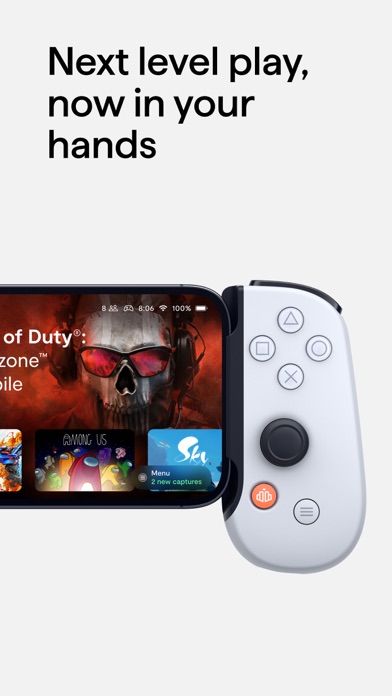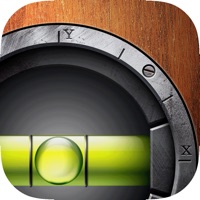Cancel Backbone — Next-Level Play Subscription & Save $49.99/mth
Published by Backbone Labs, Inc on 2025-11-13Uncover the ways Backbone Labs, Inc (the company) bills you and cancel your Backbone — Next-Level Play subscription.
🚨 Guide to Canceling Backbone — Next-Level Play 👇
Note before cancelling:
- How easy is it to cancel Backbone — Next-Level Play? It is Very Easy to Cancel a Backbone — Next-Level Play subscription.
- The developer of Backbone — Next-Level Play is Backbone Labs, Inc and all inquiries go to them.
- Check Backbone Labs, Inc's Terms of Services/Privacy policy if they support self-serve cancellation:
- Always cancel subscription 24 hours before it ends.
Your Potential Savings 💸
**Pricing data is based on average subscription prices reported by AppCutter.com users..
| Plan | Savings (USD) |
|---|---|
| Backbone+ | $39.99 |
| Backbone+ | $39.99 |
| Backbone+ | $39.99 |
| Backbone+ | $39.99 |
| Backbone+ | $29.99 |
| Backbone+ | $3.99 |
| Backbone+ | $3.99 |
| Backbone+ | $49.99 |
| Backbone+ | $7.99 |
| Backbone+ | $49.99 |
🌐 Cancel directly via Backbone — Next-Level Play
- 🌍 Contact Backbone — Next-Level Play Support
- Mail Backbone — Next-Level Play requesting that they cancel your account:
- E-Mail: support@playbackbone.com
- Login to your Backbone — Next-Level Play account.
- In the menu section, look for any of these: "Billing", "Subscription", "Payment", "Manage account", "Settings".
- Click the link, then follow the prompts to cancel your subscription.
End Backbone — Next-Level Play subscription on iPhone/iPad:
- Goto Settings » ~Your name~ » "Subscriptions".
- Click Backbone — Next-Level Play (subscription) » Cancel
Cancel subscription on Android:
- Goto Google PlayStore » Menu » "Subscriptions"
- Click on Backbone — Next-Level Play
- Click "Cancel Subscription".
💳 Cancel Backbone — Next-Level Play on Paypal:
- Goto Paypal.com .
- Click "Settings" » "Payments" » "Manage Automatic Payments" (in Automatic Payments dashboard).
- You'll see a list of merchants you've subscribed to.
- Click on "Backbone — Next-Level Play" or "Backbone Labs, Inc" to cancel.
Have a Problem with Backbone — Next-Level Play? Report Issue
Reviews & Common Issues: 1 Comments
By Leah
4 years agoI’m having trouble canceling my item
About Backbone — Next-Level Play?
1. The Backbone One controller works with services like PS Remote Play, Xbox Game Pass (xCloud), Apple Arcade, Xbox Remote Play, Google Stadia, and Amazon Luna.
2. Backbone One has a built-in Capture button that allows you to easily screen record or screenshot gameplay and share directly to social platforms like Instagram Stories and iMessage, all directly from your mobile device.
3. With Backbone’s Rich Presence feature, you can get push notifications when your friends start playing games on Backbone, making it easy to join the action in real-time.
4. Press the Backbone Button to bring up the app and launch into your favorite games that support controllers from one place.
5. Forgot to bookmark? Once a video is captured, Backbone’s app helps you identify your most action-packed moments automatically, allowing you to show off your best moments and highlights with ease.