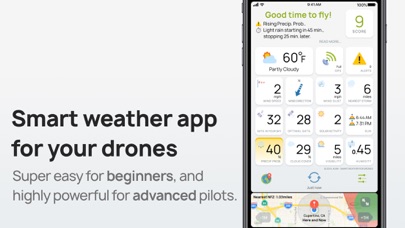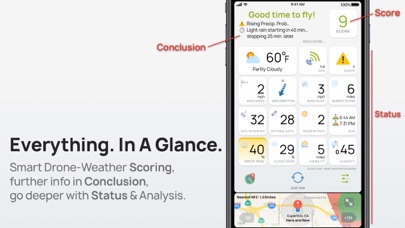How to Delete AURA. save (89.79 MB)
Published by Daniel WidjajaWe have made it super easy to delete AURA - Smart Weather for Drone account and/or app.
Table of Contents:
Guide to Delete AURA - Smart Weather for Drone 👇
Things to note before removing AURA:
- The developer of AURA is Daniel Widjaja and all inquiries must go to them.
- Check the Terms of Services and/or Privacy policy of Daniel Widjaja to know if they support self-serve account deletion:
- The GDPR gives EU and UK residents a "right to erasure" meaning that you can request app developers like Daniel Widjaja to delete all your data it holds. Daniel Widjaja must comply within 1 month.
- The CCPA lets American residents request that Daniel Widjaja deletes your data or risk incurring a fine (upto $7,500 dollars).
-
Data Used to Track You: The following data may be used to track you across apps and websites owned by other companies:
- Diagnostics
-
Data Not Linked to You: The following data may be collected but it is not linked to your identity:
- Diagnostics
↪️ Steps to delete AURA account:
1: Visit the AURA website directly Here →
2: Contact AURA Support/ Customer Service:
- 15.38% Contact Match
- Developer: Dronecast
- E-Mail: support@dronecast.app
- Website: Visit AURA Website
- Support channel
- Vist Terms/Privacy
3: Check AURA's Terms/Privacy channels below for their data-deletion Email:
Deleting from Smartphone 📱
Delete on iPhone:
- On your homescreen, Tap and hold AURA - Smart Weather for Drone until it starts shaking.
- Once it starts to shake, you'll see an X Mark at the top of the app icon.
- Click on that X to delete the AURA - Smart Weather for Drone app.
Delete on Android:
- Open your GooglePlay app and goto the menu.
- Click "My Apps and Games" » then "Installed".
- Choose AURA - Smart Weather for Drone, » then click "Uninstall".
Have a Problem with AURA - Smart Weather for Drone? Report Issue
🎌 About AURA - Smart Weather for Drone
1. We take into account all weather & space elements that are important to drone flights (such as wind, satellites, No-Fly Zones, solar activity, etc.) and put them all together on a WELL DESIGNED INTERFACE.
2. Aura is a SMART & STUNNING weather forecast app, specially made for DRONE & UAV flights.
3. • Wind, satellites (GPS, GLONASS, Galileo), No-Fly Zones, government weather alerts, solar activity (Kp), precipitation, visibility, etc.
4. Or use “Auto Theme” and watch as Aura changes theme automagically according to sunrise & sunset on your location.
5. But even if you can’t find one, maybe you shouldn’t cancel your flight yet, since Aura can give you guide & suggestions on how to fly in that not-so-good weather.
6. Perfect for DJI Spark, Mavic, Phantom, Inspire, GoPro, Parrot Bebop, Anafi, Yuneec, Ryze, Syma, Eachine mini drones or whatever your drone is.
7. It's perfect for night time flying or checking Aura indoors.
8. Don’t let this happen, plan your flights by checking Aura in advance.
9. For now, Aura supports weather on EARTH only.
10. Aura provides HOUR-BY-HOUR & day-by-day forecasts.
11. Aura’s analysis & scoring systems are powered by Artificial Intelligence, that translates complicated weather-drone data into a score & friendly SIMPLE SENTENCES.
12. While the default Light Theme is meticulously designed in high-contrast for bright & sunny environment, the DARK THEME is more easy on the eyes.
13. And thank you to the entire drone community for all contribution & support.
14. Currently there are 60k+ NFZs in our database! If you know an NFZ that's not included in Aura, just let us know.