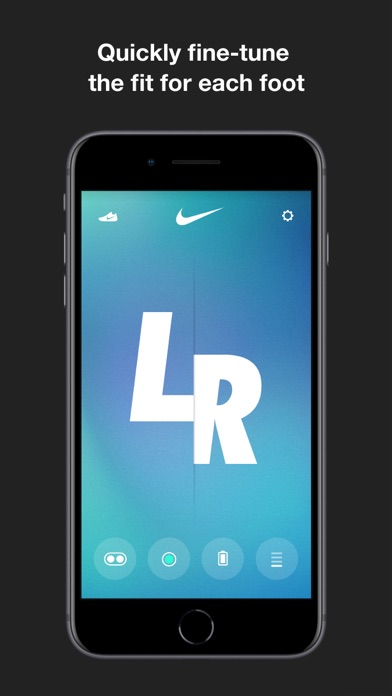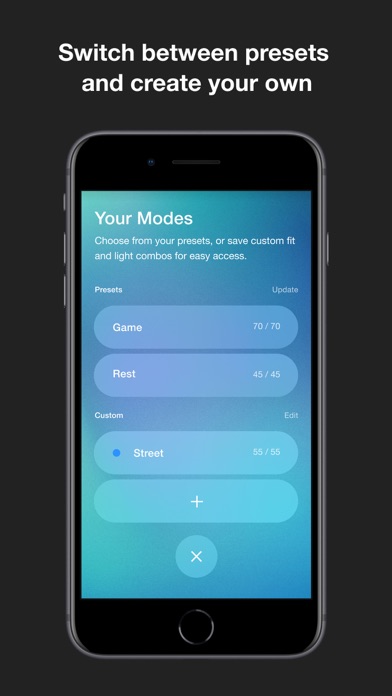How to Delete Nike Adapt. save (187.92 MB)
Published by Nike, Inc on 2024-02-09We have made it super easy to delete Nike Adapt account and/or app.
Table of Contents:
Guide to Delete Nike Adapt 👇
Things to note before removing Nike Adapt:
- The developer of Nike Adapt is Nike, Inc and all inquiries must go to them.
- The GDPR gives EU and UK residents a "right to erasure" meaning that you can request app developers like Nike, Inc to delete all your data it holds. Nike, Inc must comply within 1 month.
- The CCPA lets American residents request that Nike, Inc deletes your data or risk incurring a fine (upto $7,500 dollars).
↪️ Steps to delete Nike Adapt account:
1: Visit the Nike Adapt website directly Here →
2: Contact Nike Adapt Support/ Customer Service:
- 100% Contact Match
- Developer: Nike, Inc.
- E-Mail: NikeADAPTSupport@Nike.com
- Website: Visit Nike Adapt Website
- 57.14% Contact Match
- Developer: Nike, Inc.
- E-Mail: Nike.googleplaysupport@nike.com
- Website: Visit Nike, Inc. Website
Deleting from Smartphone 📱
Delete on iPhone:
- On your homescreen, Tap and hold Nike Adapt until it starts shaking.
- Once it starts to shake, you'll see an X Mark at the top of the app icon.
- Click on that X to delete the Nike Adapt app.
Delete on Android:
- Open your GooglePlay app and goto the menu.
- Click "My Apps and Games" » then "Installed".
- Choose Nike Adapt, » then click "Uninstall".
Have a Problem with Nike Adapt? Report Issue
🎌 About Nike Adapt
1. The Adapt App allows you to remotely adjust the fit of your Nike Adapt shoes and requires data like current fit, LED color and battery level to be transmitted from the shoes to the app.
2. The Adapt App gives you a secure connection to your Nike Adapt shoes.
3. The first time you put on your shoes, the app will create two modes; one tuned for activity and the other relaxing.
4. The Adapt App gives you exclusive access to the latest and greatest features of your Nike Adapt footwear.
5. Tighten, loosen and fine-tune the fit of each shoe using the Adapt App, or connect your Apple Watch to easily make adjustments from your wrist.
6. Instantly adjust your shoes using only your voice with five different Siri Shortcuts.
7. Light packs combine iconic Nike colors with pulsing, strobe and gradient light effects.
8. Know exactly how much power you have left, and get notified when you need to charge your shoes.
9. Every detail within the app matches the look and feel of the shoes you're connected to.
10. Set how long you want your shoes to glow, or turn off the lights completely.
11. Once your shoes are paired, only you can control your fit.
12. It's as easy as tapping your heel and doesn't require a phone, so you can stay focused on your activity.
13. You can also create personalized fits with custom modes.
14. Change your fit when you're on the go using the Gestures feature.