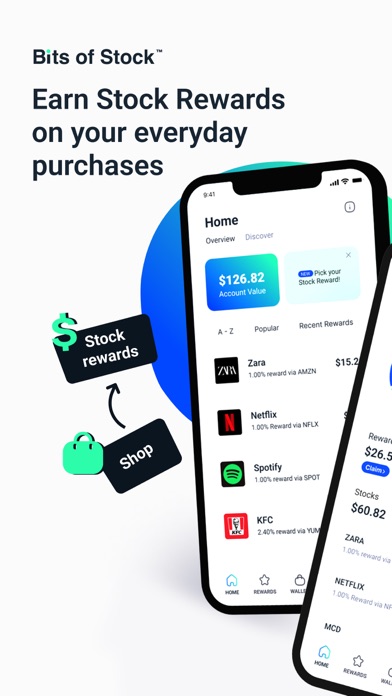Cancel Bits of Stock Subscription & Save $50.00/week
Published by Emcee InvestUncover the ways Emcee Invest (the company) bills you and cancel your Bits of Stock subscription.
🚨 Guide to Canceling Bits of Stock 👇
Note before cancelling:
- How easy is it to cancel Bits of Stock? It is Very Easy to Cancel a Bits of Stock subscription.
- The developer of Bits of Stock is Emcee Invest and all inquiries go to them.
- Check Emcee Invest's Terms of Services/Privacy policy if they support self-serve cancellation:
- Always cancel subscription 24 hours before it ends.
Your Potential Savings 💸
**Pricing data is based on average subscription prices reported by AppCutter.com users..
| Duration | Amount (USD) |
|---|---|
| Weekly savings | $50.00 |
🌐 Cancel directly via Bits of Stock
- 🌍 Contact Bits of Stock Support
- Mail Bits of Stock requesting that they cancel your account:
- E-Mail: support@bitsofstock.com
- Login to your Bits of Stock account.
- In the menu section, look for any of these: "Billing", "Subscription", "Payment", "Manage account", "Settings".
- Click the link, then follow the prompts to cancel your subscription.
End Bits of Stock subscription on iPhone/iPad:
- Goto Settings » ~Your name~ » "Subscriptions".
- Click Bits of Stock (subscription) » Cancel
Cancel subscription on Android:
- Goto Google PlayStore » Menu » "Subscriptions"
- Click on Bits of Stock
- Click "Cancel Subscription".
💳 Cancel Bits of Stock on Paypal:
- Goto Paypal.com .
- Click "Settings" » "Payments" » "Manage Automatic Payments" (in Automatic Payments dashboard).
- You'll see a list of merchants you've subscribed to.
- Click on "Bits of Stock" or "Emcee Invest" to cancel.
Have a Problem with Bits of Stock? Report Issue
About Bits of Stock?
1. No longer does spending mean diminishing your wealth! With Bits of Stock, you can grow your wealth as you shop for free.
2. Bits of Stock automatically rewards you with Stock Rewards every time you shop with a partner brand.
3. Join Bits of Stock on our mission to create the Ownership Economy, democratize ownership of brands and end financial inequality one purchase at a time.
4. The content on this website is for informational purposes only and does not constitute a complete description of Emcee's investment advisory services.
5. Stock Rewards can grow in value over time, unlike cashback.