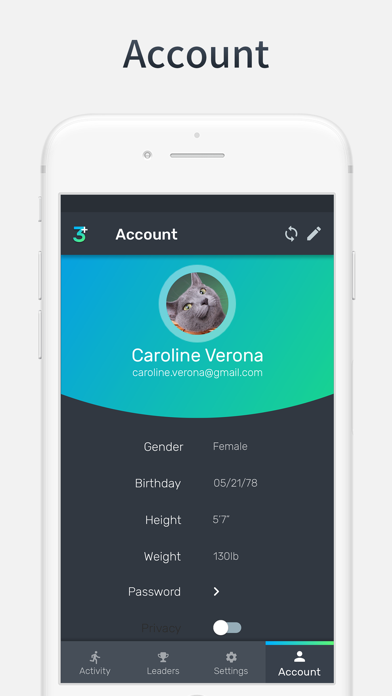How to Delete 3+ Fitness. save (147.42 MB)
Published by 3Plus InternationalWe have made it super easy to delete 3+ Fitness account and/or app.
Table of Contents:
Guide to Delete 3+ Fitness 👇
Things to note before removing 3+ Fitness:
- The developer of 3+ Fitness is 3Plus International and all inquiries must go to them.
- Check the Terms of Services and/or Privacy policy of 3Plus International to know if they support self-serve subscription cancellation:
- The GDPR gives EU and UK residents a "right to erasure" meaning that you can request app developers like 3Plus International to delete all your data it holds. 3Plus International must comply within 1 month.
- The CCPA lets American residents request that 3Plus International deletes your data or risk incurring a fine (upto $7,500 dollars).
↪️ Steps to delete 3+ Fitness account:
1: Visit the 3+ Fitness website directly Here →
2: Contact 3+ Fitness Support/ Customer Service:
- 94.74% Contact Match
- Developer: 3PLUS international Inc.
- E-Mail: 3plus@appscomm.cn
- Website: Visit 3+ Fitness Website
- Support channel
- Vist Terms/Privacy
Deleting from Smartphone 📱
Delete on iPhone:
- On your homescreen, Tap and hold 3+ Fitness until it starts shaking.
- Once it starts to shake, you'll see an X Mark at the top of the app icon.
- Click on that X to delete the 3+ Fitness app.
Delete on Android:
- Open your GooglePlay app and goto the menu.
- Click "My Apps and Games" » then "Installed".
- Choose 3+ Fitness, » then click "Uninstall".
Have a Problem with 3+ Fitness? Report Issue
🎌 About 3+ Fitness
1. Personal Goal Setting: Set personalized step, calorie, distance, active minutes and sleep goals based on your activity level to reach your target fitness level.
2. Heart Rate Monitor: Maintain your heart rate level during workouts or measure your resting heart rate to see how your fitness level has improved over time.
3. Connect to sync your fitness data to the Apple Health app to organize and access important health information and view your progress in one convenient place.
4. The 3+ Fitness App is designed to help you analyze and keep track of your daily activity.
5. Activity Tracking: Monitor your daily steps taken, distance traveled, calories burned and more.
6. Leader board: Compete with friends and family by earning the most medals and challenging each other for the top spot on the leader board.
7. Custom Watch Face: Snap a picture or use an old photo to personalize your watch face.
8. Stay Motivated: Set custom inactivity alerts to keep yourself moving throughout the day.
9. Smart Notifications: Receive and read a variety of notifications all on the watch.
10. Reminders: Set custom reminders to keep you on schedule.