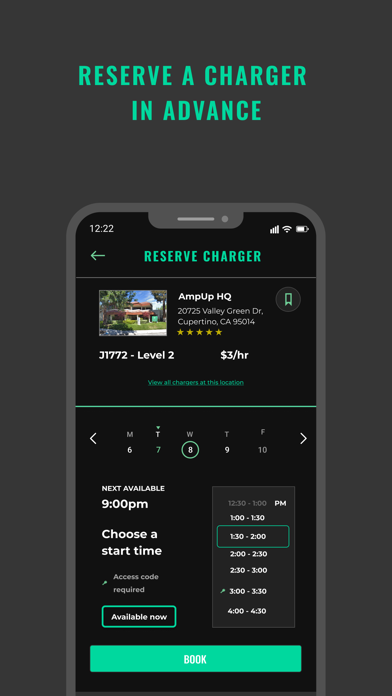How to Delete AmpUp. save (72.67 MB)
Published by NAD Grid Corp on 2024-10-24We have made it super easy to delete AmpUp - EV Charging account and/or app.
Table of Contents:
Guide to Delete AmpUp - EV Charging 👇
Things to note before removing AmpUp:
- The developer of AmpUp is NAD Grid Corp and all inquiries must go to them.
- Check the Terms of Services and/or Privacy policy of NAD Grid Corp to know if they support self-serve subscription cancellation:
- The GDPR gives EU and UK residents a "right to erasure" meaning that you can request app developers like NAD Grid Corp to delete all your data it holds. NAD Grid Corp must comply within 1 month.
- The CCPA lets American residents request that NAD Grid Corp deletes your data or risk incurring a fine (upto $7,500 dollars).
-
Data Linked to You: The following data may be collected and linked to your identity:
- Financial Info
- Contact Info
- User Content
- Identifiers
-
Data Not Linked to You: The following data may be collected but it is not linked to your identity:
- Location
- Diagnostics
↪️ Steps to delete AmpUp account:
1: Visit the AmpUp website directly Here →
2: Contact AmpUp Support/ Customer Service:
- 100% Contact Match
- Developer: ampUp
- E-Mail: tech@ampup.io
- Website: Visit AmpUp Website
- Support channel
- Vist Terms/Privacy
Deleting from Smartphone 📱
Delete on iPhone:
- On your homescreen, Tap and hold AmpUp - EV Charging until it starts shaking.
- Once it starts to shake, you'll see an X Mark at the top of the app icon.
- Click on that X to delete the AmpUp - EV Charging app.
Delete on Android:
- Open your GooglePlay app and goto the menu.
- Click "My Apps and Games" » then "Installed".
- Choose AmpUp - EV Charging, » then click "Uninstall".
Have a Problem with AmpUp - EV Charging? Report Issue
🎌 About AmpUp - EV Charging
1. AmpUp makes the policies and pricing transparent for drivers, so you can see what charging speed you’re getting and what you are paying per minute or kWh of charging.
2. Hosts sometimes set up idle fees, which promote charger availability by encouraging drivers to vacate the parking space after charging.
3. AmpUp makes charging easy by enabling building and property owners to provide charging for their residents, workers, or people just passing by – seamlessly and hassle free.
4. Note that prices and idle fees are set by hosts, and AmpUp does not have any control over those fees or policies.
5. You can also link your existing RFID card or badge - or request a new AmpUp RFID card - to swipe and charge quickly without your phone.
6. Just scan the AmpUp QR code on the charger with the app’s QR reader to start your session in seconds.
7. Each charger host sets the prices and policies for their chargers.
8. Hosts set their own prices and policies, and AmpUp handles payments on their behalf.
9. Bookmark favorite chargers or enable notifications for when an occupied charger becomes available.
10. Make money and help take polluting internal combustion cars off the road by installing AmpUp-enabled chargers at your place of work or residence.
11. Discover not only AmpUp powered chargers, but also chargers from other networks.
12. If you have an issue, our support staff can get back to you within 24 business hours to address your charging or billing issue.
13. Save your payment method so you can charge quickly and easily on any of AmpUp’s thousands of chargers.
14. AmpUp provides customer support for drivers.