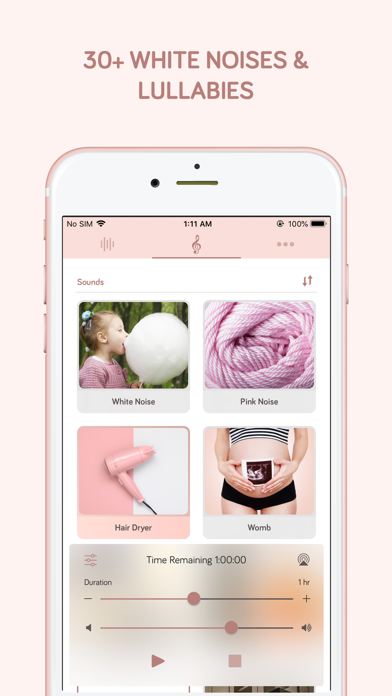How to Delete Ba. save (84.09 MB)
Published by Bohee Sim on 2024-09-20We have made it super easy to delete BabyBoon - Baby Sleep Sounds account and/or app.
Table of Contents:
Guide to Delete BabyBoon - Baby Sleep Sounds 👇
Things to note before removing Ba:
- The developer of Ba is Bohee Sim and all inquiries must go to them.
- Check the Terms of Services and/or Privacy policy of Bohee Sim to know if they support self-serve subscription cancellation:
- The GDPR gives EU and UK residents a "right to erasure" meaning that you can request app developers like Bohee Sim to delete all your data it holds. Bohee Sim must comply within 1 month.
- The CCPA lets American residents request that Bohee Sim deletes your data or risk incurring a fine (upto $7,500 dollars).
-
Data Used to Track You: The following data may be used to track you across apps and websites owned by other companies:
- Location
- Identifiers
- Usage Data
- Diagnostics
-
Data Linked to You: The following data may be collected and linked to your identity:
- Location
- Identifiers
- Usage Data
- Diagnostics
-
Data Not Linked to You: The following data may be collected but it is not linked to your identity:
- Diagnostics
↪️ Steps to delete Ba account:
1: Visit the Ba website directly Here →
2: Contact Ba Support/ Customer Service:
- 25% Contact Match
- Developer: AMICOOLSOFT
- E-Mail: amicoolsoft@gmail.com
- Website: Visit Ba Website
- 100% Contact Match
- Developer: Maple Media
- E-Mail: contact@maplemedia.io
- Website: Visit Maple Media Website
- Support channel
- Vist Terms/Privacy
Deleting from Smartphone 📱
Delete on iPhone:
- On your homescreen, Tap and hold BabyBoon - Baby Sleep Sounds until it starts shaking.
- Once it starts to shake, you'll see an X Mark at the top of the app icon.
- Click on that X to delete the BabyBoon - Baby Sleep Sounds app.
Delete on Android:
- Open your GooglePlay app and goto the menu.
- Click "My Apps and Games" » then "Installed".
- Choose BabyBoon - Baby Sleep Sounds, » then click "Uninstall".
Have a Problem with BabyBoon - Baby Sleep Sounds? Report Issue
🎌 About BabyBoon - Baby Sleep Sounds
1. BabyBoon uses high quality soothing sounds to help your baby relax and gently drift into a deep slumber.
2. Our sounds are professionally recorded with wide range of frequencies, masking those noise interruptions, so your baby can only fall asleep, but also stay asleep.
3. • 30+ Soothing Sounds: Choose from more than 30 proven soothing sounds to help your baby get a restful sleep.
4. In the womb, a baby is constantly exposed to sounds of around 90 decibels … think loud city traffic.
5. BabyBoon is designed to soothe your baby by replicating the loud, rhythmic tones they are accustomed to.
6. Select white noises and lullabies that your baby likes, combine them and adjust the volume of each sound to create a mix.
7. You can also add your own collection of soothing sounds to BabyBoon and play them along with others.
8. • Automatic Soothing: The unique “Crying Detector” listens to your baby and plays sound automatically when baby cries.
9. • Fully Customizable: Create custom sounds such as lullabies recorded in your own voice.
10. • AirPlay/Bluetooth Compatible: Play sounds to AirPlay and Bluetooth devices.
11. This engages baby's natural calming reflex.
12. BabyBoon, labeled the "Miracle Sleep App” is a “Must Have” for parents.
13. Babies are used to very loud sounds.
14. • Modern & Simplistic Design: The sleek, simplistic design ensures that there is no fumbling in the night.